Is this a bug?
8 posts
• Page 1 of 1
Why can't I disable v-sync!?!
Is this a bug?
-

Tammie Flint - Posts: 3336
- Joined: Mon Aug 14, 2006 12:12 am
-

Jessica Nash - Posts: 3424
- Joined: Tue Dec 19, 2006 10:18 pm
i dont understand why anyone would want to turn off vsync? all vsync does is making sure your fps dont go above your monitor's refresh rate and thus putting an end to screen tearing...
-

Leonie Connor - Posts: 3434
- Joined: Mon Mar 12, 2007 4:18 pm
i dont understand why anyone would want to turn off vsync? all vsync does is making sure your fps dont go above your monitor's refresh rate and thus putting an end to screen tearing...
Because v-sync lowers your actual performance and introduces more input lag.
-

Makenna Nomad - Posts: 3391
- Joined: Tue Aug 29, 2006 10:05 pm
Check out my topic http://www.gamesas.com/index.php?/topic/1127924-usefull-performance-tip/page__p__16548711&#entry16548711. It should fix your problem.
Many thanks, that worked a treat. :liplick:
-

Yung Prince - Posts: 3373
- Joined: Thu Oct 11, 2007 10:45 pm
Because v-sync lowers your actual performance and introduces more input lag.
Vsync itself does not lower performance, but some people do notice an input lag. I personally do not, seems to depend on the kind of gamer you are (ex. - former quake III players for whatever reason are bothered by it).
Vsync by default works in double buffer mode and serves a frame to the monitor for display locked to the refresh rate. The video card has to wait for the monitor to display the frame and this can be a problem if the in-game framerates drops below refresh. Ex - 60hz monitor and the in-game FPS drops to 51. Without vsync this would cause a torn frame to be displayed. With vsync, FPS will drop to half the refresh (30fps in this case). If the in-game performance drops below that (ex - 25fps) then it will drop to half of whatever half the refresh rate is (15fps in this case), etc
Using a tool called direct3doverrider you can force triple buffering with direct3d games (by default you cannot force it on Vista/Windows 7 for direct3d, only opengl) which eliminates the above performance drop and torn frames. Input lag for those who notice is still there though
Anyways, go to my documents\my games\falloutnv and open up both the fallout.ini and falloutprefs.ini and change iPresentInterval=0. In fallout 3, turning vsync off in the launcher only affected the falloutprefs.ini but the game read from fallout.ini and always forced it on. It is fixed in new vegas, but just in case this is how your force it off
Word of warning, the game will speed up when FPS goes above the refresh so I would leave it on. That's definitely way worse than input lag
-

Donatus Uwasomba - Posts: 3361
- Joined: Sun May 27, 2007 7:22 pm
Since you bought up D3DOverrider I found it very odd that it doesn't work with New Vegas. It's the only DirectX game that I can think of where it doesn't work. Fpslimiter doesn't work either which I would assume has to be for the same reason the D3DOverrider doesn't work.
I would love to be able to use both programs with this game.
I would love to be able to use both programs with this game.
-
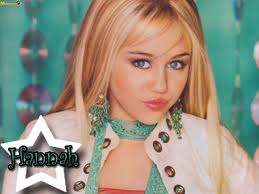
JAY - Posts: 3433
- Joined: Fri Sep 14, 2007 6:17 am
Vsync itself does not lower performance, but some people do notice an input lag. I personally do not, seems to depend on the kind of gamer you are (ex. - former quake III players for whatever reason are bothered by it).
Former UT player here so v-sync is always off, input lag with v-sync on unbarable even with triple buffering.
Besides, I don't notice tearing in most games, but some I do but I'll trade smooth mouse movement for some minor tearing anyday.
Framerate doesnt effect game speed with fallout btw,
-

Sasha Brown - Posts: 3426
- Joined: Sat Jan 20, 2007 4:46 pm
8 posts
• Page 1 of 1
