8 posts
• Page 1 of 1
Screenshot Woes
-

..xX Vin Xx.. - Posts: 3531
- Joined: Sun Jun 18, 2006 6:33 pm
...I don't know what you mean by distorted and colorless. LCD monitors look best in their native resolution. When you deviate from that, the image quality degrades rapidly the further you get away from native - one reason I still kinda miss CRT screens - but I'm not sure why it would 'distort' the image, unless you're playing in 4:3 on a 16:9 monitor and "stretching" the image to fill the 16:9, perhaps. Altho I'd think most screenshot programs wouldn't record the stretched version but rather the normal given aspect ratio for a screenshot...
-

Alexander Lee - Posts: 3481
- Joined: Sun Nov 04, 2007 9:30 pm
Why do screenshots look distorted and colorless if you take them when the game resolution isn't set to your computer's native resolution? Also, is there any way around this so I will be able to take higher quality images?
Why can't you have your game settings the same as your laptop? I found with FO3, I had to turn my graphics card down to match some of the settings so I could get rid of the jaggy outlines. I know this is not what you are experiencing but I do think it would be best if you can just run both game and laptop on the same settings. Also, what program are you using to take your screenshots? I love your work, I've given you several endorsemants and comments at nexus, I am sad to hear you're having trouble with your shooting, gotta kee you up and running so you can share more of "Floppy."
-

Nikki Hype - Posts: 3429
- Joined: Mon Jan 01, 2007 12:38 pm
Set the game to the monitor's native resolution? Why are you playing in non-native?
...I don't know what you mean by distorted and colorless. LCD monitors look best in their native resolution. When you deviate from that, the image quality degrades rapidly the further you get away from native - one reason I still kinda miss CRT screens - but I'm not sure why it would 'distort' the image, unless you're playing in 4:3 on a 16:9 monitor and "stretching" the image to fill the 16:9, perhaps. Altho I'd think most screenshot programs wouldn't record the stretched version but rather the normal given aspect ratio for a screenshot...
...I don't know what you mean by distorted and colorless. LCD monitors look best in their native resolution. When you deviate from that, the image quality degrades rapidly the further you get away from native - one reason I still kinda miss CRT screens - but I'm not sure why it would 'distort' the image, unless you're playing in 4:3 on a 16:9 monitor and "stretching" the image to fill the 16:9, perhaps. Altho I'd think most screenshot programs wouldn't record the stretched version but rather the normal given aspect ratio for a screenshot...
I play with the aspect ratio on 16:9 to fit my monitor and the game looks great with the resolution set to 1366x768, but when I take a screenshot in game with the 'PrntScr' key while set to that resolution and not 1280x720, the image is gray, crooked, and parts of it display on the wrong side of the screen. I would upload a picture to show as an example, but I can't figure how. For some reason no converting program I have can read the higher resolution screenshot files and I can't find a single image uploading site that supports the bmp. format either, so I can't provide a link.
-

Roberta Obrien - Posts: 3499
- Joined: Tue Oct 23, 2007 1:43 pm
Why can't you have your game settings the same as your laptop? I found with FO3, I had to turn my graphics card down to match some of the settings so I could get rid of the jaggy outlines. I know this is not what you are experiencing but I do think it would be best if you can just run both game and laptop on the same settings. Also, what program are you using to take your screenshots? I love your work, I've given you several endorsemants and comments at nexus, I am sad to hear you're having trouble with your shooting, gotta kee you up and running so you can share more of "Floppy." 
Thanks for the endorsemants and I'm glad you like my screenshots. I just use the 'PrntScr' button in game after using the 'tfc 1' console command to use the free camera. I didn't even know you could use different software to take screenshots.
-
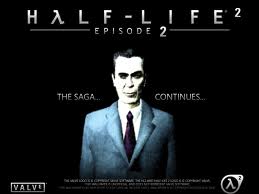
Chantel Hopkin - Posts: 3533
- Joined: Sun Dec 03, 2006 9:41 am
use fraps instead? it's free.
-

Alex Vincent - Posts: 3514
- Joined: Thu Jun 28, 2007 9:31 pm
I use Fraps also. The free version only allows you to take bmp but I use Irfanview for the batch conversion. Irfanview is free also.
I did, I laughed wildly at your Centaur screens the other day, they were absolutely brilliant! I have another program I can tell you about but you'll have to Pm me for it, it's on my site and I don't want to get involved with that disclaimer stuff right now.
I did, I laughed wildly at your Centaur screens the other day, they were absolutely brilliant! I have another program I can tell you about but you'll have to Pm me for it, it's on my site and I don't want to get involved with that disclaimer stuff right now.
-

joseluis perez - Posts: 3507
- Joined: Thu Nov 22, 2007 7:51 am
8 posts
• Page 1 of 1
