Also, strangely enough, Crysis Warhead works absolutely fine, but I am playing it from disc, while Crysis original is from Steam. Does this mean I have to buy the disc version for the original Crysis as well?
5 posts
• Page 1 of 1
Crysis Original Startup Problems
Also, strangely enough, Crysis Warhead works absolutely fine, but I am playing it from disc, while Crysis original is from Steam. Does this mean I have to buy the disc version for the original Crysis as well?
-
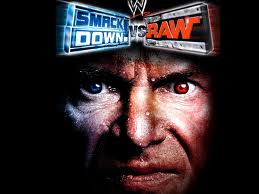
Shianne Donato - Posts: 3422
- Joined: Sat Aug 11, 2007 5:55 am
and also what detail you play on
Flamers
-

Jimmie Allen - Posts: 3358
- Joined: Sun Oct 14, 2007 6:39 am
I play everything set to high.
AMD Phenom II x4 955 Black Edition
ASUS M4A79T Deluxe Motherboard
XFX Radeon HD 4890
2GB Corsair 1333mhz RAM
Coolermaster 850W Silent Power Supply
500GB Barricuda SATA Hard Drive
DVD Disc Reader/Writer
AMD Phenom II x4 955 Black Edition
ASUS M4A79T Deluxe Motherboard
XFX Radeon HD 4890
2GB Corsair 1333mhz RAM
Coolermaster 850W Silent Power Supply
500GB Barricuda SATA Hard Drive
DVD Disc Reader/Writer
-

Breautiful - Posts: 3539
- Joined: Tue Jan 16, 2007 6:51 am
I am using Windows 7 64-Bit home Premium.
-

Dewayne Quattlebaum - Posts: 3529
- Joined: Thu Aug 30, 2007 12:29 pm
try and use the -dx9 tag on you shortcut
Flamers
Flamers
-

Baby K(: - Posts: 3395
- Joined: Thu Nov 09, 2006 9:07 pm
5 posts
• Page 1 of 1
