8 posts
• Page 1 of 1
CryEngine logo on startup
-

Jah Allen - Posts: 3444
- Joined: Wed Jan 24, 2007 2:09 am
-
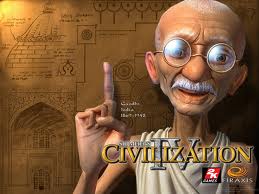
Camden Unglesbee - Posts: 3467
- Joined: Wed Aug 15, 2007 8:30 am
I know it's loading, it just seems excessively long compared to most games, and considering it's not loading any level files, just the menu.
-

Ann Church - Posts: 3450
- Joined: Sat Jul 29, 2006 7:41 pm
Post your computer specs, no one can help you easily without those.
-

abi - Posts: 3405
- Joined: Sat Nov 11, 2006 7:17 am
I'm running on an Athlon X2 6000+ (3.01GHz), 4GB RAM, EVGA GTX 460 1GB SC, Windows 7 Ultimate 64-bit. The game runs really smooth, even on 1980x1200 Extreme, it's just this lockup at the start that is annoying.
As for skipping the intro, add in "+g_skipIntro 1" (no quotes) to your shortcut.
As for skipping the intro, add in "+g_skipIntro 1" (no quotes) to your shortcut.
-
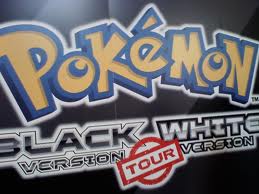
Ashley Hill - Posts: 3516
- Joined: Tue Jul 04, 2006 5:27 am
how does one skip the intro:( the eye, crytek, nvidia, intros) I would just like it to go straight to the menu when I click on the icon!
-

KIng James - Posts: 3499
- Joined: Wed Sep 26, 2007 2:54 pm
You can skip the intro videos by using +g_skipIntro 1 in the launch options (steam users).
-

D LOpez - Posts: 3434
- Joined: Sat Aug 25, 2007 12:30 pm
8 posts
• Page 1 of 1
