i dont have a bad tv either i play on a 37inch samsung c6700 led internet tv the equivelent model in uk is the c6350 i think any way its a series 6 tv any one have a samsung tv whith some decent settings btw i already have it in game mode
10 posts
• Page 1 of 1
jaggy graphics
i dont have a bad tv either i play on a 37inch samsung c6700 led internet tv the equivelent model in uk is the c6350 i think any way its a series 6 tv any one have a samsung tv whith some decent settings btw i already have it in game mode
-
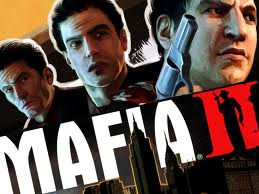
Daddy Cool! - Posts: 3381
- Joined: Tue Aug 21, 2007 5:34 pm
Go into to your TV settings and turn everything off or set it to neutral, and your picture will look a lot better.
-

Misty lt - Posts: 3400
- Joined: Mon Dec 25, 2006 10:06 am
everything is off already but still it looks crap to me i have my sharpness on 18 at the min 0 looks too blurry the samsung game mode was actually optimised for the xbox 360. as ms and samsung collaborated together so is it the game whats jaggy or what it only seems to be daylight levels what look bad
-

Thomas LEON - Posts: 3420
- Joined: Mon Nov 26, 2007 8:01 am
Boo hoo. What kind of boring life must you have to make a topic about this.
-

Catherine N - Posts: 3407
- Joined: Sat Jan 27, 2007 9:58 pm
Play on a smaller TV,i find all xbox games look crap on a large TV,i prefer to use my 19" using VGA as the picture looks nice and sharp.
-

Natalie J Webster - Posts: 3488
- Joined: Tue Jul 25, 2006 1:35 pm
how do i have a boring life if the game was billed as been graphically brilliant i have less jaggies in other games im asking if they are any other settings to help me out
-

Minako - Posts: 3379
- Joined: Sun Mar 18, 2007 9:50 pm
Personally I believe sharpness should always be 0, otherwise the TV is just interfering with the signal, and that's altering the graphics from how they developers intended them. Yes, the game will look a bit soft, but that's the point with this - it's got lots of motion and lighting blur in it. By putting sharpness in your TV is fighting the 360 and wrecking the picture.
If you've been playing your games with sharpness on, it may take a while to get used to, but I find it miles better once you do.
If you've been playing your games with sharpness on, it may take a while to get used to, but I find it miles better once you do.
-

mike - Posts: 3432
- Joined: Fri Jul 27, 2007 6:51 pm
i know what your saying but 0 on some tvs is not the default setting for sharpness ie it adds softness to the picture if you know what i mean
-

ANaIs GRelot - Posts: 3401
- Joined: Tue Dec 12, 2006 6:19 pm
I agree, but slightly soft is the default. Most games use a ton of anti-aliasing to hide polygons, and if you can see a perfectly sharp edge, then your TV is just trying to resharpen the edges the 360 has already softened.
Crysis uses a ton of blur effects, so this will be much more noticable if your sharpness is too high.
Crysis uses a ton of blur effects, so this will be much more noticable if your sharpness is too high.
-

Courtney Foren - Posts: 3418
- Joined: Sun Mar 11, 2007 6:49 am
10 posts
• Page 1 of 1
