5 posts
• Page 1 of 1
Can motion blur be removed/disabled?
-

Clea Jamerson - Posts: 3376
- Joined: Tue Jun 20, 2006 3:23 pm
r_motionblur = 0
At the bottom of your system.cfg file in your crysis 2 folder it will turn it off (or make an autoexec.cfg file in the same location with that in it).
-

Eire Charlotta - Posts: 3394
- Joined: Thu Nov 09, 2006 6:00 pm
There has to be a way. We could do it in the demo. I don't see why not we can't. Yea you're right it doesn't seem to work.
We will find a way i promise you that. I'm already talking to a friend who made the config graphic setting program he did when the demo came out. We could used toggle ADS and crouch and disable motion blur and bloom.
If ANYONE here has nailed to disable it, please share how!
We will find a way i promise you that. I'm already talking to a friend who made the config graphic setting program he did when the demo came out. We could used toggle ADS and crouch and disable motion blur and bloom.
If ANYONE here has nailed to disable it, please share how!
-
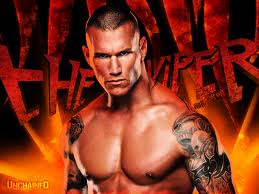
Hope Greenhaw - Posts: 3368
- Joined: Fri Aug 17, 2007 8:44 pm
press ~
Type r_motionblur
Now you know such command doesn't exist in C2
Not true. It just means that the command isn't accepted in the console. Adding it in system.cfg or autoexec.cfg is still effective.
You can also do it as a command line option by editing your crysis2.exe shortcut. Add this at the end:
+r_motionblur=0
Steam users will need to edit the game's properties in steam and add that in launch options.
Type r_motionblur
Now you know such command doesn't exist in C2
Not true. It just means that the command isn't accepted in the console. Adding it in system.cfg or autoexec.cfg is still effective.
You can also do it as a command line option by editing your crysis2.exe shortcut. Add this at the end:
+r_motionblur=0
Steam users will need to edit the game's properties in steam and add that in launch options.
-
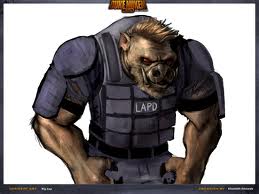
flora - Posts: 3479
- Joined: Fri Jun 23, 2006 1:48 am
If the motion blur wasn't so crappy and horribly made, then it wouldn't be so bothersome. If you're using ironsights on your weapon and move your gun slightly left or right, ~6 instances of blurry copies of the 'glow' on the sight will appear.
-
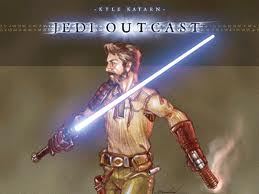
stevie critchley - Posts: 3404
- Joined: Sat Oct 28, 2006 4:36 pm
5 posts
• Page 1 of 1
