21 posts
• Page 1 of 1
SCREEN FLICKERING DURING DAYLIGHT MAPS AND SCENES
-

Eileen Müller - Posts: 3366
- Joined: Fri Apr 13, 2007 9:06 am
There is another way around. Rename the executable Crysis.exe in Rift.exe (or whatever short name you like). Then follow these steps:
1) Open Catalyst Control Center
2) Option > Profiles > Profiles Manager
3) Enter a new profile name (here you can use Rift or whatever you chose)
4) In Activations, select Desktop Shortcut
5) In Application, find and select the path of your Rift.exe file
6) Save and Close (make sure the profile Rift is selected)
Now in your desktop you'll find the link Rift.exe - maybe CCC named the link ATI (here you can rename this link as Crysis 2 again if you like, only the link though).
This should solve the flickering with lights and such.
Hope this help.
1) Open Catalyst Control Center
2) Option > Profiles > Profiles Manager
3) Enter a new profile name (here you can use Rift or whatever you chose)
4) In Activations, select Desktop Shortcut
5) In Application, find and select the path of your Rift.exe file
6) Save and Close (make sure the profile Rift is selected)
Now in your desktop you'll find the link Rift.exe - maybe CCC named the link ATI (here you can rename this link as Crysis 2 again if you like, only the link though).
This should solve the flickering with lights and such.
Hope this help.
-

Nikki Hype - Posts: 3429
- Joined: Mon Jan 01, 2007 12:38 pm
Something that worked for me with an ATI card, simply went into CCC and disabled Catalyst AI, someone else suggested it and were shot down for it and gave it a go and it worked.
-
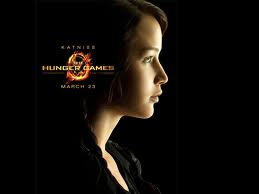
Kelly John - Posts: 3413
- Joined: Tue Jun 13, 2006 6:40 am
Something that worked for me with an ATI card, simply went into CCC and disabled Catalyst AI, someone else suggested it and were shot down for it and gave it a go and it worked.
Thanks for the tip but when I disabled Catalyst AI it made no differance. I also have the 5970 card.
Thanks for the tip but when I disabled Catalyst AI it made no differance. I also have the 5970 card.
-

leni - Posts: 3461
- Joined: Tue Jul 17, 2007 3:58 pm
Something that worked for me with an ATI card, simply went into CCC and disabled Catalyst AI, someone else suggested it and were shot down for it and gave it a go and it worked.
Thanks for the tip but when I disabled Catalyst AI it made no differance. I also have the 5970 card.
I am sorry. That worked for me. Have you tried the other settings. Possibly the 3D settings?
Thanks for the tip but when I disabled Catalyst AI it made no differance. I also have the 5970 card.
I am sorry. That worked for me. Have you tried the other settings. Possibly the 3D settings?
-

Hella Beast - Posts: 3434
- Joined: Mon Jul 16, 2007 2:50 am
I renamed my crysis2.exe to rift.exe and it fixed the problem!
-

Horror- Puppe - Posts: 3376
- Joined: Fri Apr 13, 2007 11:09 am
Make sure also to restart the game, i made other adjustments (that actually made the game worst) in CCC but non would take effect till i restarted game.
-
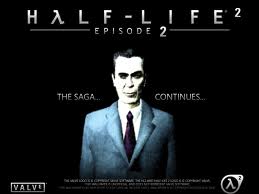
Chantel Hopkin - Posts: 3533
- Joined: Sun Dec 03, 2006 9:41 am
I'm getting shadows flickering on and off like mad as well. I'm using 3-way SLI gtx480's with the latest NV beta drivers.
-

James Hate - Posts: 3531
- Joined: Sun Jun 24, 2007 5:55 am
Unfortunately only system I have with NVIDIA SLI is my laptop and personally hate their drivers (wish i could just swap them out for ATI cards) so not even going to bother trying this game on it. I would check around to see if Nvidia has something similiar to ATI's catalyst AI to see if it helps.
-

Lifee Mccaslin - Posts: 3369
- Joined: Fri Jun 01, 2007 1:03 am
Flicker flicker flicker... going to try some random stuff and sacrifice a few chickens or something in hopes of stumbling across a fix for these flashing shadows that break the game for me.
-

Carlitos Avila - Posts: 3438
- Joined: Fri Sep 21, 2007 3:05 pm
Here's my post from another related thread (http://www.gamesas.com/forums/viewtopic.php?f=40&t=10994):
3x ATI HD5770 in CrossFireX
Using ATI Catalyst drivers 11.2
Crysis 2' graphical settings set to "Extreme" under "Options"
Crazy flickering both in inside and outside scenes. Had to stop playing outside the first door that leads to the outside world because it's giving me a headache.
This seems to be related to the bloom effect, or lighting in general. Anything that's got a lens flare or other forms of bloom flickers. Anyplace that gets hit by light flickers in the same way.
It might be helpful for the developers to know that the very same kind of flickering can be seen on the startup screens (the "Achieved with CryEngine 3", the EA logo, and NVidia's The Way It's Meant to Be Played" logo). The main menu also flickers in much the same way, albeit it's more muted maybe because there's a blurred background.
EDIT: I should add that I have installed the latest application profiles (CAP4) and the flickering persists.
3x ATI HD5770 in CrossFireX
Using ATI Catalyst drivers 11.2
Crysis 2' graphical settings set to "Extreme" under "Options"
Crazy flickering both in inside and outside scenes. Had to stop playing outside the first door that leads to the outside world because it's giving me a headache.
This seems to be related to the bloom effect, or lighting in general. Anything that's got a lens flare or other forms of bloom flickers. Anyplace that gets hit by light flickers in the same way.
It might be helpful for the developers to know that the very same kind of flickering can be seen on the startup screens (the "Achieved with CryEngine 3", the EA logo, and NVidia's The Way It's Meant to Be Played" logo). The main menu also flickers in much the same way, albeit it's more muted maybe because there's a blurred background.
EDIT: I should add that I have installed the latest application profiles (CAP4) and the flickering persists.
-

Shannon Marie Jones - Posts: 3391
- Joined: Sun Nov 12, 2006 3:19 pm
I also have an ati 5970 and am getting flickering like mad. Disabling CCC did nothing. changing settings did nothing. Is it possible that it is due to the 2 gpu nature of the card?
-

Sudah mati ini Keparat - Posts: 3605
- Joined: Mon Jul 23, 2007 6:14 pm
I have it too! I have dual HD5970's Crossfired. C'mon Crytek, FIX THIS!
-

Crystal Clear - Posts: 3552
- Joined: Wed Aug 09, 2006 4:42 am
From the other recent thread on this...try simply renaming the crysis2.exe executable to something else (name is arbitrary as long as you don't use the same name as another game with an AMD profile) and run it. As recommended by a couple others, I renamed it to rift.exe, created a shortcut, ran it and no more lighting/bloom issues. This was with an HD4870X2 and 11.2 driver+AMD app profile patch.
-Brad
-Brad
-

Laura Simmonds - Posts: 3435
- Joined: Wed Aug 16, 2006 10:27 pm
NVIDIA users have to put up with it I guess... or just go back to playing real PC games till they fix this mess.
-

Bones47 - Posts: 3399
- Joined: Fri Nov 09, 2007 11:15 pm
I too am getting flickering when playing the game. It's so bad that I'm getting head aches and eye strain.
I'll try the disable AI in CCC.
My system is E8500, dual Radion 5970's. This game is no where as good as the original Cyrsis which played fine on my computer. So far I'm very disappointed with Crysis 2.
Sid Byers, Santa Rosa, CA
I'll try the disable AI in CCC.
My system is E8500, dual Radion 5970's. This game is no where as good as the original Cyrsis which played fine on my computer. So far I'm very disappointed with Crysis 2.
Sid Byers, Santa Rosa, CA
-

Latino HeaT - Posts: 3402
- Joined: Thu Nov 08, 2007 6:21 pm
crazy flickering on my system 2600k ati 5970((( i don't know what i must doing to remove it(
-
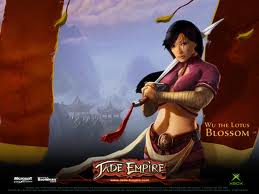
Chloe Yarnall - Posts: 3461
- Joined: Sun Oct 08, 2006 3:26 am
The rename option doesnt work for me as I bought the game through Steam.... and it gives me the "game not available error" : ( next.....????
-

OTTO - Posts: 3367
- Joined: Thu May 17, 2007 6:22 pm
or just click off full screen in options on game, it does svck but it fixes it, we should not have to go through ccc, even people with sli are having same problem, they need to fix the bug not us by turning our settings off from ccc. HAVE FUN FRAGGING hope the OFF full screen works for you aas it did for many others including myself.
-

Rachel Hall - Posts: 3396
- Joined: Thu Jun 22, 2006 3:41 pm
That's because you're turning off Crossfire by running windowed mode.
Here's what it looks like on my 3way SLI 480's.
http://www.youtube.com/watch?v=DjpN5HoX8xA
Here's what it looks like on my 3way SLI 480's.
http://www.youtube.com/watch?v=DjpN5HoX8xA
-

gemma - Posts: 3441
- Joined: Tue Jul 25, 2006 7:10 am
21 posts
• Page 1 of 1
