on my old pc I can play the res just before 1400x900 at medium(with blur and AA disabled thx to crysis 2 adv graphics op. software) very well, but at low and at 1280x720 the multiplayer goes at 30fps or a little more/less ... the single player runs well, anyone can help me understand ? thx!
9 posts
• Page 1 of 1
my old q6600 8800gt does better than i3 330 rad5650,why?
on my old pc I can play the res just before 1400x900 at medium(with blur and AA disabled thx to crysis 2 adv graphics op. software) very well, but at low and at 1280x720 the multiplayer goes at 30fps or a little more/less ... the single player runs well, anyone can help me understand ? thx!
-

Bones47 - Posts: 3399
- Joined: Fri Nov 09, 2007 11:15 pm
-

Emmie Cate - Posts: 3372
- Joined: Sun Mar 11, 2007 12:01 am
thx for the reply nGage! but other games runs better on my laptop, like starcraft 2  with the settings modified by crysis adv cfg the single runs very well on low, but not on multiplayer...
with the settings modified by crysis adv cfg the single runs very well on low, but not on multiplayer...
-

Your Mum - Posts: 3434
- Joined: Sun Jun 25, 2006 6:23 pm
Glad to hear you're able to play with it regardless of the hardware limitations. And if SP works fine, MP should as well indeed.
Have you tried using the default lowest settings, without any tools or config changes? Perhaps one of the options added causes a problem?! Try the games default features at a low resolution. If the problem remains in multiplayer, perhaps something else is going on. Maybe connectivity/network-problems causing additional load or lag causing fps drops, or lag appearing as performance issues. It's hard to tell. In some cases even problems with sound-drivers have been reported as cause of performance issues, in online play.
Either way, I can only recommend to try lowest default settings on very low resolutions to see if the problem remains. And of course check that all relative drivers are up-to-date. I'm unfortunately not an expert on the lower end of hardware/performance. Sorry.
Have you tried using the default lowest settings, without any tools or config changes? Perhaps one of the options added causes a problem?! Try the games default features at a low resolution. If the problem remains in multiplayer, perhaps something else is going on. Maybe connectivity/network-problems causing additional load or lag causing fps drops, or lag appearing as performance issues. It's hard to tell. In some cases even problems with sound-drivers have been reported as cause of performance issues, in online play.
Either way, I can only recommend to try lowest default settings on very low resolutions to see if the problem remains. And of course check that all relative drivers are up-to-date. I'm unfortunately not an expert on the lower end of hardware/performance. Sorry.
-
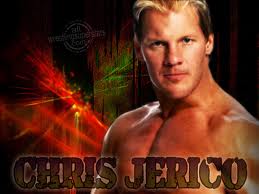
CRuzIta LUVz grlz - Posts: 3388
- Joined: Fri Aug 24, 2007 11:44 am
Glad to hear you're able to play with it regardless of the hardware limitations. And if SP works fine, MP should as well indeed.
Have you tried using the default lowest settings, without any tools or config changes? Perhaps one of the options added causes a problem?! Try the games default features at a low resolution. If the problem remains in multiplayer, perhaps something else is going on. Maybe connectivity/network-problems causing additional load or lag causing fps drops, or lag appearing as performance issues. It's hard to tell. In some cases even problems with sound-drivers have been reported as cause of performance issues, in online play.
Either way, I can only recommend to try lowest default settings on very low resolutions to see if the problem remains. And of course check that all relative drivers are up-to-date. I'm unfortunately not an expert on the lower end of hardware/performance. Sorry.
Actually for some reason that's not quite true. I have noticed better performance in SP then MP. I get about 40-50 FPS in SP while only 29-36 maaaaaybe 40 FPS in MP. Which is quite odd considering there's a hell of a lot less scripting events going on as well as effects.
Have you tried using the default lowest settings, without any tools or config changes? Perhaps one of the options added causes a problem?! Try the games default features at a low resolution. If the problem remains in multiplayer, perhaps something else is going on. Maybe connectivity/network-problems causing additional load or lag causing fps drops, or lag appearing as performance issues. It's hard to tell. In some cases even problems with sound-drivers have been reported as cause of performance issues, in online play.
Either way, I can only recommend to try lowest default settings on very low resolutions to see if the problem remains. And of course check that all relative drivers are up-to-date. I'm unfortunately not an expert on the lower end of hardware/performance. Sorry.
Actually for some reason that's not quite true. I have noticed better performance in SP then MP. I get about 40-50 FPS in SP while only 29-36 maaaaaybe 40 FPS in MP. Which is quite odd considering there's a hell of a lot less scripting events going on as well as effects.
-

CHARLODDE - Posts: 3408
- Joined: Mon Apr 23, 2007 5:33 pm
To get better performance in MP is quite normal. I'm referring to the odd case where low-end hardware and possible other conflicting factors are doing the opposite. In most games MP should perform better as it's often toned down a bit, with regard to effects etc.f
-

Andy durkan - Posts: 3459
- Joined: Fri Aug 03, 2007 3:05 pm
He said MP is worse than SP, which I too find strange. My MP is at least 50% smoother than singleplayer was. Very strange!
-

Javaun Thompson - Posts: 3397
- Joined: Fri Sep 21, 2007 10:28 am
Agreed. Would like to hear back when he finds a solution or the cause. Might be relevant for some other performance anomalies people have in some games.
-

A Boy called Marilyn - Posts: 3391
- Joined: Sat May 26, 2007 7:17 am
guys I'm trying to find a solution...I don't know why but on my old pc there's also a autoexec.cfg in another folder /users/[my name]/AppData/Local/VirtualStore/Program Files/Electronic Arts/Crytek/Crysis 2/ ... on the notebook this folder doesn't exist...this morning i tried to copy my modified cfg in this folder, and I got a better fps on MP but really I don't know if it was thx to this procedure... maybe it a problem with the crysis adv configurator and UAC of my notebook
-

Nany Smith - Posts: 3419
- Joined: Sat Mar 17, 2007 5:36 pm
9 posts
• Page 1 of 1
