14 posts
• Page 1 of 1
What does "Object detail fade" do?
-

Madison Poo - Posts: 3414
- Joined: Wed Oct 24, 2007 9:09 pm
EDIT: Or the same concept, but the detail fades into a higher resolution rather than the actual object rendering completely
-

kyle pinchen - Posts: 3475
- Joined: Thu May 17, 2007 9:01 pm
It should adjust how far you can see things like baskets, swords, clutter, possibly some crates. All those little objects that you can interact with in the world.
-

biiibi - Posts: 3384
- Joined: Sun Apr 08, 2007 4:39 am
It should adjust how far you can see things like baskets, swords, clutter, possibly some crates. All those little objects that you can interact with in the world.
Yes but how does it affect such things? adbd6's response is a pretty good guess but I'd like a conclusive/concrete answer. Is it an option that is aimed at improving visuals when enabled or is it purely aimed at off setting the negatives of a high view distance?
-

JD FROM HELL - Posts: 3473
- Joined: Thu Aug 24, 2006 1:54 am
Is there a similar option for NPCs? Sometimes they just fade in right next to me, probably a bug though. A bear just randomly appeared in front of me earlier, scared the crap out of me.
-

Alkira rose Nankivell - Posts: 3417
- Joined: Tue Feb 27, 2007 10:56 pm
Yes but how does it affect such things? adbd6's response is a pretty good guess but I'd like a conclusive/concrete answer. Is it an option that is aimed at improving visuals when enabled or is it purely aimed at off setting the negatives of a high view distance?
Or does the option apply a faded filter over everything to make everything appear old or something silly? lmao
-
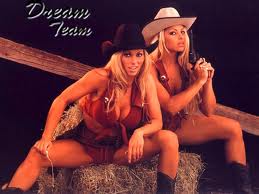
Kim Bradley - Posts: 3427
- Joined: Sat Aug 18, 2007 6:00 am
IIRC this is a performance tweak to help the game run better on low-performing hardware. Essentially, at a distance, some (less important) objects fade out so the video card has less things to render. This setting adjusts how far away that distance is that things fade out. Lower fade distance means things disappear sooner (i.e. they disappear when you are still closer to them), and don't reappeare until you approach quite close to them again. A long distance means that things will start to get drawn when you are a greater distance away from them (which means that, potentially, a lot greater number of objects have to be drawn, so works better on more powerful computers).
-

Mandy Muir - Posts: 3307
- Joined: Wed Jan 24, 2007 4:38 pm
He's not on about the sliders, he's on about the actual checkbox that says "Object detail fade." I'd like to know exactly what this does too.
-

Kaylee Campbell - Posts: 3463
- Joined: Mon Mar 05, 2007 11:17 am
Yep @ SomeWelshGuy, I am indeed talking about the checkbox 
-

Jon O - Posts: 3270
- Joined: Wed Nov 28, 2007 9:48 pm
Bump.. shrub pop-up really breaks immersion. Anyone out there have any idea how to increase shrub fade distance?
-

meghan lock - Posts: 3451
- Joined: Thu Jan 11, 2007 10:26 pm
I noticed on my computer that occasionally parts of items at a distance (only some items) would sort of "dissolve" in rather than fade, and do it much closer than other items, so I though this could be it, but I tried turning it off and it made no difference. Anyone know what's up with that?
-
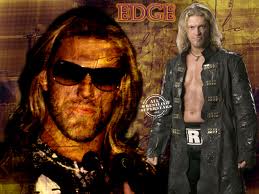
JERMAINE VIDAURRI - Posts: 3382
- Joined: Tue Dec 04, 2007 9:06 am
Is there a similar option for NPCs? Sometimes they just fade in right next to me, probably a bug though. A bear just randomly appeared in front of me earlier, scared the crap out of me.
Lol. This happened to me. I jumped so violently I kicked the dog by accident, she jumped up in fright, knocked the table and my biscuits hit the floor...and I died. Total bummer ^.^
m00nk4t
-

Keeley Stevens - Posts: 3398
- Joined: Wed Sep 06, 2006 6:04 pm
Death over spilled biscuits, now I've heard everything. R.I.P m00nk4t, bringer of biscuits.
-

Bonnie Clyde - Posts: 3409
- Joined: Thu Jun 22, 2006 10:02 pm
14 posts
• Page 1 of 1
