13 posts
• Page 1 of 1
Pressing Q or F for Favorites does nothing
-

K J S - Posts: 3326
- Joined: Thu Apr 05, 2007 11:50 am
-
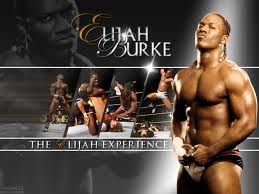
Jade - Posts: 3520
- Joined: Mon Jul 10, 2006 6:42 am
You can only bind hot keys in q button menu too.
-

+++CAZZY - Posts: 3403
- Joined: Wed Sep 13, 2006 1:04 pm
did you favorite your items first in your tab -> inventory menu? you need to designate items as 'favorites' first. Then those items(spells, items) appear in q button menu. You can only bind hot keys in q button menu too.
-

Sharra Llenos - Posts: 3399
- Joined: Wed Jan 17, 2007 1:09 pm
Bump this, it needs to get sorted out! I'm having the same problem!
-

Emmi Coolahan - Posts: 3335
- Joined: Wed Jan 24, 2007 9:14 pm
Bump this, it needs to get sorted out! I'm having the same problem!
bump
-

Shiarra Curtis - Posts: 3393
- Joined: Thu Jan 04, 2007 3:22 pm
I take it you remapped some buttons?
I had that too after I remapped my buttons and assigned 'unsheath weapon' to F instead of R. Whenever I tried to favorite something, F would only drop it from my inventory for some reason and I couldn't favorite anything. Also, putting 'activate' to my mouse wheel button instead of E, I could no longer pick up books and notes after reading them. Reverting back to the default settings fixed it all, so now I'm trying to get used to those.
I had that too after I remapped my buttons and assigned 'unsheath weapon' to F instead of R. Whenever I tried to favorite something, F would only drop it from my inventory for some reason and I couldn't favorite anything. Also, putting 'activate' to my mouse wheel button instead of E, I could no longer pick up books and notes after reading them. Reverting back to the default settings fixed it all, so now I'm trying to get used to those.
-
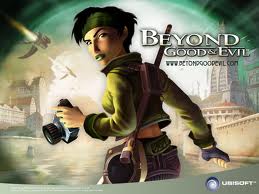
Farrah Barry - Posts: 3523
- Joined: Mon Dec 04, 2006 4:00 pm
I take it you remapped some buttons?
I had that too after I remapped my buttons and assigned 'unsheath weapon' to F instead of R. Whenever I tried to favorite something, F would only drop it from my inventory for some reason and I couldn't favorite anything. Also, putting 'activate' to my mouse wheel button instead of E, I could no longer pick up books and notes after reading them. Reverting back to the default settings fixed it all, so now I'm trying to get used to those.
I had that too after I remapped my buttons and assigned 'unsheath weapon' to F instead of R. Whenever I tried to favorite something, F would only drop it from my inventory for some reason and I couldn't favorite anything. Also, putting 'activate' to my mouse wheel button instead of E, I could no longer pick up books and notes after reading them. Reverting back to the default settings fixed it all, so now I'm trying to get used to those.
Yeah, I figured this was the issue. I too changed some keys around. "F" is now my "activate" button. I guess I'll have to go back to default and make due :/
-

jasminε - Posts: 3511
- Joined: Mon Jan 29, 2007 4:12 am
I haven't had to remap anything. The Q button works fine for me and it brings up my favorites.
-

Stephani Silva - Posts: 3372
- Joined: Wed Jan 17, 2007 10:11 pm
you changed your keybinds for those buttons, which skyrim doesnt like since it has little PC support. revert to default keybinds
-

Lance Vannortwick - Posts: 3479
- Joined: Thu Sep 27, 2007 5:30 pm
I have the same problem. Seems like changing the hotkeys is not such a good idea atm 

-

Star Dunkels Macmillan - Posts: 3421
- Joined: Thu Aug 31, 2006 4:00 pm
/confirm Altering any button mapping seems to have negative consequences right now. Reset to default if you're having problems, play until you're used to that, then check for a patch which fixes it, which you'll then never use because you got used to default settings. 
-

STEVI INQUE - Posts: 3441
- Joined: Thu Nov 02, 2006 8:19 pm
/confirm Altering any button mapping seems to have negative consequences right now. Reset to default if you're having problems, play until you're used to that, then check for a patch which fixes it, which you'll then never use because you got used to default settings. 

-

Kristina Campbell - Posts: 3512
- Joined: Sun Oct 15, 2006 7:08 am
13 posts
• Page 1 of 1
