thanks in advance
16 posts
• Page 1 of 1
dual spell help
thanks in advance
-

Zualett - Posts: 3567
- Joined: Mon Aug 20, 2007 6:36 pm
-

Sammykins - Posts: 3330
- Joined: Fri Jun 23, 2006 10:48 am
On 360 you would press the X button, so I'm assuming Square on PS3. Not sure about PC but I'm sure the manual could help.
-

Johnny - Posts: 3390
- Joined: Fri Jul 06, 2007 11:32 am
R key for PC.
But I think he wants to be able to use his bare hands.
But I think he wants to be able to use his bare hands.
-

Sunnii Bebiieh - Posts: 3454
- Joined: Wed Apr 11, 2007 7:57 pm
If you want to walk bare handed without any spells or weapons I think you can just unequip them, I havent actually tried yet, but if you cant unequip the spells then for example dual wield swords and then unequip those and you should be able to walk without anything in your hands
-
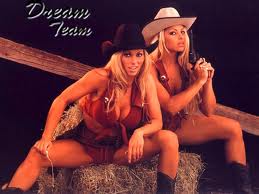
Kim Bradley - Posts: 3427
- Joined: Sat Aug 18, 2007 6:00 am
you guys are the best. playing on 360! thank you
-

Gen Daley - Posts: 3315
- Joined: Sat Jul 08, 2006 3:36 pm
How do you equip dual spells anyways? It seems to only let me equip spells to my left hand for some reason (I'm on PC).
-

Tina Tupou - Posts: 3487
- Joined: Fri Mar 09, 2007 4:37 pm
How do you equip dual spells anyways? It seems to only let me equip spells to my left hand for some reason (I'm on PC).
I'm watching my brother play right now and he can't figure it out either LOl.
The UI is not straight forward enough for PC. Menu's within menus.. It should all be on one screen.
If anyone knows how to dual spell, please tell. He's even got the dual casting perk and he still can't figure it out.
-

Ebou Suso - Posts: 3604
- Joined: Thu May 03, 2007 5:28 am
How do you equip dual spells anyways? It seems to only let me equip spells to my left hand for some reason (I'm on PC).
Click the name with the Left and Right Mouse Buttons. If it is in your right, it will have a
-

Isabell Hoffmann - Posts: 3463
- Joined: Wed Apr 18, 2007 11:34 pm
you should be able to click on both like fire and heal make sure you dont have a sword equipped or anything like that, i just played with it
-

Damian Parsons - Posts: 3375
- Joined: Wed Nov 07, 2007 6:48 am
Click the name with the Left and Right Mouse Buttons. If it is in your right, it will have a
That doesn't seem to work... it just cycles between L and not being equipped. ???
-

Albert Wesker - Posts: 3499
- Joined: Fri May 11, 2007 11:17 pm
I got it to work by unequipping the sword and then going to the spells, but even left and right clicking was a little confusing as it kept equipping it to one side. Finally worked after a few seconds of clicking around though.
-

Taylah Haines - Posts: 3439
- Joined: Tue Feb 13, 2007 3:10 am
That doesn't seem to work... it just cycles between L and not being equipped. ???
Hmm... Do you have a sword equipped? I think if it is equipped it auto-toggle to the Left. If you do not have DW for your school, I do not think you can do the same on both.
-

Lily - Posts: 3357
- Joined: Mon Aug 28, 2006 10:32 am
Hmm... Do you have a sword equipped? I think if it is equipped it auto-toggle to the Left. If you do not have DW for your school, I do not think you can do the same on both.
I unequipped the sword. :<
-

Kevin S - Posts: 3457
- Joined: Sat Aug 11, 2007 12:50 pm
On the PC:
Left click a spell and it's active in your left hand.
Right click a spell and it's active in your right hand.
If that doesn't work for you, then it sounds like you're dealing with a bug.
That works for dual-wielding weapons as well. Only thing it doesn't matter on is two-handed items (since they use both hands), and shields (always in the left hand) I guess they decided not to give people the option of being left-handed, though it seems the combat system itself could relatively easily support it.
Left click a spell and it's active in your left hand.
Right click a spell and it's active in your right hand.
If that doesn't work for you, then it sounds like you're dealing with a bug.
That works for dual-wielding weapons as well. Only thing it doesn't matter on is two-handed items (since they use both hands), and shields (always in the left hand) I guess they decided not to give people the option of being left-handed, though it seems the combat system itself could relatively easily support it.
-

Bitter End - Posts: 3418
- Joined: Fri Sep 08, 2006 11:40 am
On the PC:
Left click a spell and it's active in your left hand.
Right click a spell and it's active in your right hand.
If that doesn't work for you, then it sounds like you're dealing with a bug.
That works for dual-wielding weapons as well. Only thing it doesn't matter on is two-handed items (since they use both hands), and shields (always in the left hand) I guess they decided not to give people the option of being left-handed, though it seems the combat system itself could relatively easily support it.
Left click a spell and it's active in your left hand.
Right click a spell and it's active in your right hand.
If that doesn't work for you, then it sounds like you're dealing with a bug.
That works for dual-wielding weapons as well. Only thing it doesn't matter on is two-handed items (since they use both hands), and shields (always in the left hand) I guess they decided not to give people the option of being left-handed, though it seems the combat system itself could relatively easily support it.
Oh wow. This is a bug for sure. Now it wont even let me unequip fire from my right hand (no idea how I even managed to get it to stick to that.) Is there some way to unequip the spell? left click does nothing to remove it from the right hand.
-

Rachel Tyson - Posts: 3434
- Joined: Sat Oct 07, 2006 4:42 pm
16 posts
• Page 1 of 1
