14 posts
• Page 1 of 1
Problem with the favourites system
-

Silvia Gil - Posts: 3433
- Joined: Mon Nov 20, 2006 9:31 pm
I can not assign favourites, I can not bring up the favourites menu and I can't even hotkey which even Oblivion worked for me. I love almost everything about the game but this is weird and really annoying.
Yes I am having this exact same problem, it is really p***ing me off. I'd also like to know what is going on here.
-

Jay Baby - Posts: 3369
- Joined: Sat Sep 15, 2007 12:43 pm
Yes I am having this exact same problem, it is really p***ing me off. I'd also like to know what is going on here.
What kind of computer/console? Maybe theirs a connection? I'm using a hp pavilion dv5. Yes it is really annoying. It makes combat rather slow

-

Ownie Zuliana - Posts: 3375
- Joined: Thu Jun 15, 2006 4:31 am
Yep. same problem here. Thank god I'm not the only one. It's a pain to keep having to go into your menu and re-do your weapons/magic all the time. Did you guys re-configure your keys by any chance? As this is the first thing I did. Wonder if it screws it up somehow as it still says my favourite menu is F even though I re-configured it to W.
B
B
-

Micah Judaeah - Posts: 3443
- Joined: Tue Oct 24, 2006 6:22 pm
Yep. same problem here. Thank god I'm not the only one. It's a pain to keep having to go into your menu and re-do your weapons/magic all the time. Did you guys re-configure your keys by any chance? As this is the first thing I did. Wonder if it screws it up somehow as it still says my favourite menu is F even though I re-configured it to W.
B
B
I did reconfigure my keys, I don't think it's anything to do with my computer.
-

Project - Posts: 3490
- Joined: Fri May 04, 2007 7:58 am
What kind of computer/console? Maybe theirs a connection? I'm using a hp pavilion dv5. Yes it is really annoying. It makes combat rather slow 

Im on pc not having an issue. Go into inventory select the item hit whatever key it is to make it a favorite(tells you in the bottom left of the screen). Go back to the game world hit q and assign that favorite item a hotkey, think its the numbers 1-9.
Also there are issues if you try remapping keys and certain keys not working, so set em back to default first if the above does not work.
The oblivion ui was fine and ppl knew it, why oh why do you mess with stuff that works.

-

Monique Cameron - Posts: 3430
- Joined: Fri Jun 23, 2006 6:30 am
Im on pc not having an issue. Go into inventory select the item hit whatever key it is to make it a favorite(tells you in the bottom left of the screen). Go back to the game world hit q and assign that favorite item a hotkey, think its the numbers 1-9.
Also there are issues if you try remapping keys and certain keys not working, so set em back to default first if the above does not work.
The oblivion ui was fine and ppl knew it, why oh why do you mess with stuff that works.
Also there are issues if you try remapping keys and certain keys not working, so set em back to default first if the above does not work.
The oblivion ui was fine and ppl knew it, why oh why do you mess with stuff that works.

Yeah I get all that it's just that it doesn't work. I open the items menu and it says press F to favourite but pressing F does nothing. I've tried changing it around and it always says F and it always does nothing :/ thanks for trying

-
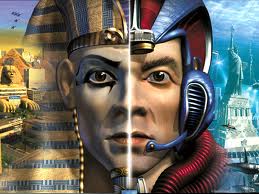
BRAD MONTGOMERY - Posts: 3354
- Joined: Mon Nov 19, 2007 10:43 pm
Set all controls to default (T by default I think). I wouldn't do it manually since the whole binding system looks flawed.
-

Adam Porter - Posts: 3532
- Joined: Sat Jun 02, 2007 10:47 am
Yip, same problem here... Remapped the controls... Though it seems that if I use the button on which it was originally, it works... (e.g. I press V to add to favourite, or drop I can't remember, even though it tells me to press F).
Also, I bound R to power/shout, and when I select take all in a container (also R), it activates my power!!!!!!!
And all this after I struggled for two hours two get Steam to install from disc and not re-download the whole thing!!!




Also, I bound R to power/shout, and when I select take all in a container (also R), it activates my power!!!!!!!

And all this after I struggled for two hours two get Steam to install from disc and not re-download the whole thing!!!





-

Matthew Barrows - Posts: 3388
- Joined: Thu Jun 28, 2007 11:24 pm
Solved. You have to re-set all keys back to default and then it works fine. Looks like it's a glitch, if you customise your keys the favourites system doesn't appear to work.
B
B
-

Jennifer Rose - Posts: 3432
- Joined: Wed Jan 17, 2007 2:54 pm
Solved. You have to re-set all keys back to default and then it works fine. Looks like it's a glitch, if you customise your keys the favourites system doesn't appear to work.
B
B
Bumped for hope of a patch fixing this.
-

Andrea P - Posts: 3400
- Joined: Mon Feb 12, 2007 7:45 am
Bumped for hope of a patch fixing this.
Bumped again because this totally svcks and it needs to be fixed quickly!!
-

Ross Zombie - Posts: 3328
- Joined: Wed Jul 11, 2007 5:40 pm
I'm picking up my copy today, and all this better not be true! I'm a lefty and there's no way I can play this without remapping the keys =(
-

Teghan Harris - Posts: 3370
- Joined: Mon Mar 05, 2007 1:31 pm
I'll have to try this out but it's pretty stupid if it's true  hopefully Bethesda picks up on it. I did report it to them
hopefully Bethesda picks up on it. I did report it to them
 hopefully Bethesda picks up on it. I did report it to them
hopefully Bethesda picks up on it. I did report it to them-
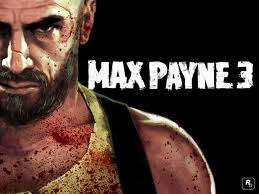
SaVino GοΜ - Posts: 3360
- Joined: Mon Sep 17, 2007 8:00 pm
14 posts
• Page 1 of 1
