19 posts
• Page 1 of 1
using a controller for pc
-

Stay-C - Posts: 3514
- Joined: Sun Jul 16, 2006 2:04 am
i dont have any problem with keyboard, download few patches...1 of them was 128mb,
i disable the xbox controller chatbox option in setting and the vibration...everything just great.
-

DarkGypsy - Posts: 3309
- Joined: Tue Jan 23, 2007 11:32 am
The UI is the same no matter what you use.
-

.X chantelle .x Smith - Posts: 3399
- Joined: Thu Jun 15, 2006 6:25 pm
I use the Xbox 360 wireless controller. You just connect it, enable the option in the game menu and it's identical to the Xbox version in every way, just with better graphics, the console and mods.
-

Courtney Foren - Posts: 3418
- Joined: Sun Mar 11, 2007 6:49 am
why did i just get 2 conflicting responses and 1 incoherent one?
-

meghan lock - Posts: 3451
- Joined: Thu Jan 11, 2007 10:26 pm
I use the Xbox 360 wireless controller. You just connect it, enable the option in the game menu and it's identical to the Xbox version in every way, just with better graphics, the console and mods.
so there is an option to cause the UI to behave/respond like the console versions? if so, thats rad. but why did someone else post that the ui is the same no matter what? or am i misunderstanding what he is saying?
-

Cesar Gomez - Posts: 3344
- Joined: Thu Aug 02, 2007 11:06 am
so there is an option to cause the UI to behave/respond like the console versions? if so, thats rad. but why did someone else post that the ui is the same no matter what? or am i misunderstanding what he is saying?
-

abi - Posts: 3405
- Joined: Sat Nov 11, 2006 7:17 am
I keep losing the topics I post in about controllers but can you only use the xbox controller or can I use the logitech gamepad one for pc's?
-

Melanie Steinberg - Posts: 3365
- Joined: Fri Apr 20, 2007 11:25 pm
You should be able to use any controller, but you'll have to re-map it and you can't guarantee it will work. The game is specifically built with 100% compatibility for the Xbox controller.
-

Breautiful - Posts: 3539
- Joined: Tue Jan 16, 2007 6:51 am
You should be able to use any controller, but you'll have to re-map it and you can't guarantee it will work. The game is specifically built with 100% compatibility for the Xbox controller.
Ok awesome thanks so much!

-

Sierra Ritsuka - Posts: 3506
- Joined: Mon Dec 11, 2006 7:56 am
I don't want to use a stupid controller. I game on PC so I can use a mouse, but Skyrim won't let me.
-

Stephanie Valentine - Posts: 3281
- Joined: Wed Jun 28, 2006 2:09 pm
Well the actual pc controller doesn't work so for the xbox controller do you get the one made for pc or just use a console controller?
-

Crystal Clear - Posts: 3552
- Joined: Wed Aug 09, 2006 4:42 am
I use the Xbox 360 wireless controller. You just connect it, enable the option in the game menu and it's identical to the Xbox version in every way, just with better graphics, the console and mods.
Ditto
-
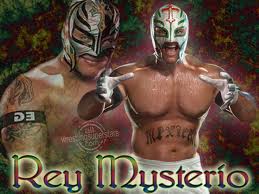
Melly Angelic - Posts: 3461
- Joined: Wed Aug 15, 2007 7:58 am
Just remember you need a wired xbox controller not a wireless.
The usb cord for the wireless controller is only for power/recharging and doesnt input info for the game.
The usb cord for the wireless controller is only for power/recharging and doesnt input info for the game.
-

Imy Davies - Posts: 3479
- Joined: Fri Jul 14, 2006 6:42 pm
would a ps3 controller work then? or is the support mainly for xbox's controller?
-

neen - Posts: 3517
- Joined: Sun Nov 26, 2006 1:19 pm
would a ps3 controller work then? or is the support mainly for xbox's controller?
It would work but you'd have to dl that program that would let you map the keys. But if you have a 360 controller it will work no problem as soon as you plug it in.
-

Soku Nyorah - Posts: 3413
- Joined: Tue Oct 17, 2006 1:25 pm
I've played both versions and I have to say that the UI is pretty great either way. Using a controller for the PC version will really not change how the UI operates. The only complaints would be in the execution of the skills menu and how difficult it is to navigate using WASD control scheme.
-

sophie - Posts: 3482
- Joined: Fri Apr 20, 2007 7:31 pm
yeah i have 360 controllers but i only have wireless ones. i do have the play and charge kit but apparently that doesnt transmit input... ploppers. maybe ill get a wired one then. that is... if i decide pc over ps3 =p
-

Javaun Thompson - Posts: 3397
- Joined: Fri Sep 21, 2007 10:28 am
I'm using the wireless one. Just get the PC wireless receiver (it's pretty cheap), and you're good to go.
-

Karine laverre - Posts: 3439
- Joined: Tue Mar 20, 2007 7:50 am
19 posts
• Page 1 of 1
