7 posts
• Page 1 of 1
Help with setting favorites on PC
-

David Chambers - Posts: 3333
- Joined: Fri May 18, 2007 4:30 am
Is that what you're doing?
-

cassy - Posts: 3368
- Joined: Mon Mar 05, 2007 12:57 am
Can somebody give me a step by step on how to set spells to my hotkeys.I got 2 weapons set last night but I can't get the spells.I'm following the manual instructions but I must be doing something wrong.My brain is still in New Vegas and I'm having a hard time getting used to the controls.Thanks.
I'm struggling a bit too, and it doesn't help that if you change the keymapping, you can no longer hotkey or favorite anything. I really hope that gets fixed.
But shouldn't spells work the same way as weapon?
Inventory > Favorite > Exit, Open Favorites > Hit Number Key for hotkeying.
-

lucile davignon - Posts: 3375
- Joined: Thu Mar 22, 2007 10:40 pm
Yes.I did the weapons last night so I don't remember exactly what I did.
-

Amanda Furtado - Posts: 3454
- Joined: Fri Dec 15, 2006 4:22 pm
For me, this worked:
1) Go to either weapons or magic.
2) Cursor to desired weapon/spell and press 'F'. You might have to use the WASD keys to highlight the correct item if your mouse doesn't work right (a bug some people are having).
3) Once the item is 'favorite-ed', exit from the inventory.
4) When you're completely out of the inventory screen, press 'Q'. This brings up Favorites.
5) Highlight whichever item in your favorite list that you want to hotkey and press a number key (1-8). Now that item will be bound to your number key of choice.
Hope this helps!
1) Go to either weapons or magic.
2) Cursor to desired weapon/spell and press 'F'. You might have to use the WASD keys to highlight the correct item if your mouse doesn't work right (a bug some people are having).
3) Once the item is 'favorite-ed', exit from the inventory.
4) When you're completely out of the inventory screen, press 'Q'. This brings up Favorites.
5) Highlight whichever item in your favorite list that you want to hotkey and press a number key (1-8). Now that item will be bound to your number key of choice.
Hope this helps!
-
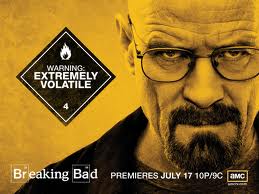
Scarlet Devil - Posts: 3410
- Joined: Wed Aug 16, 2006 6:31 pm
That's the problem I'm having.It say's favorite but when I go to my favorites list it's not there to key.
-

lucy chadwick - Posts: 3412
- Joined: Mon Jul 10, 2006 2:43 am
That's the problem I'm having.It say's favorite but when I go to my favorites list it's not there to key.
Oh! Wow, that's strange. Errr.... I have no idea what to say. If it's a bug, which it sounds like it is, then hopefully they'll patch it soon. I hope I don't experience that bug!
-

Sarah Bishop - Posts: 3387
- Joined: Wed Oct 04, 2006 9:59 pm
7 posts
• Page 1 of 1
