It's quite simple to use the sun, the stars, and the roads to navigate. Clairvoyance is handy too. The mystery of a world without a compass and POI markers makes exploring in Skyrim feel like Morrowind all over again. Try it!
25 posts
• Page 1 of 1
Anyone else play with Compass off?
It's quite simple to use the sun, the stars, and the roads to navigate. Clairvoyance is handy too. The mystery of a world without a compass and POI markers makes exploring in Skyrim feel like Morrowind all over again. Try it!
-

Sweets Sweets - Posts: 3339
- Joined: Tue Jun 13, 2006 3:26 am
I'll see if I can come up with a guide for how to navigate by the stars, but for now, the sun rises in the East. 

-

Ross Zombie - Posts: 3328
- Joined: Wed Jul 11, 2007 5:40 pm
Sounds like fun i will have to try it 

-

Kayleigh Williams - Posts: 3397
- Joined: Wed Aug 23, 2006 10:41 am
I've been thinking about doing this but haven't gotten around to it. You've given me the little push I need to go ahead. Navigating by the stars sounds like a lot of fun. Thanks!
-

Mel E - Posts: 3354
- Joined: Mon Apr 09, 2007 11:23 pm
I tried this but was turned off by not seeing my health, stamina, locked doors, item names etc... how do you overcome not knowing what you pick up and weather it counts as stealing or not?
-

Cheryl Rice - Posts: 3412
- Joined: Sat Aug 11, 2007 7:44 am
I tried this but was turned off by not seeing my health, stamina, locked doors, item names etc... how do you overcome not knowing what you pick up and weather it counts as stealing or not?
Documents\My Games\Skyrim\SkyrimPrefs.ini
[GamePlay]
bShowFloatingQuestMarkers=0
bShowQuestMarkers=0
[Interface]
bShowCompass=0
That's all you need to do.
-

Margarita Diaz - Posts: 3511
- Joined: Sun Aug 12, 2007 2:01 pm
Thanks, I'm going to try this, soon as the game arrives.
-

Kelsey Hall - Posts: 3355
- Joined: Sat Dec 16, 2006 8:10 pm
The console doesn't allow this. I've been planning on this for weeks. The map markers are gone. The music is turned off. But I can't turn off that damn compass. I guess I will just tape over it.
I tried it, but I need the crosshair, and the item identification.
I tried it, but I need the crosshair, and the item identification.
-

Gemma Archer - Posts: 3492
- Joined: Sun Jul 16, 2006 12:02 am
The console doesn't allow this. I've been planning on this for weeks. The map markers are gone. The music is turned off. But I can't turn off that damn compass. I guess I will just tape over it.
I tried it, but I need the crosshair, and the item identification.
I tried it, but I need the crosshair, and the item identification.
Even for PC players it was hidden in a .ini file. I don't know why they didn't just include it in the menu as an option, seeing as it was already there. One hopes they will patch it in on all platforms.
-

Steeeph - Posts: 3443
- Joined: Wed Apr 04, 2007 8:28 am
So console players don't have an option to turn off Compass only? They can only turn off the HUD altogether?
Even for PC players it was hidden in a .ini file. I don't know why they didn't just include it in the menu as an option, seeing as it was already there. One hopes they will patch it in on all platforms.
Exploring is not so bad. It's when I get into combat and the enemy is highlighted in little red dots. Makes it kind of hard not to notice.
So far, at level 10.75, I have not fast traveled, waited or used the in-game map. Using the sun and stars, makes it feel like real exploring and survival.
I have looked, but it doesn't seem to be any moss on the trees.
 (it's a myth anyway)
(it's a myth anyway)-

Danger Mouse - Posts: 3393
- Joined: Sat Oct 07, 2006 9:55 am
I turned the compass and all quest markers off as soon as I unlocked the game (it was one of the things I found when compiling http://www.gamesas.com/index.php?/topic/1255692-skyrim-pc-ini-and-console-tweaks/), and can't be happier. If I'm given a compass with markers pointing to points of interest, then I find that I pay more attention to the compass and markers than I spend actually paying attention to the world. I can't help it. Being able to turn it off entirely means that I can concentrate on being inside the world, and being attentive for interesting things. It also has the added benefit of removing the enemy markers, so I don't magically know where enemies are and need to use sound cues to locate them.
It's quite simple to use the sun, the stars, and the roads to navigate. Clairvoyance is handy too. The mystery of a world without a compass and POI markers makes exploring in Skyrim feel like Morrowind all over again. Try it!
It's quite simple to use the sun, the stars, and the roads to navigate. Clairvoyance is handy too. The mystery of a world without a compass and POI markers makes exploring in Skyrim feel like Morrowind all over again. Try it!
This is a really awesome idea, but unfortunately I get lost enough with the compass as it is! You're using the main map though I take it? And have you played enough so that you vaguely know your way around? I might do this one day, but at the moment I am going to get familiar with the world. Very cool idea though.
-

jessica Villacis - Posts: 3385
- Joined: Tue Jan 23, 2007 2:03 pm
"M'aiq is glad he has a compass. Makes it easy to find things. Much better than wandering around like a fool."
-

W E I R D - Posts: 3496
- Joined: Tue Mar 20, 2007 10:08 am
Can't stand that the 360 version doesn't have an option. I thought it was confirmed to be able to turn off the Quest Markers. >:\
-

Amysaurusrex - Posts: 3432
- Joined: Wed Aug 09, 2006 2:45 pm
Just turn down your hud transparency in teh options.
-

Claire Mclaughlin - Posts: 3361
- Joined: Mon Jul 31, 2006 6:55 am
This is a really awesome idea, but unfortunately I get lost enough with the compass as it is! You're using the main map though I take it? And have you played enough so that you vaguely know your way around? I might do this one day, but at the moment I am going to get familiar with the world. Very cool idea though.
-

Steven Hardman - Posts: 3323
- Joined: Sun Jun 10, 2007 5:12 pm
I turned the compass and all quest markers off as soon as I unlocked the game (it was one of the things I found when compiling http://www.gamesas.com/index.php?/topic/1255692-skyrim-pc-ini-and-console-tweaks/), and can't be happier. If I'm given a compass with markers pointing to points of interest, then I find that I pay more attention to the compass and markers than I spend actually paying attention to the world. I can't help it. Being able to turn it off entirely means that I can concentrate on being inside the world, and being attentive for interesting things. It also has the added benefit of removing the enemy markers, so I don't magically know where enemies are and need to use sound cues to locate them.
I don't have enemy markers on my compass until the enemies detect me, is this how it's supposed to be? I don't think that entails magically knowing where enemies are, because you can usually hear them at that point...
-

Amy Masters - Posts: 3277
- Joined: Thu Jun 22, 2006 10:26 am
I'd turn the compass off for the same reason as you say, for the joy of discovery in exploration, but it annoys me that entrances to some dungeons are nothing more than a darkening in an overhanging rock. I could literally walk right by it and not even know there was a dungeon there if I didn't mouse over the entrance and it said something like "Somekindof Pass". If the dungeon entrances were more recognizable like they were in previous TES games then I'd gladly turn off the compass.
Also, why turn off quest markers? The game doesn't do even a decent job of pointing you in the right direction. Most quests I've gotten so far just said "Go kill the leader of "SoAndSo Cave", and I would have to look at the map to figure out what cave they are talking about and where is it. And with lots of icons on the map that in itself can be quite annoying if the cave isn't in the vicinity of the quest giver (for example the Jarl in Falkreath makes you travel to caves that are practically in the vicinity of other towns).
Also, why turn off quest markers? The game doesn't do even a decent job of pointing you in the right direction. Most quests I've gotten so far just said "Go kill the leader of "SoAndSo Cave", and I would have to look at the map to figure out what cave they are talking about and where is it. And with lots of icons on the map that in itself can be quite annoying if the cave isn't in the vicinity of the quest giver (for example the Jarl in Falkreath makes you travel to caves that are practically in the vicinity of other towns).
-

Steven Hardman - Posts: 3323
- Joined: Sun Jun 10, 2007 5:12 pm
I'd turn the compass off for the same reason as you say, for the joy of discovery in exploration, but it annoys me that entrances to some dungeons are nothing more than a darkening in an overhanging rock. I could literally walk right by it and not even know there was a dungeon there if I didn't mouse over the entrance and it said something like "Somekindof Pass". If the dungeon entrances were more recognizable like they were in previous TES games then I'd gladly turn off the compass.
Also, why turn off quest markers? The game doesn't do even a decent job of pointing you in the right direction. Most quests I've gotten so far just said "Go kill the leader of "SoAndSo Cave", and I would have to look at the map to figure out what cave they are talking about and where is it. And with lots of icons on the map that in itself can be quite annoying if the cave isn't in the vicinity of the quest giver (for example the Jarl in Falkreath makes you travel to caves that are practically in the vicinity of other towns).
Also, why turn off quest markers? The game doesn't do even a decent job of pointing you in the right direction. Most quests I've gotten so far just said "Go kill the leader of "SoAndSo Cave", and I would have to look at the map to figure out what cave they are talking about and where is it. And with lots of icons on the map that in itself can be quite annoying if the cave isn't in the vicinity of the quest giver (for example the Jarl in Falkreath makes you travel to caves that are practically in the vicinity of other towns).
For the random quest assignments ('Go kill so-and-so at this-and-that cavern"), I just find them on my map. If someone were to tell me to go to a particular place, I'd expect them to mark the location on my map — and the game does this, so I can handwave it away. Some quests may require you to find stuff like objects or NPCs in a given location, but this just means that I actually have to look for it, instead of just following the marker.
-

jesse villaneda - Posts: 3359
- Joined: Wed Aug 08, 2007 1:37 pm
I was wondering if Skyrim had something like this. I'm gonna have to try this out. So much nicer to have a questing experience like Morrowind.
-

Barbequtie - Posts: 3410
- Joined: Mon Jun 19, 2006 11:34 pm
I did this in the last month in Fallout 3. It never occurred to me to do so until my recent play through...makes it a lot more interesting.
I'll definitely do this for Skyrim, it will work even better here. Thanks for posting this.
I'll definitely do this for Skyrim, it will work even better here. Thanks for posting this.

-

Alberto Aguilera - Posts: 3472
- Joined: Wed Aug 29, 2007 12:42 am
Can't stand that the 360 version doesn't have an option. I thought it was confirmed to be able to turn off the Quest Markers. >:\
You can toggle the Crosshair, but the Crosshair is one thing I want/need. I can't pick up small things without it. That's was the same with FONV. It was the only thing keeping me from running with no HUD.
I don't have a problem with the H/M/S flashing up. You kind of need that as well. I like the way that was done. This Flooring Marker stuff has me stumped as much as the Crosshair thing. Why the Crosshair and nothing else? Does anybody actually run without it?
EDIT : Nevermind, It turns off the Sims markers, over the head of a character. I guess. At least that's what was discussed in another thread i found. The QMs are turned off by the Active Quest menu. I have not used the any in-game menus yet. So I will have to now.
-

Janette Segura - Posts: 3512
- Joined: Wed Aug 22, 2007 12:36 am
Hey, suggestion: why don't you stick a little lump of plasticine or a little bit of tape with a dot drawn on it on the middle of the screen? You would have a crosshair while being able to turn off the HUD. You wouldn't know if you're looking at an owned item, but hey, more realistic that way.
-

MatthewJontully - Posts: 3517
- Joined: Thu Mar 08, 2007 9:33 am
Hey, suggestion: why don't you stick a little lump of plasticine or a little bit of tape with a dot drawn on it on the middle of the screen? You would have a crosshair while being able to turn off the HUD. You wouldn't know if you're looking at an owned item, but hey, more realistic that way.
Still, that's a good idea for the Crosshair.
-
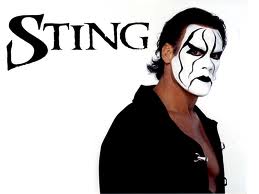
Catharine Krupinski - Posts: 3377
- Joined: Sun Aug 12, 2007 3:39 pm
I've been playing with compass off since I got the game and love it. It adds to the realism and you really get excited when you actually "find" something on your own instead of the compass telling you where it's at. All HUD is off and you see the full beauty of Skyrim. When you are in battle, your magicka, health and stamina bars pop up. It's perfect. If you lose your sense of direction you can still pop open your map which will show you what direction you are facing. This game is great. Will be even better when they fix all the crashing bugs 

-

Veronica Flores - Posts: 3308
- Joined: Mon Sep 11, 2006 5:26 pm
25 posts
• Page 1 of 1
