And the audio isn't quite right can someone help?
19 posts
• Page 1 of 1
My game is extremely laggy
And the audio isn't quite right can someone help?
-

Marlo Stanfield - Posts: 3432
- Joined: Wed May 16, 2007 11:00 pm
-

Hayley O'Gara - Posts: 3465
- Joined: Wed Nov 22, 2006 2:53 am
I have 3.75 usable gigs of ram
My vidoe card says 1366*768
i have enough memory
playing game on medium so yeah
My vidoe card says 1366*768
i have enough memory
playing game on medium so yeah
-

james kite - Posts: 3460
- Joined: Sun Jul 22, 2007 8:52 am
For starters, you should post your machine specs.
-

Melanie Steinberg - Posts: 3365
- Joined: Fri Apr 20, 2007 11:25 pm
I'll assume you're playing on PC. Maybe you have your video settings up too high for your PC to handle? Choose a lower preset and then try again, see if that helps.
-

Cagla Cali - Posts: 3431
- Joined: Tue Apr 10, 2007 8:36 am
For starters, you should post your machine specs.
My vidoe card says 1366*768
i have enough memory
playing game on medium so yeah
-

Sakura Haruno - Posts: 3446
- Joined: Sat Aug 26, 2006 7:23 pm
I have 3.75 usable gigs of ram
My vidoe card says 1366*768
i have enough memory
playing game on medium so yeah
My vidoe card says 1366*768
i have enough memory
playing game on medium so yeah
Please post your specs. We can't help you without more information. Your "lag" is most likely a frames per second issue from an outdated graphics card and/or processor.
-

Amber Ably - Posts: 3372
- Joined: Wed Aug 29, 2007 4:39 pm
I have 3.75 usable gigs of ram
My vidoe card says 1366*768
i have enough memory
playing game on medium so yeah
My vidoe card says 1366*768
i have enough memory
playing game on medium so yeah
This is not enough information to make any judgment on. We need processor, GPU, operating system, etc.
-

Mylizards Dot com - Posts: 3379
- Joined: Fri May 04, 2007 1:59 pm
Ok the RAM is enough, so that's already something. Now, by the looks of it you have an 18.5" Monitor (1366x768 native resolution). What is your GPU? You can find it by searching 'dxdiag' in the Display tab. You can also find you CPU (Processor) in the System tab.
-

Steeeph - Posts: 3443
- Joined: Wed Apr 04, 2007 8:28 am
Ok the RAM is enough, so that's already something. Now, by the looks of it you have an 18.5" Monitor (1366x768 native resolution). What is your GPU? You can find it by searching 'dxdiag' in the Display tab. You can also find you CPU (Processor) in the System tab.
-

james reed - Posts: 3371
- Joined: Tue Sep 18, 2007 12:18 am
Either post your PC specs or go away!
PC SPECS = CPU type and speed, video card make, model and ram, also main RAM.
The fact we have asked you several times and you still dont know explains not only the issues you are having, but moreover means no matter what we tell you probably will not work.
PC SPECS = CPU type and speed, video card make, model and ram, also main RAM.
The fact we have asked you several times and you still dont know explains not only the issues you are having, but moreover means no matter what we tell you probably will not work.
-

Angelina Mayo - Posts: 3427
- Joined: Wed Jan 24, 2007 4:58 am
Either post your PC specs or go away!
PC SPECS = CPU type and speed, video card make, model and ram, also main RAM.
The fact we have asked you several times and you still dont know explains not only the issues you are having, but moreover means no matter what we tell you probably will not work.
PC SPECS = CPU type and speed, video card make, model and ram, also main RAM.
The fact we have asked you several times and you still dont know explains not only the issues you are having, but moreover means no matter what we tell you probably will not work.
System type 64bit
Processor AMD Athlon ™ II Dual-Core M300 2.00 GHz
-

Dewayne Quattlebaum - Posts: 3529
- Joined: Thu Aug 30, 2007 12:29 pm
k done that on directx diagnostic tool can't see GPU though
-

DarkGypsy - Posts: 3309
- Joined: Tue Jan 23, 2007 11:32 am
Too much lag? You're probably playing Skyrim on a slow server or your internet connection is REALLY bad.
-

Paul Rice - Posts: 3430
- Joined: Thu Jun 14, 2007 11:51 am
k done that on directx diagnostic tool can't see GPU though
http://i28.lulzimg.com/5d28b0fc81.jpg
http://i28.lulzimg.com/0280ee48d7.jpg
There.
And FFS people, stop being so immature.
-
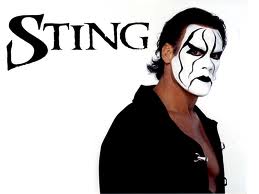
Catharine Krupinski - Posts: 3377
- Joined: Sun Aug 12, 2007 3:39 pm
You can see some computer information if you click Start and right-click on Computer and go to properties.
If you download the Fraps program, you can see your framerate while playing the game.
My game was awful when I first played; it was super slow even on low settings. The problem was the fact that I was playing on Fullscreen mode, and that was too much for my computer.I went to window mode (1280 x 720 or something) and it worked SO much better. Make sure to also turned Shadow effects to low in the option menu, because shadows hurt framerate.
If you download the Fraps program, you can see your framerate while playing the game.
My game was awful when I first played; it was super slow even on low settings. The problem was the fact that I was playing on Fullscreen mode, and that was too much for my computer.I went to window mode (1280 x 720 or something) and it worked SO much better. Make sure to also turned Shadow effects to low in the option menu, because shadows hurt framerate.
-

Melanie Steinberg - Posts: 3365
- Joined: Fri Apr 20, 2007 11:25 pm
Too much lag? You're probably playing Skyrim on a slow server or your internet connection is REALLY bad.
lol...
@poster, try going to your start menu and typing 'dxdiag' without quotes, and pressing enter. That should show your computer's system information. Otherwise, i can only suggest that you update your drivers and/or run at a lower quality setting; i should know, i play on a computer with 32 mb of graphical memory. And it still plays!

-

Manuel rivera - Posts: 3395
- Joined: Mon Sep 10, 2007 4:12 pm
lol...
@poster, try going to your start menu and typing 'dxdiag' without quotes, and pressing enter. That should show your computer's system information. Otherwise, i can only suggest that you update your drivers and/or run at a lower quality setting; i should know, i play on a computer with 32 mb of graphical memory. And it still plays!
@poster, try going to your start menu and typing 'dxdiag' without quotes, and pressing enter. That should show your computer's system information. Otherwise, i can only suggest that you update your drivers and/or run at a lower quality setting; i should know, i play on a computer with 32 mb of graphical memory. And it still plays!


-

Myles - Posts: 3341
- Joined: Sun Oct 21, 2007 12:52 pm
19 posts
• Page 1 of 1
