11 posts
• Page 1 of 1
paper doll avatar
-

Vahpie - Posts: 3447
- Joined: Sat Aug 26, 2006 5:07 pm
-

Marcia Renton - Posts: 3563
- Joined: Fri Jan 26, 2007 5:15 am
No paper doll was a very odd decision on Bethesda's part. Guess zooming in when in-game will have to do until the mods come, although if you're on console then tough luck.
-

louise tagg - Posts: 3394
- Joined: Sun Aug 06, 2006 8:32 am
1. View your character in third person
2. Open equipment menu
3. ???
4. Profit
2. Open equipment menu
3. ???
4. Profit
-

Jaki Birch - Posts: 3379
- Joined: Fri Jan 26, 2007 3:16 am
Go to third person when you enter the inventory.
Tadaa, instant paper-doll.
EDIT: ninja'd
Tadaa, instant paper-doll.
EDIT: ninja'd
-

Del Arte - Posts: 3543
- Joined: Tue Aug 01, 2006 8:40 pm
I play on the xbox and I have noticed that you get the total armour value at the bottom of the screen in your inventory and as you look at other armour pieces you get a green or red value modifier showing any possible improvements from the amour piece being looked at.
-

Laura Shipley - Posts: 3564
- Joined: Thu Oct 26, 2006 4:47 am
I agree. I do miss this from Oblivion. However, a quick work around is to switch to 3rd person view, and flip the camera around so you can see the front of your character. Then open your inventory screen to start equipping things and you will physically see the changes. I hope they eventually patch it, or someone mods the option to see yourself in menus. But for the meantime, this trick has been working fine for me. 

-

Phoenix Draven - Posts: 3443
- Joined: Thu Jun 29, 2006 3:50 am
Agreed.
The menu, any game menu, should allow one to see their character rather than cover them up.
We can hope this will be rectified.
The menu, any game menu, should allow one to see their character rather than cover them up.
We can hope this will be rectified.
-

Jessica Colville - Posts: 3349
- Joined: Wed Oct 18, 2006 6:53 pm
Agreed.
The menu, any game menu, should allow one to see their character rather than cover them up.
We can hope this will be rectified.
The menu, any game menu, should allow one to see their character rather than cover them up.
We can hope this will be rectified.
Third person doesn't work. If you have lost of equipment in your iventory. E,g I cary 3 glass masses each with a different enchant. How do I know which is which? On more than one occasion I have noticed I have been playing with a piece or armour missing and never noticed.
-

Mr. Ray - Posts: 3459
- Joined: Sun Jul 29, 2007 8:08 am
Ya, like some mentioned above, if you go into third person, sheath your weapons, then position the camera so the character is in the center of the screen and pull the camera back or move it forward as you please. When you go into inventory, you'll see it overlap on the character. Not an elegant solution, but there you have it. I miss paper doll also 
I have some ideas for how to better the whole inventory/favorites UI in general. If I feel ambitious enough, maybe I'll post it.

I have some ideas for how to better the whole inventory/favorites UI in general. If I feel ambitious enough, maybe I'll post it.
-
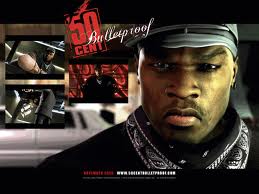
Naomi Lastname - Posts: 3390
- Joined: Mon Sep 25, 2006 9:21 am
1. View your character in third person
2. Open equipment menu
3. ???
4. Profit
2. Open equipment menu
3. ???
4. Profit
Dumb meme, but whatever. I guess ??? stands for: "Find a way to not have the character on the left side of the screen where it gets covered by the item menu and no't look like a blur."
-

trisha punch - Posts: 3410
- Joined: Thu Jul 13, 2006 5:38 am
11 posts
• Page 1 of 1
