3 posts
• Page 1 of 1
How do I get Diablo 2 to run on windows 7?
-

WYatt REed - Posts: 3409
- Joined: Mon Jun 18, 2007 3:06 pm
-> Left click Exe file
-> Properties
-> Compatibility
-> On Compatibility Mode Box, click the box and choose Window XP (Service Pack 3).
-> Privilege Level Box, click Run this program as an administrator
and if that doesn't work, Check 640 X 480 screen resolution and disable desktop composition in the Setting Box.
-
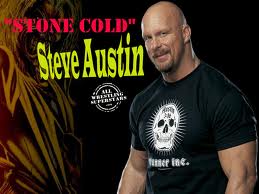
Farrah Lee - Posts: 3488
- Joined: Fri Aug 17, 2007 10:32 pm
Did ya try the following?
-> Left click Exe file
-> Properties
-> Compatibility
-> On Compatibility Mode Box, click the box and choose Window XP (Service Pack 3).
-> Privilege Level Box, click Run this program as an administrator
and if that doesn't work, Check 640 X 480 screen resolution and disable desktop composition in the Setting Box.
-> Left click Exe file
-> Properties
-> Compatibility
-> On Compatibility Mode Box, click the box and choose Window XP (Service Pack 3).
-> Privilege Level Box, click Run this program as an administrator
and if that doesn't work, Check 640 X 480 screen resolution and disable desktop composition in the Setting Box.
Install the latest patch. Simple as that.
 http://us.battle.net/support/en/article/diablo-ii-patch-information
http://us.battle.net/support/en/article/diablo-ii-patch-information-

Neil - Posts: 3357
- Joined: Sat Jul 14, 2007 5:08 am
3 posts
• Page 1 of 1
