7 posts
• Page 1 of 1
Help changing image
-

Marion Geneste - Posts: 3566
- Joined: Fri Mar 30, 2007 9:21 pm
HEY, what the hell? It's not working!
Anyways, top of the first page dude. https://www.google.com/#hl=en&output=search&sclient=psy-ab&q=Image+Converter&oq=Image+Converter&aq=f&aqi=g10&aql=&gs_sm=e&gs_upl=523l1913l0l2139l15l13l0l1l1l1l201l2123l0.11.1l12l0&bav=on.2,or.r_gc.r_pw.r_qf.,cf.osb&fp=54eb170210df947d&biw=1440&bih=750
-

Chloe :) - Posts: 3386
- Joined: Tue Jun 13, 2006 10:00 am
1. Save it to your desktop and use the upload option instead
2. It cannot exceed 100 kb in size
3. It also should be 90 x 120 or smaller, otherwise the forum software will resize it, breaking any animation.
2. It cannot exceed 100 kb in size
3. It also should be 90 x 120 or smaller, otherwise the forum software will resize it, breaking any animation.
-

Andrew - Posts: 3521
- Joined: Tue May 08, 2007 1:44 am
Yes, but sometimes the forum cannot resize the photo. I love the one I have right now (a lot better then the NV one), but I had one that was even better that didn't work. CURSE MY INABILITY TO USE PHOTOSHOP!
-

Stace - Posts: 3455
- Joined: Sun Jun 18, 2006 2:52 pm
Aw, I thought this thread was going to be about you wanting to change how you looked/dressed, etc. 

-
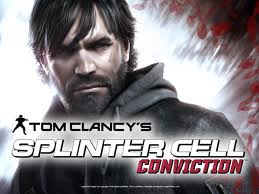
Robert DeLarosa - Posts: 3415
- Joined: Tue Sep 04, 2007 3:43 pm
3. It also should be 90 x 120 or smaller, otherwise the forum software will resize it, breaking any animation.
Yes, but sometimes the forum cannot resize the photo. I love the one I have right now (a lot better then the NV one), but I had one that was even better that didn't work. CURSE MY INABILITY TO USE PHOTOSHOP!

-

Invasion's - Posts: 3546
- Joined: Fri Aug 18, 2006 6:09 pm
They allow for images higher than 120 pixels now, I think the new resolution limit is 90x150.

-

Abi Emily - Posts: 3435
- Joined: Wed Aug 09, 2006 7:59 am
7 posts
• Page 1 of 1
