9 posts
• Page 1 of 1
Letterboxing in skyrim
-

leni - Posts: 3461
- Joined: Tue Jul 17, 2007 3:58 pm
Anyways, what's your native resolution? Is it 1920 x 1200?
-
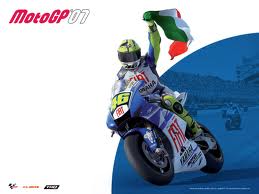
Vera Maslar - Posts: 3468
- Joined: Wed Sep 27, 2006 2:32 pm
1920x1080.
If I choose this setting in Skyrim, it is full screen, but my video card can't handle it. I am building a new PC tomorrow but would like to know for future reference.
If I choose this setting in Skyrim, it is full screen, but my video card can't handle it. I am building a new PC tomorrow but would like to know for future reference.
-

Elisha KIng - Posts: 3285
- Joined: Sat Aug 18, 2007 12:18 am
Black bars are the result of running at a different aspect ratio than the native aspect ratio of the screen. It sounds to me like the resolution somewhere isn't matching up. There is no way to get rid of black bars without running at the same aspect ratio as the screen and stretching or zooming, both of which don't look good.
Are you running the desktop at 1920 x 1080 as well?
Are you running the desktop at 1920 x 1080 as well?
-

Zosia Cetnar - Posts: 3476
- Joined: Thu Aug 03, 2006 6:35 am
Black bars are the result of running at a different aspect ratio than the native aspect ratio of the screen. It sounds to me like the resolution somewhere isn't matching up. There is no way to get rid of black bars without running at the same aspect ratio as the screen and stretching or zooming, both of which don't look good.
Are you running the desktop at 1920 x 1080 as well?
Are you running the desktop at 1920 x 1080 as well?
Yes, the desktop is set to 1920x1080. Unless I set Skyrim to 16:9 and run @ 1920 x 1080, I see black bars.
-

glot - Posts: 3297
- Joined: Mon Jul 17, 2006 1:41 pm
If your monitor is 16:9 aspect ratio and the resolution you're using is also 16:9 aspect ratio it should fit the screen all the way.
-

Dalley hussain - Posts: 3480
- Joined: Sun Jun 18, 2006 2:45 am
I actually have this issue with New Vegas running it in Ultra.
-

MatthewJontully - Posts: 3517
- Joined: Thu Mar 08, 2007 9:33 am
9 posts
• Page 1 of 1
