I have to un shealthe a weapon for the camera to come back behind and put him in the middle of the screen.
6 posts
• Page 1 of 1
Third Person Zoom
I have to un shealthe a weapon for the camera to come back behind and put him in the middle of the screen.
-
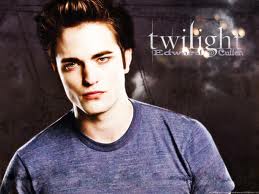
emily grieve - Posts: 3408
- Joined: Thu Jun 22, 2006 11:55 pm
-

Hayley Bristow - Posts: 3467
- Joined: Tue Oct 31, 2006 12:24 am
Having the same exact problem on the xbox version as well.
3rd person zoom. My character now takes up a massive portion of the screen and the camera is fixed on his back.
3rd person zoom. My character now takes up a massive portion of the screen and the camera is fixed on his back.
-

Leilene Nessel - Posts: 3428
- Joined: Sun Apr 15, 2007 2:11 am
Hold down the third-person button and move your left stick forwards or backwards to zoom in/out.
-

Leonie Connor - Posts: 3434
- Joined: Mon Mar 12, 2007 4:18 pm
Hold down the third-person button and move your left stick forwards or backwards to zoom in/out.
This makes alot of sense if it works, will have to try it out in my next session...thanks mate.
-

Trista Jim - Posts: 3308
- Joined: Sat Aug 25, 2007 10:39 pm
Hold down the third-person button and move your left stick forwards or backwards to zoom in/out.
Hey thanks for the tip! I can confirm this works. Too bad they didnt include a camera section in the manual
-

Marine x - Posts: 3327
- Joined: Thu Mar 29, 2007 4:54 am
6 posts
• Page 1 of 1
