It says I have a max of 155.0MB of internal memory and only have 10.24MB free (using an app to show system info). How is this possible?
20 posts
• Page 1 of 1
Phone "low on space"
It says I have a max of 155.0MB of internal memory and only have 10.24MB free (using an app to show system info). How is this possible?
-

Kortniie Dumont - Posts: 3428
- Joined: Wed Jan 10, 2007 7:50 pm

-

Pawel Platek - Posts: 3489
- Joined: Sat May 26, 2007 2:08 pm
Pull your battery and check for a software update. Worse comes to worse backup everything and wipe it 

Which phone is it?
-

Amanda Leis - Posts: 3518
- Joined: Sun Dec 24, 2006 1:57 am
Android prior to Version 4.0 used a partitioning scheme where apps and user data were stored on different partitions. The advantage of this was that it would allow mounting your user data without requiring your phone go offline. The disadvantage is if your phone doesn't have much app space, it'll shrink really quickly. Cache is another big impact on it.
I recommend using https://market.android.com/details?id=com.buak.Link2SD&hl=en to solve the problem. Otherwise you may be able to find a way to repartition your phone to give more app storage space by googling your phone and repartition app storage.
I recommend using https://market.android.com/details?id=com.buak.Link2SD&hl=en to solve the problem. Otherwise you may be able to find a way to repartition your phone to give more app storage space by googling your phone and repartition app storage.
-

Flesh Tunnel - Posts: 3409
- Joined: Mon Sep 18, 2006 7:43 pm
Android prior to Version 4.0 used a partitioning scheme where apps and user data were stored on different partitions. The advantage of this was that it would allow mounting your user data without requiring your phone go offline. The disadvantage is if your phone doesn't have much app space, it'll shrink really quickly. Cache is another big impact on it.
I recommend using https://market.android.com/details?id=com.buak.Link2SD&hl=en to solve the problem. Otherwise you may be able to find a way to repartition your phone to give more app storage space by googling your phone and repartition app storage.
I recommend using https://market.android.com/details?id=com.buak.Link2SD&hl=en to solve the problem. Otherwise you may be able to find a way to repartition your phone to give more app storage space by googling your phone and repartition app storage.
-

Epul Kedah - Posts: 3545
- Joined: Tue Oct 09, 2007 3:35 am
I've installed Link2SD. What do I do with it?
http://forum.xda-developers.com/showthread.php?t=1432459
http://forum.xda-developers.com/showthread.php?t=1343187 (it'll work for any SD card, so you don't need that specific one)
-

[Bounty][Ben] - Posts: 3352
- Joined: Mon Jul 30, 2007 2:11 pm
Is your phone rooted and has an SD card? It's useless without a rooted phone and an SD card.
http://forum.xda-developers.com/showthread.php?t=1432459
http://forum.xda-developers.com/showthread.php?t=1343187
http://forum.xda-developers.com/showthread.php?t=1432459
http://forum.xda-developers.com/showthread.php?t=1343187
-

Natalie J Webster - Posts: 3488
- Joined: Tue Jul 25, 2006 1:35 pm
I don't think my phone is rooted. Although when I opened up the Blizzard Authenticator thing, it said it's not safe to use with a rooted phone. Link2SD is saying I'm not rooted, so I'm probably not. Any instructions on that? I've tried multiple things... none of them working.
-

Far'ed K.G.h.m - Posts: 3464
- Joined: Sat Jul 14, 2007 11:03 pm
You need to give the full model of your phone. There seems to be two different Asus Garmins
-

BlackaneseB - Posts: 3431
- Joined: Sat Sep 23, 2006 1:21 am
I think it's A50. Android version 1.6.
http://theunlockr.com/2011/02/28/universal-rooting-app-procedure-z4root/
You may need to upgrade to 2.1 before you can root.
-

James Shaw - Posts: 3399
- Joined: Sun Jul 08, 2007 11:23 pm
1.6??!! No wonder your app space is so small. You're lucky Links2SD even supports 1.6 (oldest that is supported)
http://theunlockr.com/2011/02/28/universal-rooting-app-procedure-z4root/
You may need to upgrade to 2.1 before you can root.
http://theunlockr.com/2011/02/28/universal-rooting-app-procedure-z4root/
You may need to upgrade to 2.1 before you can root.
edit: Never mind. Found it.
-

Spooky Angel - Posts: 3500
- Joined: Thu Aug 10, 2006 5:41 pm
GParted doesn't seem to want to download. Giving me some error message when clicking the download. http://sourceforge.net/projects/gparted/files/gparted-live-stable/
(I'll have to check back on it tomorrow, I'm off for the night. Got it rooted, by the way .)
.)
(I'll have to check back on it tomorrow, I'm off for the night. Got it rooted, by the way
 .)
.)-

matt white - Posts: 3444
- Joined: Fri Jul 27, 2007 2:43 pm
GParted doesn't seem to want to download. Giving me some error message when clicking the download. http://sourceforge.net/projects/gparted/files/gparted-live-stable/
(I'll have to check back on it tomorrow, I'm off for the night. Got it rooted, by the way .)
.)
(I'll have to check back on it tomorrow, I'm off for the night. Got it rooted, by the way
 .)
.)http://puppylinux.org/main/Download%20Latest%20Release.htm
-

Adam - Posts: 3446
- Joined: Sat Jun 02, 2007 2:56 pm
http://sourceforge.net/projects/gparted/files/gparted-live-stable/0.12.0-2/gparted-live-0.12.0-2.iso/download http://puppylinux.org/main/Download%20Latest%20Release.htm
-
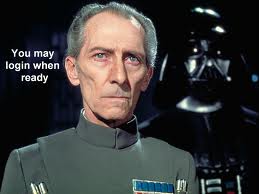
brenden casey - Posts: 3400
- Joined: Mon Sep 17, 2007 9:58 pm
Yes, but it pops up an error on my phone saying "Cannot download. The content is not supported on the phone."
-

Raymond J. Ramirez - Posts: 3390
- Joined: Sun Oct 14, 2007 8:28 am
Well that would explain it. You don't use GParted on your phone. You use it on your deskop. Stick the sd card in your desktop, partition it with GParted, and then stick it back in your phone
-

ZANEY82 - Posts: 3314
- Joined: Mon Dec 18, 2006 3:10 am
Where would I stick the sd card in? There doesn't seem to be anywhere I can stick it in. I have a laptop, by the way. I have a place to put a SDHC card that fits in the front of my computer, but it's much larger than the one from my phone.
-

Mizz.Jayy - Posts: 3483
- Joined: Sat Mar 03, 2007 5:56 pm
You'll need to get an adapter then most cards come with a micro to standard sd adapter

-

Lyd - Posts: 3335
- Joined: Sat Aug 26, 2006 2:56 pm
20 posts
• Page 1 of 1
