5 posts
• Page 1 of 1
Question re: hair color values
-

Ash - Posts: 3392
- Joined: Tue Jun 13, 2006 8:59 am
Is there any way to change the pre-set hair colors? My Nord needs red hair, but I find the existing values too washed out.
You'll find the hair textures in "Skyrim - Textures.bsa" under textures\actors\character\hair.
-

Philip Lyon - Posts: 3297
- Joined: Tue Aug 14, 2007 6:08 am
Thanks! Looks like those are just base textures, and an RGB value is applied over top of them. I wish Bethesda hadn't gotten rid of the custom hair color option. ugh.
-
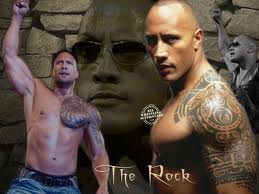
sw1ss - Posts: 3461
- Joined: Wed Nov 28, 2007 8:02 pm
Have a look at the CLFM entries on the bottom of the ESM. Seems like all color schemes are there, including Hair
The CNAM Entry should be the RGB values.
HairColor06Auburn = 302321
HairColor04HoneyBlond = 393728
HairColor07Chestnut = 42352D
Yep
The CNAM Entry should be the RGB values.
HairColor06Auburn = 302321
HairColor04HoneyBlond = 393728
HairColor07Chestnut = 42352D
Yep

-

Laura Samson - Posts: 3337
- Joined: Wed Aug 29, 2007 6:36 pm
Use the TESsnip included in http://www.newvegasnexus.com/downloads/file.php?id=36901 to open Skyrim.esm and copy the entries into a new esp.
(Once FOMM is installed you can simply use FOMM to open an ESM or ESP file)
If you don't have Fallout 3, just make a text-file somewhere and rename it to fallout3.exe to install FOMM
(Once FOMM is installed you can simply use FOMM to open an ESM or ESP file)
If you don't have Fallout 3, just make a text-file somewhere and rename it to fallout3.exe to install FOMM
-

Rachel Eloise Getoutofmyface - Posts: 3445
- Joined: Mon Oct 09, 2006 5:20 pm
5 posts
• Page 1 of 1
