7 posts
• Page 1 of 1
[Request] Time slow
-

Silvia Gil - Posts: 3433
- Joined: Mon Nov 20, 2006 9:31 pm
2. replace X with whatever you want the timescale to be.
3. 30 is the default I believe (1 real minute is 30 in game minutes.)
4. hit enter
5. ????
6. Profitsssssss
-

sophie - Posts: 3482
- Joined: Fri Apr 20, 2007 7:31 pm
- (TimeScale == 30).ESM <-- Oblivion, Fallout 3, and Fallout New vegas default
- (TimeScale == 25).ESM
(TimeScale == 20).ESM<--Skyrim's default, this not included- (TimeScale == 15).ESM
- (TimeScale == 10).ESM
- (TimeScale == 5).ESM
- (TimeScale == 4).ESM
- (TimeScale == 3).ESM
- (TimeScale == 2).ESM <-- 1 game hour = 30 minutes real time
- (TimeScale == 1).ESM <--Real time
Drop one in Skyrim\Data and add it to %LocalAppData%\Skyrim\Plugins.txt until there's an OBMM like utility or the launcher is more friendly. Might wanna drop a link to Plugins.txt in your Skyrim directory so it's easier to get to.
Note: It's possible setting TimeScale could cause issues for certain quests like Oblivion. If that's the case, simply remove the plugin name from your Plugins.txt and all will revert to the default value of 20 upon reload.
See http://www.gamesas.com/index.php?/topic/1262087-request-time-slow/page__view__findpost__p__19196475 below.
-

Laura Mclean - Posts: 3471
- Joined: Mon Oct 30, 2006 12:15 pm
Does that command reset on loads? It should last for that savegame permanently.
It's easier to configure and change, and it doesn't waste an .esp slot. No harm in going either route though.
It's easier to configure and change, and it doesn't waste an .esp slot. No harm in going either route though.
-

Nikki Hype - Posts: 3429
- Joined: Mon Jan 01, 2007 12:38 pm
It DOESN't reset on load. Once you have set your timescale, it carries over from load to load for a given save.
You can test by typing "show timescale".
You can test by typing "show timescale".
-

chinadoll - Posts: 3401
- Joined: Tue Aug 22, 2006 5:09 am
It DOESN't reset on load. Once you have set your timescale, it carries over from load to load for a given save.
You can test by typing "show timescale".
You can test by typing "show timescale".

-
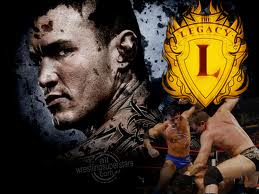
Markie Mark - Posts: 3420
- Joined: Tue Dec 04, 2007 7:24 am
You're right. That's actually really cool. I'm gonna pull those plugins 'cuse, in llight of this news, they're not needed. Thanks for the heads up! 

-

Shelby Huffman - Posts: 3454
- Joined: Wed Aug 08, 2007 11:06 am
7 posts
• Page 1 of 1
