25fps when I reach the main town. Made numerous threads yesterday each telling me I could run on high/max. Any fixes?
15 posts
• Page 1 of 1
Well this game runs abysmally
25fps when I reach the main town. Made numerous threads yesterday each telling me I could run on high/max. Any fixes?
-

Jaylene Brower - Posts: 3347
- Joined: Tue Aug 15, 2006 12:24 pm
The mod is closing threads on the main forums, and requesting people post tech issues with PC here. Meanwhile not a peep from Bethesda, so we are left doing our own fumbling self help community based support. It's free useless information! So its a win-win for Bethesda.
-

electro_fantics - Posts: 3448
- Joined: Fri Mar 30, 2007 11:50 pm
Since not everyone saw your "many threads" yesterday, maybe post your specs again?
-

Cheville Thompson - Posts: 3404
- Joined: Sun Mar 25, 2007 2:33 pm
ATI Radeon 5870
AMD Phenom II X4 Black Edition 3.2GHz
4GB RAM
1920x1080
Windows 7 64-bit
AMD Phenom II X4 Black Edition 3.2GHz
4GB RAM
1920x1080
Windows 7 64-bit
-

Jennie Skeletons - Posts: 3452
- Joined: Wed Jun 21, 2006 8:21 am
Did you already try disabling the vsync via the .ini file? Some say that's a cause of some fps slowdown.
-

mike - Posts: 3432
- Joined: Fri Jul 27, 2007 6:51 pm
ipresentinterval=0? Yup.
So confused, I woke up especially early to play this game and it's essentially unplayable.
So confused, I woke up especially early to play this game and it's essentially unplayable.
-

Laura-Lee Gerwing - Posts: 3363
- Joined: Fri Jan 12, 2007 12:46 am
Did you already try disabling the vsync via the .ini file? Some say that's a cause of some fps slowdown.
Specifically iPresentInterval=1 set it to 0. I don't know if it actually helps or not, but one can try.
I also noticed 20-ish fps in the intro. Sorta disappointing with my rig : /
-

Mason Nevitt - Posts: 3346
- Joined: Fri May 11, 2007 8:49 pm
How many processes do you have running in the background?
-

cheryl wright - Posts: 3382
- Joined: Sat Nov 25, 2006 4:43 am
How many processes do you have running in the background?
Believe me it's nothing to do with that. Every other game apart from this one is fine.
-

JaNnatul Naimah - Posts: 3455
- Joined: Fri Jun 23, 2006 8:33 am
For AMD/ATi card users: enable triple buffering in Catalyst. If you have crossfire, force the Oblivion crossfire profile in Radeon Pro. Got me up to 50ish FPS on all high settings at least.
-

Dewayne Quattlebaum - Posts: 3529
- Joined: Thu Aug 30, 2007 12:29 pm
For AMD/ATi card users: enable triple buffering in Catalyst. If you have crossfire, force the Oblivion crossfire profile in Radeon Pro. Got me up to 50ish FPS on all high settings at least.
how do you force the crossfire profile from oblivion where is Radeon Pro located?
-

glot - Posts: 3297
- Joined: Mon Jul 17, 2006 1:41 pm
Have you tried lowering the detail on the shadows?
-

Hussnein Amin - Posts: 3557
- Joined: Sun Aug 05, 2007 2:15 am
Same problem. In the wilderness I usually have around 40-60 FPS, but in the first bigger city that the main quest takes you to my FPS can plummet all the way down to 25. Disabling VSYNC didn't help at all, all it did was add horrendous screen tearing whenever the game was actually running well.
The funny thing is that according to GPU-Z the game is only using around 40-50% of my GPU.
The funny thing is that according to GPU-Z the game is only using around 40-50% of my GPU.
-

nath - Posts: 3463
- Joined: Mon Jan 22, 2007 5:34 am
how do you force the crossfire profile from oblivion where is Radeon Pro located?
-
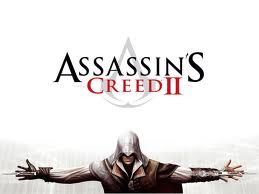
JUDY FIGHTS - Posts: 3420
- Joined: Fri Jun 23, 2006 4:25 am
15 posts
• Page 1 of 1
