When you turn Vsync off, the Y axis is much more sensitive than the X axis by maybe 1.5 times as much.
13 posts
• Page 1 of 1
[Bug] Sensitivity of mouse axes unequal without Vsync
When you turn Vsync off, the Y axis is much more sensitive than the X axis by maybe 1.5 times as much.
-
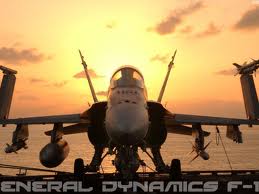
Tanya - Posts: 3358
- Joined: Fri Feb 16, 2007 6:01 am
Thanks

-

CArla HOlbert - Posts: 3342
- Joined: Wed Feb 21, 2007 11:35 pm
did you change your ini settings ?
bMouseAcceleration=0
bMouseAcceleration=0
-

Siobhan Wallis-McRobert - Posts: 3449
- Joined: Fri Dec 08, 2006 4:09 pm
Applause for turning off something you have no need to turn off and finding your game does not behave as intended.
-

James Rhead - Posts: 3474
- Joined: Sat Jul 14, 2007 7:32 am
This is the biggest issue I am having with the game right now.
Turning on VSync definitely improves the feeling. But it is still there. The vertical sensitivity is out of whack compared to the horizontal.
It seems to be exacerbated by high framerate areas. If I'm outside looking around I barely notice it. Feels pretty good. But if I go stare at a corner or the floor. Moving my mouse along the vertical axis like even 2mm causes the view to just whip up or down.
Using a Logitech MX518, Logitech drivers, Windows 7 64bit, Nvidia GTX 260.
Also tried with bMouseAcceleration=0 .. problem still exists.
I want to reiterate. This problem is STILL there with VSync on for me, just less so. So it's not an issue of screwing something up by playing with the settings. Something is wrong with the sensitivity in this game.
Not terribly optimistic they'll ever fix this. But I really hope they do. It makes the game feel so off.
Turning on VSync definitely improves the feeling. But it is still there. The vertical sensitivity is out of whack compared to the horizontal.
It seems to be exacerbated by high framerate areas. If I'm outside looking around I barely notice it. Feels pretty good. But if I go stare at a corner or the floor. Moving my mouse along the vertical axis like even 2mm causes the view to just whip up or down.
Using a Logitech MX518, Logitech drivers, Windows 7 64bit, Nvidia GTX 260.
Also tried with bMouseAcceleration=0 .. problem still exists.
I want to reiterate. This problem is STILL there with VSync on for me, just less so. So it's not an issue of screwing something up by playing with the settings. Something is wrong with the sensitivity in this game.
Not terribly optimistic they'll ever fix this. But I really hope they do. It makes the game feel so off.
-

Trish - Posts: 3332
- Joined: Fri Feb 23, 2007 9:00 am
Applause for turning off something you have no need to turn off and finding your game does not behave as intended.
You mean turning something off that you should be able to turn off in the options but can't because this is a [censored] console port?
There's loads of reasons to turn vsync off. This is just terrible.
-

Lynne Hinton - Posts: 3388
- Joined: Wed Nov 15, 2006 4:24 am
This might help:
(I believe it's from Tweakguides)
add iPresentInterval=0 to the bottom of the [Display] section of the Skyrim.ini file in the \Users\[Username]\My Documents\My Games\Skyrim directory.
-

Jynx Anthropic - Posts: 3352
- Joined: Fri Sep 08, 2006 9:36 pm
This might help:
(I believe it's from Tweakguides)
(I believe it's from Tweakguides)
-
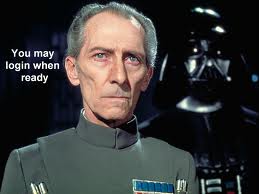
brenden casey - Posts: 3400
- Joined: Mon Sep 17, 2007 9:58 pm
As far as I can tell, the mouse sensitivity in this game is dependent on your framerate. X/Y axis seem to be about equal at 60fps. If your framerate is below 60fps, the Y axis moves slower. If your framerate is above 60fps, the Y axis moves faster.
-

Vivien - Posts: 3530
- Joined: Fri Apr 13, 2007 2:47 pm
This is the biggest issue I am having with the game right now.
Turning on VSync definitely improves the feeling. But it is still there. The vertical sensitivity is out of whack compared to the horizontal.
It seems to be exacerbated by high framerate areas. If I'm outside looking around I barely notice it. Feels pretty good. But if I go stare at a corner or the floor. Moving my mouse along the vertical axis like even 2mm causes the view to just whip up or down.
Using a Logitech MX518, Logitech drivers, Windows 7 64bit, Nvidia GTX 260.
Also tried with bMouseAcceleration=0 .. problem still exists.
I want to reiterate. This problem is STILL there with VSync on for me, just less so. So it's not an issue of screwing something up by playing with the settings. Something is wrong with the sensitivity in this game.
Not terribly optimistic they'll ever fix this. But I really hope they do. It makes the game feel so off.
Turning on VSync definitely improves the feeling. But it is still there. The vertical sensitivity is out of whack compared to the horizontal.
It seems to be exacerbated by high framerate areas. If I'm outside looking around I barely notice it. Feels pretty good. But if I go stare at a corner or the floor. Moving my mouse along the vertical axis like even 2mm causes the view to just whip up or down.
Using a Logitech MX518, Logitech drivers, Windows 7 64bit, Nvidia GTX 260.
Also tried with bMouseAcceleration=0 .. problem still exists.
I want to reiterate. This problem is STILL there with VSync on for me, just less so. So it's not an issue of screwing something up by playing with the settings. Something is wrong with the sensitivity in this game.
Not terribly optimistic they'll ever fix this. But I really hope they do. It makes the game feel so off.
This won't help most people but Logitech's mouse app for the mx518 (I have the same mouse, high five) allows you to set up different sensitivity for each axis. VERY useful for [censored] console port games that have uneven axes.
-

Tyler F - Posts: 3420
- Joined: Mon Aug 27, 2007 8:07 pm
As far as I can tell, the mouse sensitivity in this game is dependent on your framerate. X/Y axis seem to be about equal at 60fps. If your framerate is below 60fps, the Y axis moves slower. If your framerate is above 60fps, the Y axis moves faster.
Deus Ex Human Revolution had this EXACT same issue when released. They were nice enough to patch it through steam within the first 48 hours though, so here's hoping Bethesda does the same.
-

Nicholas C - Posts: 3489
- Joined: Tue Aug 07, 2007 8:20 am
I would just like to add that the same problem also happens when using the 360 controller and having v-sync off. The y axis is much faster than the x axis depending on the framerate.
-

Gracie Dugdale - Posts: 3397
- Joined: Wed Jun 14, 2006 11:02 pm
Applause for turning off something you have no need to turn off and finding your game does not behave as intended.
I'd consider ~100ms of mouse lag to be firmly in the "need to turn off" category, personally. YMMV
-

Andrea P - Posts: 3400
- Joined: Mon Feb 12, 2007 7:45 am
13 posts
• Page 1 of 1
