23 posts
• Page 1 of 1
Temporary Fix for Graphic Lag Issues
-

abi - Posts: 3405
- Joined: Sat Nov 11, 2006 7:17 am
-

teeny - Posts: 3423
- Joined: Sun Feb 25, 2007 1:51 am
That's nonsensical. Just because a TV is larger doesn't mean the PS3 is doing any more work to display the image. The resolution remains the same, therefore the load on the PS3 is the same. The TV is what takes on the job of stretching an image, not the PS3.
-

x a million... - Posts: 3464
- Joined: Tue Jun 13, 2006 2:59 pm
Clearly you guys aren't thinking about the situation. Obviously if they are the same resolution it makes no difference, but as far as I've known, if you think about the system being a computer, which it is, and not a console this makes perfect sense. If the computer can't display the picture in accordance with the specifications of the game, which in this case the game has the issues, then you would essentially have to drop the resolution, or picture size, to lessen the pixels per inch so as to minimize the work of the computer. Stop and think for a second and maybe you'd understand the concept if you knew what you were talking about when it came to computers. I've got two degrees in this subject so try not to fight so hard guys.
-

Music Show - Posts: 3512
- Joined: Sun Sep 09, 2007 10:53 am
What if you lower the resolution from 720p to 480p?
-

Logan Greenwood - Posts: 3416
- Joined: Mon Jul 30, 2007 5:41 pm
Actully i have thought that too. It seems to run much better on my 32" LCD TV than 50" Plasma TV.
-

Amy Gibson - Posts: 3540
- Joined: Wed Oct 04, 2006 2:11 pm
Clearly you guys aren't thinking about the situation. Obviously if they are the same resolution it makes no difference, but as far as I've known, if you think about the system being a computer, which it is, and not a console this makes perfect sense. If the computer can't display the picture in accordance with the specifications of the game, which in this case the game has the issues, then you would essentially have to drop the resolution, or picture size, to lessen the pixels per inch so as to minimize the work of the computer. Stop and think for a second and maybe you'd understand the concept if you knew what you were talking about when it came to computers. I've got two degrees in this subject so try not to fight so hard guys.
What if you lower the resolution from 720p to 480p?
-

Chris Jones - Posts: 3435
- Joined: Wed May 09, 2007 3:11 am
Actully i have thought that too. It seems to run much better on my 32" LCD TV than 50" Plasma TV.
-

neen - Posts: 3517
- Joined: Sun Nov 26, 2006 1:19 pm
PS3 is not a computer, there is a huge difference there, it does not matter what TV you have and what resolution it is.
-

Gemma Flanagan - Posts: 3432
- Joined: Sun Aug 13, 2006 6:34 pm
Dumb.
-

i grind hard - Posts: 3463
- Joined: Sat Aug 18, 2007 2:58 am
PS3 is not a computer, there is a huge difference there, it does not matter what TV you have and what resolution it is.

Anyway, even if it were a PC, which is what I think is trying to be conveyed here, resolution doesn't change automatically just because one uses a larger display device. You have to manually change the resolution setting otherwise the outputted resolution will remain the same. The PS3 doesn't even have that customization. If a PS3 game is set to run at 720p by developers, the PS3 will always be outputting that game in 720p... even if the TV can't handle it (which isn't the case with the OP's TV, anyway, it seems). If developers set the resolution to 1024x600, the outputted resolution will always be 1024x600. Even PCs don't manually adjust resolutions and the PS3 is no different in that regard, but it also lacks the ability to change resolution in any way, unlike PCs.
-

Eric Hayes - Posts: 3392
- Joined: Mon Oct 29, 2007 1:57 am
Your two degrees don't disprove the point. Simply lowering the screen size does not lower the resolution and therefore doesn't reduce the load on the PS3's GPU. Hooking up my laptop, for example, to my 32" TV doesn't automatically yield differing performance from just playing on the laptop's far smaller screen. The outputted resolution remains the same therefore the performance remains the same.
We can't do that with PS3s. No matter what the display device is, even if it's an SDTV, the PS3 is attempting to output at the same resolution developers set their game to... whether it has a tangible benefit or not.
We can't do that with PS3s. No matter what the display device is, even if it's an SDTV, the PS3 is attempting to output at the same resolution developers set their game to... whether it has a tangible benefit or not.
Ohho, I see, the choice to lower resolution only applies to when you are using the actual ps3 os.
-

Melanie - Posts: 3448
- Joined: Tue Dec 26, 2006 4:54 pm
The PS3 is more of a computer than my tower that's sitting on my desk. Take a look at the components that make up a computer and take a look at the components that make up a PS3. Take them out of the PS3 and put them in a standard case and what do you have.......YOU STILL HAVE A COMPUTER. All you naysayers are so dumb your, once again, not thinking things through before you put your stupid thoughts down on the screen. And to who ever said that you can't lower the resolution from 720p to 480p, that is one of the dumbest things I've ever heard. Lowering the resolution would make the PS3 work less hard because the graphic fidelity of the picture is lower which means less shaders and pixels. To whoever suggested lowering the rez to 480p, that sounds like a more reasonable fix if you don't have another TV so kudos to you. To those of you who have no idea what they're talking about, go back to school and learn your ABC's before you hurt yourself runnin with the big boys.
-

Ebony Lawson - Posts: 3504
- Joined: Fri Feb 16, 2007 11:00 am
It is a computer. It computes... 
Anyway, even if it were a PC, which is what I think is trying to be conveyed here, resolution doesn't change automatically just because one uses a larger display device. You have to manually change the resolution setting otherwise the outputted resolution will remain the same. The PS3 doesn't even have that customization. If a PS3 game is set to run at 720p by developers, the PS3 will always be outputting that game in 720p... even if the TV can't handle it (which isn't the case with the OP's TV, anyway, it seems). If developers set the resolution to 1024x600, the outputted resolution will always be 1024x600. Even PCs don't manually adjust resolutions and the PS3 is no different in that regard, but it also lacks the ability to change resolution in any way, unlike PCs.

Anyway, even if it were a PC, which is what I think is trying to be conveyed here, resolution doesn't change automatically just because one uses a larger display device. You have to manually change the resolution setting otherwise the outputted resolution will remain the same. The PS3 doesn't even have that customization. If a PS3 game is set to run at 720p by developers, the PS3 will always be outputting that game in 720p... even if the TV can't handle it (which isn't the case with the OP's TV, anyway, it seems). If developers set the resolution to 1024x600, the outputted resolution will always be 1024x600. Even PCs don't manually adjust resolutions and the PS3 is no different in that regard, but it also lacks the ability to change resolution in any way, unlike PCs.
But the game is not affected by the TV. so the game lag must come from the game itself right? and not from the TV and its resolution!
-

josh evans - Posts: 3471
- Joined: Mon Jun 04, 2007 1:37 am
It is a computer. It computes... 
Anyway, even if it were a PC, which is what I think is trying to be conveyed here, resolution doesn't change automatically just because one uses a larger display device. You have to manually change the resolution setting otherwise the outputted resolution will remain the same. The PS3 doesn't even have that customization. If a PS3 game is set to run at 720p by developers, the PS3 will always be outputting that game in 720p... even if the TV can't handle it (which isn't the case with the OP's TV, anyway, it seems). If developers set the resolution to 1024x600, the outputted resolution will always be 1024x600. Even PCs don't manually adjust resolutions and the PS3 is no different in that regard, but it also lacks the ability to change resolution in any way, unlike PCs.

Anyway, even if it were a PC, which is what I think is trying to be conveyed here, resolution doesn't change automatically just because one uses a larger display device. You have to manually change the resolution setting otherwise the outputted resolution will remain the same. The PS3 doesn't even have that customization. If a PS3 game is set to run at 720p by developers, the PS3 will always be outputting that game in 720p... even if the TV can't handle it (which isn't the case with the OP's TV, anyway, it seems). If developers set the resolution to 1024x600, the outputted resolution will always be 1024x600. Even PCs don't manually adjust resolutions and the PS3 is no different in that regard, but it also lacks the ability to change resolution in any way, unlike PCs.
This is what I'm talking about. Thank you for taking my side on the computer bit, but you most certainly CAN change the resolution of the PS3 manually. Not everyone has an HDTV, hence the reason why devs create games with the resolution ranges starting from 480p all the way up to 1080p. Have any of you ever touched the DISPLAY SETTINGS in the PS3 SETTINGS menu? Come on guys. If you set the PS3 to display the picture always and only in 480p, the game will adjust accordingly based on what the dev put as rez standards. If I set my PS3 display properties to 480p, IT WILL ALWAYS DISPLAY IN 480p.
-

Arrogant SId - Posts: 3366
- Joined: Sat May 19, 2007 11:39 am
The PS3 is more of a computer than my tower that's sitting on my desk. Take a look at the components that make up a computer and take a look at the components that make up a PS3. Take them out of the PS3 and put them in a standard case and what do you have.......YOU STILL HAVE A COMPUTER. All you naysayers are so dumb your, once again, not thinking things through before you put your stupid thoughts down on the screen. And to who ever said that you can't lower the resolution from 720p to 480p, that is one of the dumbest things I've ever heard. Lowering the resolution would make the PS3 work less hard because the graphic fidelity of the picture is lower which means less shaders and pixels. To whoever suggested lowering the rez to 480p, that sounds like a more reasonable fix if you don't have another TV so kudos to you. To those of you who have no idea what they're talking about, go back to school and learn your ABC's before you hurt yourself runnin with the big boys.
 You don't have to yell and sardonically fling insults at me. I've not done such a thing and I'd appreciate it if you could be a bit more civil. Just because I say something differently than you do doesn't mean to verbally bash my head in with a rock and insinuate that I am a clueless child.
You don't have to yell and sardonically fling insults at me. I've not done such a thing and I'd appreciate it if you could be a bit more civil. Just because I say something differently than you do doesn't mean to verbally bash my head in with a rock and insinuate that I am a clueless child.-

Ron - Posts: 3408
- Joined: Tue Jan 16, 2007 4:34 am
This is what I'm talking about. Thank you for taking my side on the computer bit, but you most certainly CAN change the resolution of the PS3 manually. Not everyone has an HDTV, hence the reason why devs create games with the resolution ranges starting from 480p all the way up to 1080p. Have any of you ever touched the DISPLAY SETTINGS in the PS3 SETTINGS menu? Come on guys
I have

-
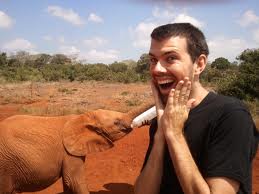
Glu Glu - Posts: 3352
- Joined: Sun Apr 01, 2007 5:39 am
This is what I'm talking about. Thank you for taking my side on the computer bit, but you most certainly CAN change the resolution of the PS3 manually. Not everyone has an HDTV, hence the reason why devs create games with the resolution ranges starting from 480p all the way up to 1080p. Have any of you ever touched the DISPLAY SETTINGS in the PS3 SETTINGS menu? Come on guys. If you set the PS3 to display the picture always and only in 480p, the game will adjust accordingly based on what the dev put as rez standards. If I set my PS3 display properties to 480p, IT WILL ALWAYS DISPLAY IN 480p.
-

Anthony Santillan - Posts: 3461
- Joined: Sun Jul 01, 2007 6:42 am
The game is not affected by the [censored] television you have! ITS Bethesda fault that it has been like this, so now you just have to wait for a patch that will probably fix this.
-

asako - Posts: 3296
- Joined: Wed Oct 04, 2006 7:16 am
Of course lowering the resolution would make the PS3 work less. Nobody said otherwise. What I said is that it's not possible for a consumer to change the resolution a given PS3 game outputs at. Lowering the resolution from 720p (typical native resolution for PS3 games) to 480p would mean the PS3's GPU doesn't have to output nearly as many pixels. I never denied this. However, it is impossible for you, I, or anyone but a developer to change the resolution being outputted by the PS3 and simply changing the size of used display device will never stand a chance of lowering the resolution. The PS3 always outputs at the resolution developers program it to output for... end of story...  You don't have to yell and sardonically fling insults at me. I've not done such a thing and I'd appreciate it if you could be a bit more civil. Just because I say something differently than you do doesn't mean to verbally bash my head in with a rock and insinuate that I am a clueless child.
You don't have to yell and sardonically fling insults at me. I've not done such a thing and I'd appreciate it if you could be a bit more civil. Just because I say something differently than you do doesn't mean to verbally bash my head in with a rock and insinuate that I am a clueless child.
 You don't have to yell and sardonically fling insults at me. I've not done such a thing and I'd appreciate it if you could be a bit more civil. Just because I say something differently than you do doesn't mean to verbally bash my head in with a rock and insinuate that I am a clueless child.
You don't have to yell and sardonically fling insults at me. I've not done such a thing and I'd appreciate it if you could be a bit more civil. Just because I say something differently than you do doesn't mean to verbally bash my head in with a rock and insinuate that I am a clueless child.You never said you were talking about the games themselves until now. You had always mentioned that it was impossible to change the resolution of the PS3 which is entirely false. Obviously we can't change the resolutions that the game is set for but we can change the resolution of the PS3 which will run the game at that exact resolution. I have yet to see a game start at a native resolution of 720p. Because of the aforementioned situation with everyone not having a HDTV, devs will always put that 480p rez in there to compensate for people lacking this device. And don't think that just cause I'm writing in caps that you're suppose to take it that I'm yelling. I'm simply getting my point across in a more stern fashion. As for me calling you stupid, I still stand by it because you didn't notice what you were saying until it was too late and posted. Again, you never mentioned the games and you were always contradicting me on something that I've known since I was in middle school. So in a way, you're giving me a reason to insinuate that you're a clueless child because I don't know you from anyone else on this thread, but just based on what comes out of your head, I can make that assumption. You could be a 15 year old teenage trying to play Mr. Know-it-All for all I know, and you could think the same about me, however in this case I am tell you that you're wrong because I've had the experiences with computers that I'm sure most people would dread. As for bashing your head in with a rock, well.....come on dude this is the internet, I can do that if I want. If you don't like it go to another thread or just stop reading cause clearly that's not one of your strong points seeing as how you can't even read your own material to check what your actually saying. Ever heard of proof reading?
-

Julia Schwalbe - Posts: 3557
- Joined: Wed Apr 11, 2007 3:02 pm
42" lcd, runs fine. I also play it on a 22" lcd when I feel like playing upstairs. It also runs just fine. They're both 1080p by the way.
The 42 is only 5 months old, and the 22 is about 2 years. I don't think it has anything to do with tv, at least not for me.
The 42 is only 5 months old, and the 22 is about 2 years. I don't think it has anything to do with tv, at least not for me.
-

Trevor Bostwick - Posts: 3393
- Joined: Tue Sep 25, 2007 10:51 am
I play on a 46" plasma and have no lag problems. I have run into a variety of bugs, none of which I would call serious at this point but very, very minimal lag. 30+ hours so far.
-

benjamin corsini - Posts: 3411
- Joined: Tue Jul 31, 2007 11:32 pm
You never said you were talking about the games themselves until now. You had always mentioned that it was impossible to change the resolution of the PS3 which is entirely false. Obviously we can't change the resolutions that the game is set for but we can change the resolution of the PS3 which will run the game at that exact resolution. I have yet to see a game start at a native resolution of 720p. Because of the aforementioned situation with everyone not having a HDTV, devs will always put that 480p rez in there to compensate for people lacking this device. And don't think that just cause I'm writing in caps that you're suppose to take it that I'm yelling. I'm simply getting my point across in a more stern fashion. As for me calling you stupid, I still stand by it because you didn't notice what you were saying until it was too late and posted. Again, you never mentioned the games and you were always contradicting me on something that I've known since I was in middle school. So in a way, you're giving me a reason to insinuate that you're a clueless child because I don't know you from anyone else on this thread, but just based on what comes out of your head, I can make that assumption. You could be a 15 year old teenage trying to play Mr. Know-it-All for all I know, and you could think the same about me, however in this case I am tell you that you're wrong because I've had the experiences with computers that I'm sure most people would dread. As for bashing your head in with a rock, well.....come on dude this is the internet, I can do that if I want. If you don't like it go to another thread or just stop reading cause clearly that's not one of your strong points seeing as how you can't even read your own material to check what your actually saying. Ever heard of proof reading?
-

Jonny - Posts: 3508
- Joined: Wed Jul 18, 2007 9:04 am
23 posts
• Page 1 of 1
