13 posts
• Page 1 of 1
Slowing down the passing time
-

Flutterby - Posts: 3379
- Joined: Mon Sep 25, 2006 11:28 am
set timescale to 20
30 should be default value, atleast it was in Oblivion. 1 should be real-time
-

Adrian Morales - Posts: 3474
- Joined: Fri Aug 10, 2007 3:19 am
As mentioned above it's Set Timescale to # ... 20 is default in Skyrim, I have been going with 10. Also if you want to see what the timescale is at now its Show timescale.
-

Avril Louise - Posts: 3408
- Joined: Thu Jun 15, 2006 10:37 pm
i think i already did it in my game, using the MW / Oblivion console command
set timescale to 20
30 should be default value, atleast it was in Oblivion. 1 should be real-time
set timescale to 20
30 should be default value, atleast it was in Oblivion. 1 should be real-time
Unfortunately I've been unable to get the old fGlobalTimeMultiplier=1.000 to work in either of the INI files.
Tried [General] in Skyrim.ini and [General]&[Main] in SkirimPrefs.ini
-

brian adkins - Posts: 3452
- Joined: Mon Oct 01, 2007 8:51 am
That one doesn't persist though(does it?) and you have to set it every time you load your game.
Unfortunately I've been unable to get the old fGlobalTimeMultiplier=1.000 to work in either of the INI files.
Tried [General] in Skyrim.ini and [General]&[Main] in SkirimPrefs.ini
Unfortunately I've been unable to get the old fGlobalTimeMultiplier=1.000 to work in either of the INI files.
Tried [General] in Skyrim.ini and [General]&[Main] in SkirimPrefs.ini
-

Josephine Gowing - Posts: 3545
- Joined: Fri Jun 30, 2006 12:41 pm
Has anyone encountered the rumoured broken quests when changing timescale to less than 10? I want to do this but am nervous to try. Also: does changing this break Steam Achievements? Ta!
-

Emily Jeffs - Posts: 3335
- Joined: Thu Nov 02, 2006 10:27 pm
If like past games that method saves the timescale in the save game file.
It one later gets a mod that adjusts timescale the changes in the savegame may still overwrite the mod. That was a concern with Oblivion mods. Not sure if switching it back to default helped. TheNiceOne may know.
It one later gets a mod that adjusts timescale the changes in the savegame may still overwrite the mod. That was a concern with Oblivion mods. Not sure if switching it back to default helped. TheNiceOne may know.
-

Jake Easom - Posts: 3424
- Joined: Sun Jul 29, 2007 4:33 am
I'll definitely be changing my timescale tonight after reading this. I've been thinking time was really flying by yesterday in the game.
-

lydia nekongo - Posts: 3403
- Joined: Wed Jul 19, 2006 1:04 pm
timescale is just a variable. Anything changing it last will get priority. Setting it to 0.93 is the closest to realtime, but best is probably 10.
-

Queen of Spades - Posts: 3383
- Joined: Fri Dec 08, 2006 12:06 pm
It persists.
And either fov is broken on my computer or it persists as well.
-

Emma Louise Adams - Posts: 3527
- Joined: Wed Jun 28, 2006 4:15 pm
Also: does changing this break Steam Achievements? Ta!
I've received achievements during a session in which I compulsively set the FoV like nine million times.
-

NIloufar Emporio - Posts: 3366
- Joined: Tue Dec 19, 2006 6:18 pm
I tend to play a thief and find that time can fly by way too fast when moving slow. I prefer a time scale of 3. I use the wait and sleep functions to make time go by.
-
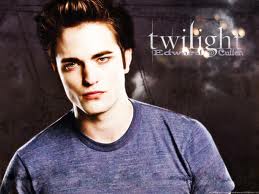
emily grieve - Posts: 3408
- Joined: Thu Jun 22, 2006 11:55 pm
13 posts
• Page 1 of 1
