and one question skyrim does have a grab item or grab key (in oblivion Z key)
21 posts
• Page 1 of 1
how to rotate item in pc
and one question skyrim does have a grab item or grab key (in oblivion Z key)
-

Kellymarie Heppell - Posts: 3456
- Joined: Mon Jul 24, 2006 4:37 am
Have you tried dragging it with your mouse?

-

Rob Davidson - Posts: 3422
- Joined: Thu Aug 02, 2007 2:52 am
Rotate it on the inventory screen, you mean?
Have you tried dragging it with your mouse?
Have you tried dragging it with your mouse?

Doesn't work that. It's seems a bug or something?
-

Tamika Jett - Posts: 3301
- Joined: Wed Jun 06, 2007 3:44 am
Doesn't work that. It's seems a bug or something?
-

sam smith - Posts: 3386
- Joined: Sun Aug 05, 2007 3:55 am
Tried that. Doesn't work dor me neither.
-

Averielle Garcia - Posts: 3491
- Joined: Fri Aug 24, 2007 3:41 pm
Zoom in by scrolling up on the mouse, then left-click and drag to rotate.
And are you patched to 1.1?
And are you patched to 1.1?
-

Richard Dixon - Posts: 3461
- Joined: Thu Jun 07, 2007 1:29 pm
having the same issue, mouse scroll doesn't zoom in on the item, doesn't do anything in fact, i can zoom in with "c" but can't rotate, from the sound effects in the background it seems the game doesn't realize that i'm zoomed in on the item cuz when i left click the mouse i get the sound effect of changing equipment, and my equiped item does in fact change when i do this, and just turning on my 360 controller lets me rotate  ' this is beyond frustrating!
' this is beyond frustrating!
have to go to work now, maybe i'll take a video of how it goes tmrw.
 ' this is beyond frustrating!
' this is beyond frustrating!have to go to work now, maybe i'll take a video of how it goes tmrw.
-

Jodie Bardgett - Posts: 3491
- Joined: Sat Jul 29, 2006 9:38 pm
same issue here before/after patch.. 
everything works perfect, just not this one.
And i can see that the game wants you to use the rotate function to get useful informations (like passwords ;D)
my system: Intel E6750 Dual core
Windows 7 32 bit
hd 4830

everything works perfect, just not this one.
And i can see that the game wants you to use the rotate function to get useful informations (like passwords ;D)
my system: Intel E6750 Dual core
Windows 7 32 bit
hd 4830
-

Crystal Clarke - Posts: 3410
- Joined: Mon Dec 11, 2006 5:55 am
yeah i can't neither, my game is up to date
-

Josephine Gowing - Posts: 3545
- Joined: Fri Jun 30, 2006 12:41 pm
It works for me. I did it just now. You left-click-drag the 3D model and move your mouse around.
-

Lily - Posts: 3357
- Joined: Mon Aug 28, 2006 10:32 am
Been reading a lot of different threads and it seems like there is definitely problems concerning peoples mice with regards to menu navigation, scroll-wheel etc
Thankfully my Logitech is fine.
Try a different mouse if you are having problems and see if they are resolved
Thankfully my Logitech is fine.
Try a different mouse if you are having problems and see if they are resolved
-
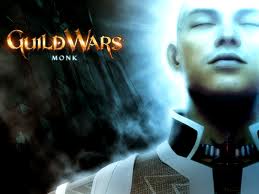
Dean Brown - Posts: 3472
- Joined: Fri Aug 31, 2007 10:17 pm
I've heard that issues with the menus and a mouse seem to only effect pirated games.....
I don't want to know. Don't bother screaming that your copy is legit. I don't care either way, I'm just saying what I heard.

I don't want to know. Don't bother screaming that your copy is legit. I don't care either way, I'm just saying what I heard.

-

Kelsey Anna Farley - Posts: 3433
- Joined: Fri Jun 30, 2006 10:33 pm
Perhaps if people having problems could post up their mouse brand/model and drivers where appropriate, it might help to see if there's a trend - because it doesn't seem to be a universal problem. I can rotate items fine in my inventory using an old HP mouse with 2 buttons and a middle button/scroll wheel. It might help to figure out the issue if people who were having difficulties could post the details of the peripherals they are having problems using in the game, whether it only affects particular brands or drivers etc.
-

Angus Poole - Posts: 3594
- Joined: Fri Aug 03, 2007 9:04 pm
I've heard that issues with the menus and a mouse seem to only effect pirated games.....
I don't want to know. Don't bother screaming that your copy is legit. I don't care either way, I'm just saying what I heard.

I don't want to know. Don't bother screaming that your copy is legit. I don't care either way, I'm just saying what I heard.

Completely false... Considering I have a legitimate Steam version.
And literally 90% of all the complaints(barring certain threads personal computer issues) I've read about the PC version I too have experienced as valid and legitimate complaints and issues.
This is what you get with a poorly done console port...
-

Chris Johnston - Posts: 3392
- Joined: Fri Jul 07, 2006 12:40 pm
You guys having trouble rotating, in "options" is your "Xbox 360 controller" on or off?
-

Schel[Anne]FTL - Posts: 3384
- Joined: Thu Nov 16, 2006 6:53 pm
I get this problem also, and the controller option is unticked, Razer Deathadder 3g here.
-

Sudah mati ini Keparat - Posts: 3605
- Joined: Mon Jul 23, 2007 6:14 pm
Work break, for 360 controller on or not, i didn't think to check, but since as soon as i turn it on the mouse and keyboard stop working and the controller takes over, i'm assuming it's selected, i'll try turning it off when i get back.
I also have a small mouse i use with my laptop, will try to see if using that makes it work
The mouse on my PC by the way is a Logitech MX 518, doubt that i have the latest software, never actually had any problems with it so didn't try to update anything.
on a side note, the funny thing is that i CAN rotate the items in the loading screen with the mouse by left clicking and rotating, however it only work along the x-axis and not the y-axis, so i can rotate it, but can't tilt it in any direction, can also zoom in and out by moving the mouse up and down while holding the left button.
Edit: Drama Over \*_*/ for me atleast, seems like something was bugged while patching, uninstalled, re-installed and repatched and this time it works fine O.o
I also have a small mouse i use with my laptop, will try to see if using that makes it work
The mouse on my PC by the way is a Logitech MX 518, doubt that i have the latest software, never actually had any problems with it so didn't try to update anything.
on a side note, the funny thing is that i CAN rotate the items in the loading screen with the mouse by left clicking and rotating, however it only work along the x-axis and not the y-axis, so i can rotate it, but can't tilt it in any direction, can also zoom in and out by moving the mouse up and down while holding the left button.
Edit: Drama Over \*_*/ for me atleast, seems like something was bugged while patching, uninstalled, re-installed and repatched and this time it works fine O.o
-

Floor Punch - Posts: 3568
- Joined: Tue May 29, 2007 7:18 am
Problem solved itself this morning. Guess I was not using the 1.1 patch
-

Ellie English - Posts: 3457
- Joined: Tue Jul 11, 2006 4:47 pm
Couldnt rotate the items aswell before the patch,but that was one of the things the patch fixed,at least for me.
-

Paula Ramos - Posts: 3384
- Joined: Sun Jul 16, 2006 5:43 am
21 posts
• Page 1 of 1
