can anyone tell me if its a common bug or is it only my game that needs ingame commands to change FoV?
8 posts
• Page 1 of 1
question about .ini file
can anyone tell me if its a common bug or is it only my game that needs ingame commands to change FoV?
-

laila hassan - Posts: 3476
- Joined: Mon Oct 09, 2006 2:53 pm
-
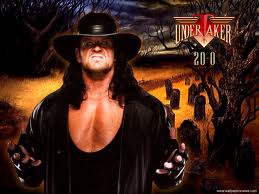
Heather beauchamp - Posts: 3456
- Joined: Mon Aug 13, 2007 6:05 pm
Well in-game, if you are using pc. You can bring up the console and type in "FOV #" - # Being your Feild of View.
-

Rachel Briere - Posts: 3438
- Joined: Thu Dec 28, 2006 9:09 am
this is the method I found from another thread and it works fine. You need to edit two ini files.
Skyrim.ini
Under the [Display] section add the lines:
fdefaultfov=xx where xx is the value you want
fdefault1stPersonFOV=xx
Skyrimprefs.ini
Under [General] add
fdefaultfov=xx
Start the game and load a save. Open the console and type "fov xx". Close console, save and quit game. Restart and the changes should be permanent.
Skyrim.ini
Under the [Display] section add the lines:
fdefaultfov=xx where xx is the value you want
fdefault1stPersonFOV=xx
Skyrimprefs.ini
Under [General] add
fdefaultfov=xx
Start the game and load a save. Open the console and type "fov xx". Close console, save and quit game. Restart and the changes should be permanent.
-

My blood - Posts: 3455
- Joined: Fri Jun 16, 2006 8:09 am
Does anyone have a good link to a .ini modification topic? Would be good if it also covers uGridsToLoad
-

Kirsty Wood - Posts: 3461
- Joined: Tue Aug 15, 2006 10:41 am
this is the method I found from another thread and it works fine. You need to edit two ini files.
Skyrim.ini
Under the [Display] section add the lines:
fdefaultfov=xx where xx is the value you want
fdefault1stPersonFOV=xx
Skyrimprefs.ini
Under [General] add
fdefaultfov=xx
Start the game and load a save. Open the console and type "fov xx". Close console, save and quit game. Restart and the changes should be permanent.
Skyrim.ini
Under the [Display] section add the lines:
fdefaultfov=xx where xx is the value you want
fdefault1stPersonFOV=xx
Skyrimprefs.ini
Under [General] add
fdefaultfov=xx
Start the game and load a save. Open the console and type "fov xx". Close console, save and quit game. Restart and the changes should be permanent.
-

Jessica Stokes - Posts: 3315
- Joined: Fri Jul 28, 2006 11:01 am
I put both:
fdefaultfov=85
fDefaultWorldFOV=85
in both the [General] and [Display] sections
in both the Skyrim.ini and SkyrimPrefs.ini files in the C:\Users\\Documents\My Games\Skyrim folder.
Seems to work...
fdefaultfov=85
fDefaultWorldFOV=85
in both the [General] and [Display] sections
in both the Skyrim.ini and SkyrimPrefs.ini files in the C:\Users\
Seems to work...
-
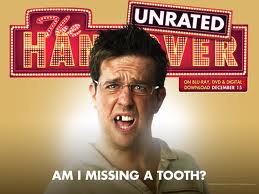
(G-yen) - Posts: 3385
- Joined: Thu Oct 11, 2007 11:10 pm
I put both:
fdefaultfov=85
fDefaultWorldFOV=85
in both the [General] and [Display] sections
in both the Skyrim.ini and SkyrimPrefs.ini files in the C:\Users\\Documents\My Games\Skyrim folder.
Seems to work...
fdefaultfov=85
fDefaultWorldFOV=85
in both the [General] and [Display] sections
in both the Skyrim.ini and SkyrimPrefs.ini files in the C:\Users\
Seems to work...
Yess, that seems to work!
So in other words.. I pasted 4 times :
fdefaultfov=90
fDefaultWorldFOV=90
in..
Skyrim.ini / [General]
Skyrim.ini / [Display]
SkyrimPrefs.ini / [General]
SkyrimPrefs.ini / [Display]
no need for extra steps.
-

Jaylene Brower - Posts: 3347
- Joined: Tue Aug 15, 2006 12:24 pm
8 posts
• Page 1 of 1
