9 posts
• Page 1 of 1
How do I turn off mobile view on my phone browser?
-

Alyesha Neufeld - Posts: 3421
- Joined: Fri Jan 19, 2007 10:45 am
-

Louise - Posts: 3407
- Joined: Wed Nov 01, 2006 1:06 pm
The only buttons I have at the bottom of the page are 'reply' and 'English (USA)'
-

Doniesha World - Posts: 3437
- Joined: Sun Jan 07, 2007 5:12 pm
The only buttons I have at the bottom of the page are 'reply' and 'English (USA)'

-

Lance Vannortwick - Posts: 3479
- Joined: Thu Sep 27, 2007 5:30 pm
Aw... So I can download a different browser for my phone? It is an Xperia Arc if that matters.
-
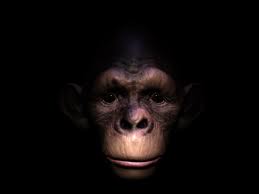
A Lo RIkIton'ton - Posts: 3404
- Joined: Tue Aug 21, 2007 7:22 pm
Just checked and it's not there on the stock browser. Just another reason to use opera


-

Pumpkin - Posts: 3440
- Joined: Sun Jun 25, 2006 10:23 am
It's there on the stock browser for me.

-

NAtIVe GOddess - Posts: 3348
- Joined: Tue Aug 15, 2006 6:46 am
It should be there on the stock browser. At the very bottom it should say Change Theme.
http://i438.photobucket.com/albums/qq102/Starforce9/Screenshot_2012-04-09-19-50-32.png
http://i438.photobucket.com/albums/qq102/Starforce9/Screenshot_2012-04-09-19-54-30.png
Also, I wasnt logged in when I took those screen shots.
http://i438.photobucket.com/albums/qq102/Starforce9/Screenshot_2012-04-09-19-50-32.png
http://i438.photobucket.com/albums/qq102/Starforce9/Screenshot_2012-04-09-19-54-30.png
Also, I wasnt logged in when I took those screen shots.
-

Ria dell - Posts: 3430
- Joined: Sun Jun 25, 2006 4:03 pm
Aw... So I can download a different browser for my phone? It is an Xperia Arc if that matters.
It should be there on the stock browser. At the very bottom it should say Change Theme.
http://i438.photobucket.com/albums/qq102/Starforce9/Screenshot_2012-04-09-19-50-32.png
http://i438.photobucket.com/albums/qq102/Starforce9/Screenshot_2012-04-09-19-54-30.png
Also, I wasnt logged in when I took those screen shots.
http://i438.photobucket.com/albums/qq102/Starforce9/Screenshot_2012-04-09-19-50-32.png
http://i438.photobucket.com/albums/qq102/Starforce9/Screenshot_2012-04-09-19-54-30.png
Also, I wasnt logged in when I took those screen shots.
To clarify I have it in stock browser when not on the mobile skin. But when on mobile I only have an option to change language
-

Charlie Sarson - Posts: 3445
- Joined: Thu May 17, 2007 12:38 pm
9 posts
• Page 1 of 1
