Thanks.
7 posts
• Page 1 of 1
Voice chat won't stop transmitting
Thanks.
-

Yama Pi - Posts: 3384
- Joined: Wed Apr 18, 2007 3:51 am
How can I stop voice chat from continuously broadcasting in game? I couldn't find any relevant settings, I checked to make sure Steam's voice chat was set to push-to-talk, and even turned the microphone volume all the way down, but it didn't help. Any advice appreciated.
Thanks.
Thanks.
get a cheap logitech headset with a mute button
-

Jerry Jr. Ortiz - Posts: 3457
- Joined: Fri Nov 23, 2007 12:39 pm
get a cheap logitech headset with a mute button
I have one of those, and 3 other multi-channel audio interfaces, that's not the issue. I need the mic to talk on Skype and sometimes also Ventrilo while I play.
-

Chris BEvan - Posts: 3359
- Joined: Mon Jul 02, 2007 4:40 pm
Muting the mic would defeat the purpose if we wanted to talk by other means such as skype. They should have a way to mute yourself in game. While I can mute others, players in the game can still hear me while I talk to someone else on my team through skype but we don't want them to hear us and our plans to attack them.
-

phil walsh - Posts: 3317
- Joined: Wed May 16, 2007 8:46 pm
Thank god i found a forum post with this issue. I like to talk to my friends in steam and other programs and i cant cause the microphone wont stop transmitting my voice EVEN in single player. I understand that multiplayer needs to have that cause it is so chaotic sometimes, but why do I need my mic to transmit at all times in single player? Any help would be useful.
-

Skrapp Stephens - Posts: 3350
- Joined: Mon Aug 06, 2007 5:04 am
Thank god i found a forum post with this issue. I like to talk to my friends in steam and other programs and i cant cause the microphone wont stop transmitting my voice EVEN in single player. I understand that multiplayer needs to have that cause it is so chaotic sometimes, but why do I need my mic to transmit at all times in single player? Any help would be useful.
I agree this is such a ridiculous issue. I like to voice chat with friends while I play, why is my mic taken over by the game in single player. Also even if I play muliplayer, I should have the option to use steam voice chat with friends over in game chat. But please, at least disable voice chat in single player it makes no sense.
-

Enie van Bied - Posts: 3350
- Joined: Sun Apr 22, 2007 11:47 pm
We use Ventrilo whan we game in Rage and disable the mic in game in the sound settings. The issue we get is somehow Rage effects the volume levels in Ventrilo. When in game {only Rage} the volume goes way down in Ventrilo 
EDIT found fix for Vent and RAGE .....
To fix sound for Ventrilo in RAGE just go in windows sound properties, communcations tab and change the option to do nothing then reboot.

EDIT found fix for Vent and RAGE .....
To fix sound for Ventrilo in RAGE just go in windows sound properties, communcations tab and change the option to do nothing then reboot.
-
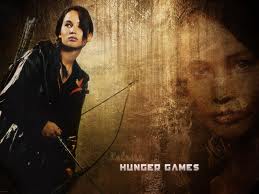
Bee Baby - Posts: 3450
- Joined: Sun Jun 18, 2006 4:47 am
7 posts
• Page 1 of 1
