8 posts
• Page 1 of 1
Further Zoom in?
-
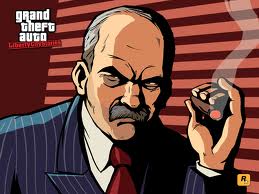
Rudy Paint fingers - Posts: 3416
- Joined: Sun Nov 11, 2007 1:52 am
I don't understand why they gave us this detailed map and only allow us to zoom in a few inches where i'd enjoy being able to zoom in to the point where I could see roads or heck, even my own character. So anyone think there will be a mod created or possible to zoom in much closer? To see roads at least or paths?
Like this?
http://skyrimnexus.com/downloads/file.php?id=145
-

jenny goodwin - Posts: 3461
- Joined: Wed Sep 13, 2006 4:57 am
Like this?
http://skyrimnexus.com/downloads/file.php?id=145
http://skyrimnexus.com/downloads/file.php?id=145
Awesome, thank you for the link. Good to know for when i get the pc version.
-

Queen Bitch - Posts: 3312
- Joined: Fri Dec 15, 2006 2:43 pm
Anyone found a way to remove the grey overlay from the map?
-

jenny goodwin - Posts: 3461
- Joined: Wed Sep 13, 2006 4:57 am
You mean the clouds? Add this to your Skyrim.ini :
[MapMenu]
sMapCloudNIF=0
[MapMenu]
sMapCloudNIF=0
-

Lyd - Posts: 3335
- Joined: Sat Aug 26, 2006 2:56 pm
You mean the clouds? Add this to your Skyrim.ini :
[MapMenu]
sMapCloudNIF=0
[MapMenu]
sMapCloudNIF=0
-

Claudia Cook - Posts: 3450
- Joined: Mon Oct 30, 2006 10:22 am
I thought it was clouds too, but it is the grey that decrease in transparency the further you zoom out.
Here are all the settings if you want to play around with it.
sMapCloudNIF=
bWorldMapNoSkyDepthBlur=0
fWorldMapNearDepthBlurScale=1.0000
fWorldMapDepthBlurScale=1.0000
fWorldMapMaximumDepthBlur=1.0000
fMapWorldTransitionHeight=10000.0000
fMapWorldHeightAdjustmentForce=4.0000
fMapWorldYawRange=80.0000
fMapWorldMaxPitch=75.0000
fMapWorldMinPitch=15.0000
fMapWorldInitialPitch=50.0000
fMapWorldMaxHeight=80000.0000
fMapWorldMinHeight=50000.0000
fMapLocalMinFrustumWidth=4000.0000
The transition hieght is what i increased to limit the white out but...well you'll see. Let me know in my thread(link in sig) if you come up with something usable.
-
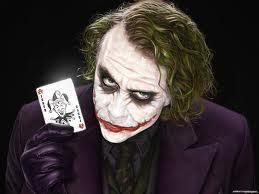
Josh Dagreat - Posts: 3438
- Joined: Fri Oct 19, 2007 3:07 am
that was also what I was trying, because I have no use of the current "map", it doesn't even have a north indicator???.. like the rest of the ui they only thought of making it look pretty, and not about making work.
-

Lou - Posts: 3518
- Joined: Wed Aug 23, 2006 6:56 pm
8 posts
• Page 1 of 1
