That 'filter', for lack of a better word, is sometimes brown or blue at night. It makes everything look green, brown or blue.
19 posts
• Page 1 of 1
remove greenish light filter
That 'filter', for lack of a better word, is sometimes brown or blue at night. It makes everything look green, brown or blue.
-

Dj Matty P - Posts: 3398
- Joined: Sat Jun 09, 2007 12:31 am
I've read all the .ini topics, but I did not see how to REMOVE the green light filter.
That 'filter', for lack of a better word, is sometimes brown or blue at night. It makes everything look green, brown or blue.
That 'filter', for lack of a better word, is sometimes brown or blue at night. It makes everything look green, brown or blue.
-

Chloe Mayo - Posts: 3404
- Joined: Wed Jun 21, 2006 11:59 pm
it's the overall color effect that changes during the day/night cycle.
Eyes are fine.
Eyes are fine.
-

Baby K(: - Posts: 3395
- Joined: Thu Nov 09, 2006 9:07 pm
This requires the creation kit to fix, it is something I will be working on in my weather mod ^^
-

Peetay - Posts: 3303
- Joined: Sun Jul 22, 2007 10:33 am
There's obviously some kind of filter going on; when I look at the 3D items in the loading screen, a second before the game starts I see a colour filter being applied to the screen (it usually darkens the screen a bit too).
-

Miguel - Posts: 3364
- Joined: Sat Jul 14, 2007 9:32 am
The problem for me is the annoying desaturation effect that happens when a dragon breathes fire on you or when you go near a word wall.
-
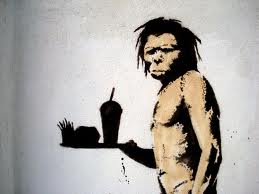
Avril Churchill - Posts: 3455
- Joined: Wed Aug 09, 2006 10:00 am
This requires the creation kit to fix, it is something I will be working on in my weather mod ^^
Ok, will be waiting with anticipation

There's obviously some kind of filter going on; when I look at the 3D items in the loading screen, a second before the game starts I see a colour filter being applied to the screen (it usually darkens the screen a bit too).
yes funny how some did not even notice it heh. I don't mind some ambient light change but this is too much, like in most video game now a days.
-

Lil'.KiiDD - Posts: 3566
- Joined: Mon Nov 26, 2007 11:41 am
Have you been checked for color blindness?
-
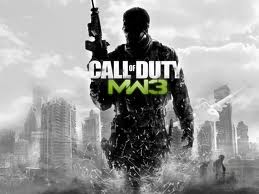
Kanaoka - Posts: 3416
- Joined: Fri Jun 16, 2006 2:24 pm
Why, is the light filter actually reddish?
Do you have the green filter effect with FXAA off? Is it all times of day? Inside & outside?
-

Steeeph - Posts: 3443
- Joined: Wed Apr 04, 2007 8:28 am
No. But I don't see any particular color favoritism when it comes to the general post processing.
Do you have the green filter effect with FXAA off? Is it all times of day? Inside & outside?
Do you have the green filter effect with FXAA off? Is it all times of day? Inside & outside?
FXAA off.
Outside.
Greenish in the morning or when it's raining, neutral in the day time, orange at dusk, blue at night.
The 'lighting filter' or 'post processing' just doesn't come out right on my rig with low settings. The 'green colored filter' is the ugliest and the most noticeable by washing over everything making the world looking dull and unnatural.
It is not unique to Skyrim, all games that uses this process looks better without.
-

koumba - Posts: 3394
- Joined: Thu Mar 22, 2007 8:39 pm
I disagree, I would like more green/blue/red filter, it adds more immersion, I prefer blue nights or red/yellow sky when the sun sets... This is realistic, in real life when the sun sets the sky becomes yellow/red and at beautiful nights the sky becomes blue, so in Skyrim it is much better than colorless nights imo. If you want black and white Skyrim world, I hope you will find a mod that works for you. And also you want black and white aurora? or no Aurora at all? You color hating guys should live in different world where everyting is black and white/colorless
-

Roanne Bardsley - Posts: 3414
- Joined: Wed Nov 08, 2006 9:57 am
The problem for me is the annoying desaturation effect that happens when a dragon breathes fire on you or when you go near a word wall.
-

courtnay - Posts: 3412
- Joined: Sun Nov 05, 2006 8:49 pm
Definitely agree on that. I'm not sure what the intended effect is, but I also really dislike the effects such as when you look up the world darkens, and when you look down, the world becomes lighter / "normal" again... it's kind of hard to describe. If I understand correctly, that's how camera lenses tend to work, but that's not how human eyes work.
you mean http://en.wikipedia.org/wiki/High_dynamic_range_rendering?
Too bad you can't turn it off in Skyrim.
-

Erin S - Posts: 3416
- Joined: Sat Jul 29, 2006 2:06 pm
Definitely agree on that. I'm not sure what the intended effect is, but I also really dislike the effects such as when you look up the world darkens, and when you look down, the world becomes lighter / "normal" again... it's kind of hard to describe. If I understand correctly, that's how camera lenses tend to work, but that's not how human eyes work.
-

jessica robson - Posts: 3436
- Joined: Mon Oct 09, 2006 11:54 am
Definitely agree on that. I'm not sure what the intended effect is, but I also really dislike the effects such as when you look up the world darkens, and when you look down, the world becomes lighter / "normal" again... it's kind of hard to describe. If I understand correctly, that's how camera lenses tend to work, but that's not how human eyes work.
-

Natalie Harvey - Posts: 3433
- Joined: Fri Aug 18, 2006 12:15 pm
I've read all the .ini topics, but I did not see how to REMOVE the green light filter.
That 'filter', for lack of a better word, is sometimes brown or blue at night. It makes everything look green, brown or blue.
That 'filter', for lack of a better word, is sometimes brown or blue at night. It makes everything look green, brown or blue.
Try http://www.skyrimnexus.com/downloads/file.php?id=131, I think it will get rid of the greenish tint that is bothering you so much.
-

latrina - Posts: 3440
- Joined: Mon Aug 20, 2007 4:31 pm
Someone made a mod that removes the tint and saturates the color a bit, It's quite nice looking. Check the before/after blacksmith fire pics.
http://www.skyrimnexus.com/downloads/file.php?id=648
http://www.skyrimnexus.com/downloads/file.php?id=648
-

Lawrence Armijo - Posts: 3446
- Joined: Thu Sep 27, 2007 7:12 pm
I disagree, I would like more green/blue/red filter, it adds more immersion, I prefer blue nights or red/yellow sky when the sun sets... This is realistic, in real life when the sun sets the sky becomes yellow/red and at beautiful nights the sky becomes blue, so in Skyrim it is much better than colorless nights imo. If you want black and white Skyrim world, I hope you will find a mod that works for you. And also you want black and white aurora? or no Aurora at all? You color hating guys should live in different world where everyting is black and white/colorless
reported.
Try http://www.skyrimnexus.com/downloads/file.php?id=131, I think it will get rid of the greenish tint that is bothering you so much.
I've been investigating that mod last night. Thanks

Someone made a mod that removes the tint and saturates the color a bit, It's quite nice looking. Check the before/after blacksmith fire pics.
http://www.skyrimnexus.com/downloads/file.php?id=648
http://www.skyrimnexus.com/downloads/file.php?id=648
Yes, I like it! Colors are true. For all those who want to see, go to the link provided by Adan above.
Thanks Adan!!
-

Emily Shackleton - Posts: 3535
- Joined: Sun Feb 11, 2007 12:36 am
19 posts
• Page 1 of 1
