21 posts
• Page 1 of 1
Really bad Glare
-

Petr Jordy Zugar - Posts: 3497
- Joined: Tue Jul 03, 2007 10:10 pm
So I'm playing and I've been noticing that there seems to be horribly strong glare all over place. I can't even tell what the glare is coming from as it seems to be coming through walls and objects, for instance I thought a door was giving off a lot of glare, but when it opened the glare was still there and seemed to be coming through the wall of the next room as well. This becomes a problem during firefights when the enemy is between you and one of the objects and you can't see them at all... Any idea how I can fix this if there is any way.
-

Dan Stevens - Posts: 3429
- Joined: Thu Jun 14, 2007 5:00 pm
yeah, i have the same problem, and it lags a little when you look at it. btw i have ati radeon hd 5830, if that matters
-

Suzy Santana - Posts: 3572
- Joined: Fri Aug 10, 2007 12:02 am
I actually have the same video card. may be an issue with the 5830
It is I have the same issues. My steam profile has some screenshots, likely they are what you are experiencing. Nothing I have tried has fixed it so far. Did you have to use the 11.6 .dll fix to get your game to work? I did and am wondering if that is the issue.
-

Timara White - Posts: 3464
- Joined: Mon Aug 27, 2007 7:39 am
I have the same issue and i am on ATI 4730 , I am using preview 3 , this is really ruining the game for me , Did anyone find a fix?
Here are the pics from my PC:
http://i54.tinypic.com/25ovrer.jpg
http://i54.tinypic.com/29qcim1.jpg
Here are the pics from my PC:
http://i54.tinypic.com/25ovrer.jpg
http://i54.tinypic.com/29qcim1.jpg
-

Nicole Kraus - Posts: 3432
- Joined: Sat Apr 14, 2007 11:34 pm
Mine has some glare too. Nothing too outrageous, but it makes the colored tint of the shadows a lot more noticeable. I am going to try playing with my Catalyst desktop colors settings and reduce the brightness and contrast and gamma and fire it up. I will tweek it and when I find some good numbers I will report back.
Also, feel free to help find some good settings
Also, feel free to help find some good settings

-

adame - Posts: 3454
- Joined: Wed Aug 29, 2007 2:57 am
Mine has some glare too. Nothing too outrageous, but it makes the colored tint of the shadows a lot more noticeable. I am going to try playing with my Catalyst desktop colors settings and reduce the brightness and contrast and gamma and fire it up. I will tweek it and when I find some good numbers I will report back.
Also, feel free to help find some good settings
Also, feel free to help find some good settings

Cannot wait

-

Tiffany Holmes - Posts: 3351
- Joined: Sun Sep 10, 2006 2:28 am
Cannot wait 

This made a pretty big difference.
Catalyst>Desktop Management> Desktop Color
Gamma: 1.20
Brightness: -40
Contrast 70
Go into the game, go to video options, then toggle the brightness to where you can BARELY see the RAGE logo. Lemme know if this helped

-

katie TWAVA - Posts: 3452
- Joined: Tue Jul 04, 2006 3:32 am
This made a pretty big difference.
Catalyst>Desktop Management> Desktop Color
Gamma: 1.20
Brightness: -40
Contrast 70
Go into the game, go to video options, then toggle the brightness to where you can BARELY see the RAGE logo. Lemme know if this helped
Catalyst>Desktop Management> Desktop Color
Gamma: 1.20
Brightness: -40
Contrast 70
Go into the game, go to video options, then toggle the brightness to where you can BARELY see the RAGE logo. Lemme know if this helped

Sadly it did not work , However , i think we are having different levels of glare , i mean you are saying its not outrageous while for me it LITERALLY BLINDS me when i look to it like in the pic
But anywayz , Thanks for the help

-

jessica sonny - Posts: 3531
- Joined: Thu Nov 02, 2006 6:27 pm
Sadly it did not work , However , i think we are having different levels of glare , i mean you are saying its not outrageous while for me it LITERALLY BLINDS me when i look to it like in the pic
But anywayz , Thanks for the help
But anywayz , Thanks for the help

I am also having the problem I have a 5830. It is something with the drivers on these cards. The p3 patch fixed it for me at first but then I upgraded my processor (In part because of this game) and now I am back where I started. I had to put the old .dll fix to get it working again. If you have the latest preview patch installed have you tried taking out the .dll patch fix? Because while it gets the game to clearly that is where the driver conflicts are causing the horribly bad glare. Take it out and any config files/launch options if you have not do so yet. This fixed mine like I said up until I installed a new processor.
-

Niisha - Posts: 3393
- Joined: Fri Sep 15, 2006 2:54 am
I am also having the problem I have a 5830. It is something with the drivers on these cards. The p3 patch fixed it for me at first but then I upgraded my processor (In part because of this game) and now I am back where I started. I had to put the old .dll fix to get it working again. If you have the latest preview patch installed have you tried taking out the .dll patch fix? Because while it gets the game to clearly that is where the driver conflicts are causing the horribly bad glare. Take it out and any config files/launch options if you have not do so yet. This fixed mine like I said up until I installed a new processor.
If you mean the atioglxxx.dll or so , I never had it to begin with , it just made my FPS go down to like 10-15 back when i had preview 2 , Anywayz do you suggest i try using the .dll patch fix too? and exactly what is the .dll patch fix? I am dying to fix this , Cannot believe after waiting all that time to have smooth gameplay i am now having epic blinding glares

-

Irmacuba - Posts: 3531
- Joined: Sat Mar 31, 2007 2:54 am
If you mean the atioglxxx.dll or so , I never had it to begin with , it just made my FPS go down to like 10-15 back when i had preview 2 , Anywayz do you suggest i try using the .dll patch fix too? and exactly what is the .dll patch fix? I am dying to fix this , Cannot believe after waiting all that time to have smooth gameplay i am now having epic blinding glares 

Try it but what I was saying is that it gave me the glare issues. So really it is bad drivers, which is something probably beyond our control. I have the same bad glare problems, the frame rate drops horrendously when I look into the glare myself. I think it has something to do with the cards xx30. Something about that. Essentially it is the drivers from 11.6 that for many got the game running. There are threads where you can download it. Your system may respond differently than mine. Good Luck I have had little myself.
-

Nicola - Posts: 3365
- Joined: Wed Jul 19, 2006 7:57 am
Well it did not work anywayz , I am still facing blinding glares that ruin the game for me , Anyone else know a fix? Would i expect a fix in the upcoming patch or am i [censored]?
-

Shirley BEltran - Posts: 3450
- Joined: Wed Jul 26, 2006 4:14 pm
Well where do you report a bug anywayz? I am trying to find somewhere to make the devs aware of this problem , as i am seeing not many people are having it.
-

Andy durkan - Posts: 3459
- Joined: Fri Aug 03, 2007 3:05 pm
never had glare problems in my life
... probably due to bad basic settings
... probably due to bad basic settings

-

Iain Lamb - Posts: 3453
- Joined: Sat May 19, 2007 4:47 am
never had glare problems in my life
... probably due to bad basic settings
... probably due to bad basic settings

What do you recommend i do then?
-

kevin ball - Posts: 3399
- Joined: Fri Jun 08, 2007 10:02 pm
r_skipGlare 1 at the console or in a .cfg file will tone down the worst of it. There's also an r_skipEmissiveGlare but that doesn't seem to have any effect.
-

Kathryn Medows - Posts: 3547
- Joined: Sun Nov 19, 2006 12:10 pm
I think it has something to do with the cards xx30. Something about that.
I read that people with xx30 cards were able to fix things by setting Rage.exe to run in windows 98 compatability mode.
-

FoReVeR_Me_N - Posts: 3556
- Joined: Wed Sep 05, 2007 8:25 pm
r_skipGlare 1 at the console or in a .cfg file will tone down the worst of it. There's also an r_skipEmissiveGlare but that doesn't seem to have any effect.
Ah , Your advice is the only thing that had an effect in game , the r_skipGlare 1 did really tone it down , But they are still there .. and they are still annoying, And also as you said the EmissiveGlare did not do anything. Do you happen to know any other fix? Also do you reckon this is a driver problem that might be fixed with OCT 31 driver? or its a game bug that i will have to wait for the second patch?
I read that people with xx30 cards were able to fix things by setting Rage.exe to run in windows 98 compatability mode.
Thanks for the reply mate , But setting it to windows 98 did not have any positive effect , Only made the game run slower

Anyone knows any other fix?
-
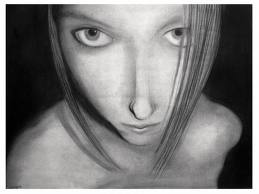
SiLa - Posts: 3447
- Joined: Tue Jun 13, 2006 7:52 am
Ah , Your advice is the only thing that had an effect in game , the r_skipGlare 1 did really tone it down , But they are still there .. and they are still annoying, And also as you said the EmissiveGlare did not do anything. Do you happen to know any other fix? Also do you reckon this is a driver problem that might be fixed with OCT 31 driver? or its a game bug that i will have to wait for the second patch?
Thanks for the reply mate , But setting it to windows 98 did not have any positive effect , Only made the game run slower
Anyone knows any other fix?
Thanks for the reply mate , But setting it to windows 98 did not have any positive effect , Only made the game run slower

Anyone knows any other fix?
Based on the various changes and fixes that I have seen, I have only breifly got this working without the major glare issues. It is a driver issue. Sadly I don't think much can be done about it unless someone can fix the driver. Otherwise, we wait.
-

Matt Bee - Posts: 3441
- Joined: Tue Jul 10, 2007 5:32 am
Based on the various changes and fixes that I have seen, I have only breifly got this working without the major glare issues. It is a driver issue. Sadly I don't think much can be done about it unless someone can fix the driver. Otherwise, we wait.
Good point , So basically our last hope is the OCT 31 Driver , Cause thats the full 11.10 Driver , I think if that did not fix then we are [censored] lol.
-

Breanna Van Dijk - Posts: 3384
- Joined: Mon Mar 12, 2007 2:18 pm
21 posts
• Page 1 of 1
