I hope this can be useful to someone with a similar setup having fps problems.
6 posts
• Page 1 of 1
How I fixed my FPS drops.
I hope this can be useful to someone with a similar setup having fps problems.
-

bonita mathews - Posts: 3405
- Joined: Sun Aug 06, 2006 5:04 am
-

Danny Warner - Posts: 3400
- Joined: Fri Jun 01, 2007 3:26 am
How do you see your fps in game? TDT doesn't seem to work anymore.
I use Fraps for that, very easy to download and to get it running.
-
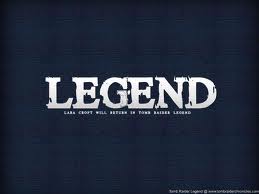
Esther Fernandez - Posts: 3415
- Joined: Wed Sep 27, 2006 11:52 am
Do you know an Intel equivalent to Cool'n'quiet?
-
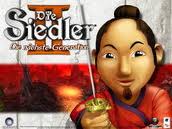
Sara Lee - Posts: 3448
- Joined: Mon Sep 25, 2006 1:40 pm
Do you know an Intel equivalent to Cool'n'quiet?
No sorry. My problem here was that Skyrim didn't wanted to use my CPU full speed because of cool pn quiet was set to saver mode. if your CPU is running at full speed the whole time you shouldn't have a problem.
-

Pants - Posts: 3440
- Joined: Tue Jun 27, 2006 4:34 am
Do you know an Intel equivalent to Cool'n'quiet?
If you're running Windows 7, go to: Control Panel->Hardware and Sound->Power Options and select the High Performance option. It does the same thing. Hope it helps.
-
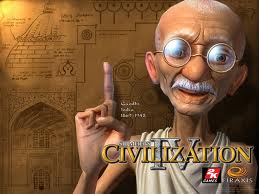
Captian Caveman - Posts: 3410
- Joined: Thu Sep 20, 2007 5:36 am
6 posts
• Page 1 of 1
