Do the nvcp settings actually work? If so is it best to turn AA and AF down/off in-game and set the nvcp to 8 or 16 for AA and AF? Please post your settings used to get best detail. Thx.
3 posts
• Page 1 of 1
nVidia Control Panel Settings
Do the nvcp settings actually work? If so is it best to turn AA and AF down/off in-game and set the nvcp to 8 or 16 for AA and AF? Please post your settings used to get best detail. Thx.
-
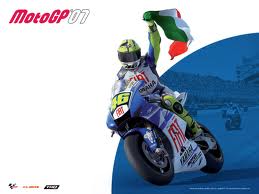
Vera Maslar - Posts: 3468
- Joined: Wed Sep 27, 2006 2:32 pm
-

John N - Posts: 3458
- Joined: Sun Aug 26, 2007 5:11 pm
Because of the way the textures are split into small blocks, you wouldn't want the level of anisotropic filtering (AF) to be higher than 4x 'samples' - otherwise there would be a wireframe-ish effect around the textures.
Just stick to the in-game settings for anti-aliasing (AA) aswell. A native game implementation should perform a bit better than a driver override.
TL;DR - Use in-game settings and ignore the NVCP settings for this game.
Just stick to the in-game settings for anti-aliasing (AA) aswell. A native game implementation should perform a bit better than a driver override.
TL;DR - Use in-game settings and ignore the NVCP settings for this game.
-

Breautiful - Posts: 3539
- Joined: Tue Jan 16, 2007 6:51 am
3 posts
• Page 1 of 1
