13 posts
• Page 1 of 1
Game Sets Me at Ultra
-

Amy Gibson - Posts: 3540
- Joined: Wed Oct 04, 2006 2:11 pm
-
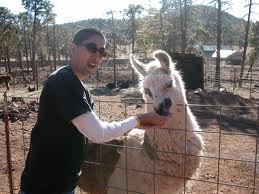
Inol Wakhid - Posts: 3403
- Joined: Wed Jun 27, 2007 5:47 am
Given the ignorance with which Bethesda named the official System Requirements, I imagine that the Launcher was created equally stupidly.
http://www.gamesas.com/index.php?/topic/1246287-pc-specs-released/page__st__60__gopid__19174940#entry19174940
Set the quality settings sensibly and ignore the launcher's error.
http://www.gamesas.com/index.php?/topic/1246287-pc-specs-released/page__st__60__gopid__19174940#entry19174940
Set the quality settings sensibly and ignore the launcher's error.
-

Dean Ashcroft - Posts: 3566
- Joined: Wed Jul 25, 2007 1:20 am
You might wan't to try setting the Catalyst Control Center to Factory Default. I had a problem the same as yours, but the reset fixed it.
-

natalie mccormick - Posts: 3415
- Joined: Fri Aug 18, 2006 8:36 am
Whats your issues? You might want to be a bit clearer on your problem before anyone helps you.
-

KiiSsez jdgaf Benzler - Posts: 3546
- Joined: Fri Mar 16, 2007 7:10 am
Given the ignorance with which Bethesda named the official System Requirements, I imagine that the Launcher was created equally stupidly. Set the quality settings sensibly and ignore the launcher.
It appears to me that there is simply a lot of hardware issues. These can and will be fixed in patches, so if your computer SHOULD be able to run at Ultra, my guess is that some time soon it probably will.
My computer, seen below, can run BF3 almost all the way up. But Skyrim auto-detects at High, and is unplayable at Ultra where it should be. I haven't been able to narrow down the culprit because I'd rather play the game on High than not at all.
That said, my dad's computer auto-detects at Ultra even though it is fairly weaker than mine.
-

Charles Weber - Posts: 3447
- Joined: Wed Aug 08, 2007 5:14 pm
Ok well setting the cytalist control to default helped some but still with the jerking, I mean its not like regular lag or fps drop, At least not like Ive seen. Well its still playable so I still got that. thanks every one.
-

MR.BIGG - Posts: 3373
- Joined: Sat Sep 08, 2007 7:51 am
Ok well setting the cytalist control to default helped some but still with the jerking, I mean its not like regular lag or fps drop, At least not like Ive seen. Well its still playable so I still got that. thanks every one.
-

jennie xhx - Posts: 3429
- Joined: Wed Jun 21, 2006 10:28 am
This happened to me once when I tryied lowering my screen resuloution, all i did was put it back to max.
-

Jennie Skeletons - Posts: 3452
- Joined: Wed Jun 21, 2006 8:21 am
This happened to me once when I tryied lowering my screen resuloution, all i did was put it back to max.
-

Chris Ellis - Posts: 3447
- Joined: Thu Jul 26, 2007 10:00 am
Just found this out while playing that this jerking only happens when in first person and not in third. Anyone know what this is and how to fix it.
-

Veronica Flores - Posts: 3308
- Joined: Mon Sep 11, 2006 5:26 pm
Just found this out while playing that this jerking only happens when in first person and not in third. Anyone know what this is and how to fix it.
bump for new info

-

Travis - Posts: 3456
- Joined: Wed Oct 24, 2007 1:57 am
Try turning AA off (switching to FXAA after is optional) and turning Shadows down from Ultra to High. From what I've experienced, this game has some weird issues with AA and shadows. See if that helps you out.
-

MARLON JOHNSON - Posts: 3377
- Joined: Sun May 20, 2007 7:12 pm
13 posts
• Page 1 of 1
