24 posts
• Page 1 of 1
how to go beeyond border limits?
-

Marlo Stanfield - Posts: 3432
- Joined: Wed May 16, 2007 11:00 pm
I read somewhere that the setting isn't by default in the ini anymore, but you can add it yourself: bBorderRegionsEnabled=0 in the General section in Skyrim.ini.
-
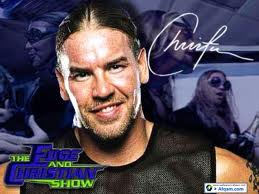
Dalton Greynolds - Posts: 3476
- Joined: Thu Oct 18, 2007 5:12 pm
I read somewhere that the setting isn't by default in the ini anymore, but you can add it yourself: bBorderRegionsEnabled=0 in the General section in Skyrim.ini.
-

Alex [AK] - Posts: 3436
- Joined: Fri Jun 15, 2007 10:01 pm
Hm, can't try it myself right now as I'm at work. Too bad, but I'm sure someone will come along that knows.
-

Sophie Payne - Posts: 3377
- Joined: Thu Dec 07, 2006 6:49 am
I just tried it myself, going as far north as possible. I have added into the skyrim.ini bBorderRegionsEnabled=0 and then ran tcl to see if I could break the barrier, but there isnt a way, so far as I can see. I hope this doesnt mean a permanent game limit of cells in any direction. That will kill the big conversion mods.
-

Kelly Osbourne Kelly - Posts: 3426
- Joined: Sun Nov 05, 2006 6:56 pm
I saw earlier that people were using the noclip console command to get outside the borders and have a look around.
Outside of using the console, I'm not sure, sorry :/
Outside of using the console, I'm not sure, sorry :/
-

Leonie Connor - Posts: 3434
- Joined: Mon Mar 12, 2007 4:18 pm
There is a way, using some sort of noclip mode. http://ppsh-41.tumblr.com/post/13145143504/entire-tamriel-landmass-built-into-skyrim explains exactly how to do it.
The author traveled beyond Skyrim, into the rest of Tamriel, and amazingly - the heightmaps were all there. Red Mountain is there. The Imperial Isle is there. No cities and trees/grasses, but the heightmap bases are all present and correct. Great news for modders
The author traveled beyond Skyrim, into the rest of Tamriel, and amazingly - the heightmaps were all there. Red Mountain is there. The Imperial Isle is there. No cities and trees/grasses, but the heightmap bases are all present and correct. Great news for modders

-

Jake Easom - Posts: 3424
- Joined: Sun Jul 29, 2007 4:33 am
If noclip is the same as tcl for the PC then it may be a case of being able to travel beyond the currently assigned borders but to create and access land larger than the currently created land may be impossible. I wish they would release the CK and put us all out of our misery. 

-

Bigze Stacks - Posts: 3309
- Joined: Sun May 20, 2007 5:07 pm
Make sure you're editing the Skyrim.ini in your User/My Documents/My Games/Skyrim, and not the Skyrim.ini that's in the actual Skyrim folder. Doing that won't change a thing.
I've done it, and - as the Tamriel heightmap's already in the game - I used the tcl command to visit Cyrodiil and Morrowind.
I've done it, and - as the Tamriel heightmap's already in the game - I used the tcl command to visit Cyrodiil and Morrowind.
-

Leanne Molloy - Posts: 3342
- Joined: Sat Sep 02, 2006 1:09 am
If noclip is the same as tcl for the PC then it may be a case of being able to travel beyond the currently assigned borders but to create and access land larger than the currently created land may be impossible. I wish they would release the CK and put us all out of our misery. 

-

yessenia hermosillo - Posts: 3545
- Joined: Sat Aug 18, 2007 1:31 pm
In User/My Documents/My Games/Skyrim
Skyrim.ini
START
[General]
sLanguage=ENGLISH
uExterior Cell Buffer=36
[Display]
iPresentInterval=0
fShadowLODMaxStartFade=1000.0
fSpecularLODMaxStartFade=2000.0
fLightLODMaxStartFade=3500.0
iShadowMapResolutionPrimary=2048
bAllowScreenshot=1
bBorderRegionsEnabled=0
[Audio]
fMusicDuckingSeconds=6.0
fMusicUnDuckingSeconds=8.0
fMenuModeFadeOutTime=3.0
fMenuModeFadeInTime=1.0
[Grass]
bAllowCreateGrass=1
bAllowLoadGrass=0
[GeneralWarnings]
SGeneralMasterMismatchWarning=One or more plugins could not find the correct versions of the master files they depend on. Errors may occur during load or game play. Check the "Warnings.txt" file for more information.
[Archive]
sResourceArchiveList=Skyrim - Misc.bsa, Skyrim - Shaders.bsa, Skyrim - Textures.bsa, Skyrim - Interface.bsa, Skyrim - Animations.bsa, Skyrim - Meshes.bsa, Skyrim - Sounds.bsa
sResourceArchiveList2=Skyrim - Voices.bsa, Skyrim - Voicesixtra.bsa
[Combat]
fMagnetismStrafeHeadingMult=0.0
fMagnetismLookingMult=0.0
[Papyrus]
fPostLoadUpdateTimeMS=500.0
bEnableLogging=0
bEnableTrace=0
bLoadDebugInformation=0
[Water]
bReflectLODObjects=1
bReflectLODLand=1
bReflectSky=1
bReflectLODTrees=1
END
I get to the gate, any part of the border and even using tcl it says "you cant go that way"
Skyrim.ini
START
[General]
sLanguage=ENGLISH
uExterior Cell Buffer=36
[Display]
iPresentInterval=0
fShadowLODMaxStartFade=1000.0
fSpecularLODMaxStartFade=2000.0
fLightLODMaxStartFade=3500.0
iShadowMapResolutionPrimary=2048
bAllowScreenshot=1
bBorderRegionsEnabled=0
[Audio]
fMusicDuckingSeconds=6.0
fMusicUnDuckingSeconds=8.0
fMenuModeFadeOutTime=3.0
fMenuModeFadeInTime=1.0
[Grass]
bAllowCreateGrass=1
bAllowLoadGrass=0
[GeneralWarnings]
SGeneralMasterMismatchWarning=One or more plugins could not find the correct versions of the master files they depend on. Errors may occur during load or game play. Check the "Warnings.txt" file for more information.
[Archive]
sResourceArchiveList=Skyrim - Misc.bsa, Skyrim - Shaders.bsa, Skyrim - Textures.bsa, Skyrim - Interface.bsa, Skyrim - Animations.bsa, Skyrim - Meshes.bsa, Skyrim - Sounds.bsa
sResourceArchiveList2=Skyrim - Voices.bsa, Skyrim - Voicesixtra.bsa
[Combat]
fMagnetismStrafeHeadingMult=0.0
fMagnetismLookingMult=0.0
[Papyrus]
fPostLoadUpdateTimeMS=500.0
bEnableLogging=0
bEnableTrace=0
bLoadDebugInformation=0
[Water]
bReflectLODObjects=1
bReflectLODLand=1
bReflectSky=1
bReflectLODTrees=1
END
I get to the gate, any part of the border and even using tcl it says "you cant go that way"
-

Jodie Bardgett - Posts: 3491
- Joined: Sat Jul 29, 2006 9:38 pm
In User/My Documents/My Games/Skyrim
Skyrim.ini
START
[General]
sLanguage=ENGLISH
uExterior Cell Buffer=36
[Display]
iPresentInterval=0
fShadowLODMaxStartFade=1000.0
fSpecularLODMaxStartFade=2000.0
fLightLODMaxStartFade=3500.0
iShadowMapResolutionPrimary=2048
bAllowScreenshot=1
bBorderRegionsEnabled=0
[Audio]
fMusicDuckingSeconds=6.0
fMusicUnDuckingSeconds=8.0
fMenuModeFadeOutTime=3.0
fMenuModeFadeInTime=1.0
[Grass]
bAllowCreateGrass=1
bAllowLoadGrass=0
[GeneralWarnings]
SGeneralMasterMismatchWarning=One or more plugins could not find the correct versions of the master files they depend on. Errors may occur during load or game play. Check the "Warnings.txt" file for more information.
[Archive]
sResourceArchiveList=Skyrim - Misc.bsa, Skyrim - Shaders.bsa, Skyrim - Textures.bsa, Skyrim - Interface.bsa, Skyrim - Animations.bsa, Skyrim - Meshes.bsa, Skyrim - Sounds.bsa
sResourceArchiveList2=Skyrim - Voices.bsa, Skyrim - Voicesixtra.bsa
[Combat]
fMagnetismStrafeHeadingMult=0.0
fMagnetismLookingMult=0.0
[Papyrus]
fPostLoadUpdateTimeMS=500.0
bEnableLogging=0
bEnableTrace=0
bLoadDebugInformation=0
[Water]
bReflectLODObjects=1
bReflectLODLand=1
bReflectSky=1
bReflectLODTrees=1
END
I get to the gate, any part of the border and even using tcl it says "you cant go that way"
Skyrim.ini
START
[General]
sLanguage=ENGLISH
uExterior Cell Buffer=36
[Display]
iPresentInterval=0
fShadowLODMaxStartFade=1000.0
fSpecularLODMaxStartFade=2000.0
fLightLODMaxStartFade=3500.0
iShadowMapResolutionPrimary=2048
bAllowScreenshot=1
bBorderRegionsEnabled=0
[Audio]
fMusicDuckingSeconds=6.0
fMusicUnDuckingSeconds=8.0
fMenuModeFadeOutTime=3.0
fMenuModeFadeInTime=1.0
[Grass]
bAllowCreateGrass=1
bAllowLoadGrass=0
[GeneralWarnings]
SGeneralMasterMismatchWarning=One or more plugins could not find the correct versions of the master files they depend on. Errors may occur during load or game play. Check the "Warnings.txt" file for more information.
[Archive]
sResourceArchiveList=Skyrim - Misc.bsa, Skyrim - Shaders.bsa, Skyrim - Textures.bsa, Skyrim - Interface.bsa, Skyrim - Animations.bsa, Skyrim - Meshes.bsa, Skyrim - Sounds.bsa
sResourceArchiveList2=Skyrim - Voices.bsa, Skyrim - Voicesixtra.bsa
[Combat]
fMagnetismStrafeHeadingMult=0.0
fMagnetismLookingMult=0.0
[Papyrus]
fPostLoadUpdateTimeMS=500.0
bEnableLogging=0
bEnableTrace=0
bLoadDebugInformation=0
[Water]
bReflectLODObjects=1
bReflectLODLand=1
bReflectSky=1
bReflectLODTrees=1
END
I get to the gate, any part of the border and even using tcl it says "you cant go that way"
I'm fairly sure that's becuase you've got "bBorderRegionsEnabled=0" under the ""Display" header. I think I had it under "General" (I'm not at home so I can't check for myself at the moment).
-

Jamie Moysey - Posts: 3452
- Joined: Sun May 13, 2007 6:31 am
Well I managed it, but putting the command in every ini going. Anyway, I had a sprint to the north, far beyond the north and reached a point where LOD ends and the only cells created are those the player is standing on.
-

CORY - Posts: 3335
- Joined: Sat Oct 13, 2007 9:54 pm
Well I managed it, but putting the command in every ini going. Anyway, I had a sprint to the north, far beyond the north and reached a point where LOD ends and the only cells created are those the player is standing on.
-
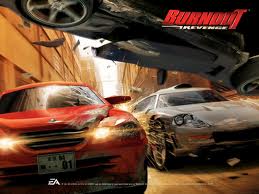
LuBiE LoU - Posts: 3391
- Joined: Sun Jun 18, 2006 4:43 pm
Does anyone has a tested working procedure?
-

keri seymour - Posts: 3361
- Joined: Thu Oct 19, 2006 4:09 am
The console commands are visible in the video of the fly-over that I linked to in the "Most of Tamriel heightmap is already in Skyrim" thread, if that's any help.
-

no_excuse - Posts: 3380
- Joined: Sun Jul 16, 2006 3:56 am
I don't have Skyrim, so I have no way of knowing.... However, I am guessing that all you need is the "no-clipping/collision" console command activated. The boarders are probably just transparent walls with collision on. I could be wrong, but it seems based on what people are saying in this thread, and in the links, that that is the most likely situation.
-

Charles Weber - Posts: 3447
- Joined: Wed Aug 08, 2007 5:14 pm
I don't have Skyrim, so I have no way of knowing.... However, I am guessing that all you need is the "no-clipping/collision" console command activated. The boarders are probably just transparent walls with collision on. I could be wrong, but it seems based on what people are saying in this thread, and in the links, that that is the most likely situation.
-

Deon Knight - Posts: 3363
- Joined: Thu Sep 13, 2007 1:44 am
Try adding this to the ini in your my documents folder.
[General]
sLanguage=ENGLISH
bBorderRegionsEnabled=0
uExterior Cell Buffer=36
If all else fails you can check out my video it shows pretty much all of it.
http://www.youtube.com/watch?v=bIAYvRA2Dx0&feature=channel_video_title
[General]
sLanguage=ENGLISH
bBorderRegionsEnabled=0
uExterior Cell Buffer=36
If all else fails you can check out my video it shows pretty much all of it.
http://www.youtube.com/watch?v=bIAYvRA2Dx0&feature=channel_video_title
-

Kill Bill - Posts: 3355
- Joined: Wed Aug 30, 2006 2:22 am
i added this lst week worked for me
but if your tying to swim as far nth as possible u will eventually hit a wall its not infinite!
but u can go sth east and west!
done it tried it, so i know it works!
but if your tying to swim as far nth as possible u will eventually hit a wall its not infinite!
but u can go sth east and west!
done it tried it, so i know it works!
-

{Richies Mommy} - Posts: 3398
- Joined: Wed Jun 21, 2006 2:40 pm
Try adding this to the ini in your my documents folder.
[General]
sLanguage=ENGLISH
bBorderRegionsEnabled=0
uExterior Cell Buffer=36
If all else fails you can check out my video it shows pretty much all of it.
http://www.youtube.com/watch?v=bIAYvRA2Dx0&feature=channel_video_title
[General]
sLanguage=ENGLISH
bBorderRegionsEnabled=0
uExterior Cell Buffer=36
If all else fails you can check out my video it shows pretty much all of it.
http://www.youtube.com/watch?v=bIAYvRA2Dx0&feature=channel_video_title
-

MatthewJontully - Posts: 3517
- Joined: Thu Mar 08, 2007 9:33 am
I did add bborder regions under general and ddnt work , may be I am trying to cross the wrong place? I am at the dunmeth pass .....
Right click the ini file and hit properties. Check if it is on read only, if it is then untick that and then add the bborder code in and hit save. If that doesn't work then I guess it just won't

-

Joanne Crump - Posts: 3457
- Joined: Sat Jul 22, 2006 9:44 am
Right click the ini file and hit properties. Check if it is on read only, if it is then untick that and then add the bborder code in and hit save. If that doesn't work then I guess it just won't 

-

James Potter - Posts: 3418
- Joined: Sat Jul 07, 2007 11:40 am
24 posts
• Page 1 of 1
