7 posts
• Page 1 of 1
Resolution Problems
-

Eric Hayes - Posts: 3392
- Joined: Mon Oct 29, 2007 1:57 am
-
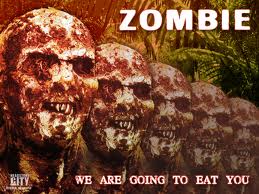
Bethany Watkin - Posts: 3445
- Joined: Sun Jul 23, 2006 4:13 pm
Try altering these settings in the .ini folder located in: #:\Users\[User]\Documents\My Games\Skyrim
iSize W=(desired resolution #)
iSize H=(desired resolution #)
...might only work in "windowed mode", not sure.
iSize W=(desired resolution #)
iSize H=(desired resolution #)
...might only work in "windowed mode", not sure.
-

meghan lock - Posts: 3451
- Joined: Thu Jan 11, 2007 10:26 pm
Nope, that does nothing, still starts in a tiny window, whether I try fullscreen or not, however the save problem is more worrying to me now.
-

Krystal Wilson - Posts: 3450
- Joined: Wed Jan 17, 2007 9:40 am
I'm not sure whats wrong, but no matter what I try/how I try it I can't change my resolution from 800x500 windowed mode, I have a 1680x1050 monitor, and I'd really like to be able to play it in that resolution
i have the same problem, could you check if skyrim actually saves your settings?
because with me the settings just revert to what the autodetect made of the when i click ok
-

Ridhwan Hemsome - Posts: 3501
- Joined: Sun May 06, 2007 2:13 pm
I have the EXACT same problem.
Every time I start it from Steam, it automatically detects settings and despite what is a really good rig, and despite it setting itself for 'high' settings, the game runs in standard aspect ratio. This makes it a teeny tiny box on my widescreen.
Help, please!
I think I know what is happening but don't know how to fix. When it autodetects for high settings at the outset, it still stays at 4:3 and 800x600. Then, if I click "default" it runs the autodetect procedure again, and again says high. But after that, the resolution will read 1920x1080. I hit okay (there is not an apply button, it seems). If/when I hit play after that even, it still plays in the tiny window of smaller resolution and 4:3 ratio.
If I click options again, it is back to showing 800x600 even though nothing has been changed. I think it is just not saving the resolution. I check the .ini files though and they read correctly.
Here's my specs:
Intel? Core? i7 CPU 960 @ 3.20GHz
Mem_Capacity: 4096MB
Mem_BankLabel: DIMM #1
Mem_Type: DDR3
Mem_Bandwidth: PC3-10660 (1333 MHz)
Mem_Frequency: 1336MHz
Memory Module
Mem_Capacity: 4096MB
Mem_BankLabel: DIMM #2
Mem_Type: DDR3
Mem_Bandwidth: PC3-10660 (1333 MHz)
Mem_Frequency: 1336MHz
Memory Module
Mem_Capacity: 4096MB
Mem_BankLabel: DIMM #3
Mem_Type: DDR3
Mem_Bandwidth: PC3-10660 (1333 MHz)
Mem_Frequency: 1336MHz
NVIDIA GeForce GTX 580
Every time I start it from Steam, it automatically detects settings and despite what is a really good rig, and despite it setting itself for 'high' settings, the game runs in standard aspect ratio. This makes it a teeny tiny box on my widescreen.
Help, please!
I think I know what is happening but don't know how to fix. When it autodetects for high settings at the outset, it still stays at 4:3 and 800x600. Then, if I click "default" it runs the autodetect procedure again, and again says high. But after that, the resolution will read 1920x1080. I hit okay (there is not an apply button, it seems). If/when I hit play after that even, it still plays in the tiny window of smaller resolution and 4:3 ratio.
If I click options again, it is back to showing 800x600 even though nothing has been changed. I think it is just not saving the resolution. I check the .ini files though and they read correctly.
Here's my specs:
Intel? Core? i7 CPU 960 @ 3.20GHz
Mem_Capacity: 4096MB
Mem_BankLabel: DIMM #1
Mem_Type: DDR3
Mem_Bandwidth: PC3-10660 (1333 MHz)
Mem_Frequency: 1336MHz
Memory Module
Mem_Capacity: 4096MB
Mem_BankLabel: DIMM #2
Mem_Type: DDR3
Mem_Bandwidth: PC3-10660 (1333 MHz)
Mem_Frequency: 1336MHz
Memory Module
Mem_Capacity: 4096MB
Mem_BankLabel: DIMM #3
Mem_Type: DDR3
Mem_Bandwidth: PC3-10660 (1333 MHz)
Mem_Frequency: 1336MHz
NVIDIA GeForce GTX 580
-

Rich O'Brien - Posts: 3381
- Joined: Thu Jun 14, 2007 3:53 am
Okay. I think I got it. I have no idea why this happened.
It looks to me like for some reason the "owner" of the "My Games" folder was not open to me (I'm the only 'administrator' user on the system (there is another account set up for my kids with all sorts of filters, etc.). I found this out when I tried to manually put a skyrimprefs.ini file from the Steamaps folder into the Skyrim folder I manually made in "my games." It let me do this, but when I went to edit the copied file in my games, which went fine, and then save it, it refused to let me. I thus googled the permission/owner thing and came up with something else to try.
Yet another reason why I should (wifey!!) have a dedicated rig for ME and they can have their Facebook, Poptropica, Webkins and miscellaneous garbage machine.
Anyway, my guess is the software wasn't being allowed to put items in the 'my games' location. I got down to this after moving Steam to my unused D drive, which still didn't help (but did take a long time).
Then I was about to erase the whole thing and impose said "you will now have your own computer for what you do and we'll buy it at Costco and you won't touch mine" rule when I figured out I should check ownership of those folders.
I haven' had issues with other games, but maybe they put their stuff in their own spot.
Anyway, it seems to work.
Does anyone know what would cause folders I started with having full access to all of a sudden restricted??
Here is the link I used to figure this out in case anyone else has this problem of "ownership."
http://www.addictivetips.com/windows-tips/windows-7-access-denied-permission-ownership/
I'm going to cut and past this to the Bethesda forums.
I swear, pc gaming is a young man's game (or else someone with lots more free time than I have...!).
It looks to me like for some reason the "owner" of the "My Games" folder was not open to me (I'm the only 'administrator' user on the system (there is another account set up for my kids with all sorts of filters, etc.). I found this out when I tried to manually put a skyrimprefs.ini file from the Steamaps folder into the Skyrim folder I manually made in "my games." It let me do this, but when I went to edit the copied file in my games, which went fine, and then save it, it refused to let me. I thus googled the permission/owner thing and came up with something else to try.
Yet another reason why I should (wifey!!) have a dedicated rig for ME and they can have their Facebook, Poptropica, Webkins and miscellaneous garbage machine.
Anyway, my guess is the software wasn't being allowed to put items in the 'my games' location. I got down to this after moving Steam to my unused D drive, which still didn't help (but did take a long time).
Then I was about to erase the whole thing and impose said "you will now have your own computer for what you do and we'll buy it at Costco and you won't touch mine" rule when I figured out I should check ownership of those folders.
I haven' had issues with other games, but maybe they put their stuff in their own spot.
Anyway, it seems to work.
Does anyone know what would cause folders I started with having full access to all of a sudden restricted??
Here is the link I used to figure this out in case anyone else has this problem of "ownership."
http://www.addictivetips.com/windows-tips/windows-7-access-denied-permission-ownership/
I'm going to cut and past this to the Bethesda forums.
I swear, pc gaming is a young man's game (or else someone with lots more free time than I have...!).
-

T. tacks Rims - Posts: 3447
- Joined: Wed Oct 10, 2007 10:35 am
7 posts
• Page 1 of 1
