However in the 24 hours or so since I began playing, twice my computer has spontaneously shut itself down while I was playing the game. Not "initiated shutdown" but "BAM" shut down without warning in the blink of an eye. I have had this computer for about two and a half years without ever encountering such a problem, and since it began today I suspect that Skyrim is the cause. Any ideas as to what may be causing this? I am concerned that my PC may be damaged from it if it continues.
18 posts
• Page 1 of 1
PC Shutdown bug?
However in the 24 hours or so since I began playing, twice my computer has spontaneously shut itself down while I was playing the game. Not "initiated shutdown" but "BAM" shut down without warning in the blink of an eye. I have had this computer for about two and a half years without ever encountering such a problem, and since it began today I suspect that Skyrim is the cause. Any ideas as to what may be causing this? I am concerned that my PC may be damaged from it if it continues.
-

Sandeep Khatkar - Posts: 3364
- Joined: Wed Jul 18, 2007 11:02 am
-

Ellie English - Posts: 3457
- Joined: Tue Jul 11, 2006 4:47 pm
You, me, and at least 2 other people are having this issue.
I play Crysis for GTA4, both FAR more demanding and don't have shutdown so I know its not hardware failure. It cant possibly be a coincidence
I play Crysis for GTA4, both FAR more demanding and don't have shutdown so I know its not hardware failure. It cant possibly be a coincidence
-
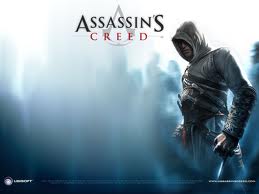
Connie Thomas - Posts: 3362
- Joined: Sun Nov 19, 2006 9:58 am
You, me, and at least 2 other people are having this issue.
I play Crysis for GTA4, both FAR more demanding and don't have shutdown so I know its not hardware failure. It cant possibly be a coincidence
I play Crysis for GTA4, both FAR more demanding and don't have shutdown so I know its not hardware failure. It cant possibly be a coincidence
When you're troubleshooting you can't give a response like this.
Download Coretemp and MSI Afterburner and report back with your maximum temps after a play session. Also be sure to post your CPU/GPU and the type of power supply that you have.
I've never seen a hard shutdown (without a bluescreen) that isn't caused by overheating, a PSU failure, or RAM failure. Driver issues, and basically anything else that Skyrim can possibly touch would result in a bluescreen at worst.
I'm not saying it isn't Skyrim, but it probably isn't, so everyone getting shutdowns should report the CPU/GPU temps after playing if they want to nail down the issue, as well as their system specs (including power supply wattage and company).
-

NAkeshIa BENNETT - Posts: 3519
- Joined: Fri Jun 16, 2006 12:23 pm
When you're troubleshooting you can't give a response like this.
Download Coretemp and MSI Afterburner and report back with your maximum temps after a play session. Also be sure to post your CPU/GPU and the type of power supply that you have.
I've never seen a hard shutdown (without a bluescreen) that isn't caused by overheating, a PSU failure, or RAM failure. Driver issues, and basically anything else that Skyrim can possibly touch would result in a bluescreen at worst.
I'm not saying it isn't Skyrim, but it probably isn't, so everyone getting shutdowns should report the CPU/GPU temps after playing if they want to nail down the issue, as well as their system specs (including power supply wattage and company).
Download Coretemp and MSI Afterburner and report back with your maximum temps after a play session. Also be sure to post your CPU/GPU and the type of power supply that you have.
I've never seen a hard shutdown (without a bluescreen) that isn't caused by overheating, a PSU failure, or RAM failure. Driver issues, and basically anything else that Skyrim can possibly touch would result in a bluescreen at worst.
I'm not saying it isn't Skyrim, but it probably isn't, so everyone getting shutdowns should report the CPU/GPU temps after playing if they want to nail down the issue, as well as their system specs (including power supply wattage and company).
OK, ran Core Temp to see what it got. I'm not quite sure what the numbers mean but here's what the readings were after a long play:
Tj. Max: 98℃
Core #0: 51℃ (Min. 49℃ Max 65℃)
Core #1: 50℃ (Min. 47℃ Max 63℃)
Core #2: 51℃ (Min. 49℃ Max 62℃)
Core #3: 49℃ (Min. 47℃ Max 62℃)
Maybe the shutdowns are just from overheating? Like I said I don't know how to read these numbers so I'll leave that in your hands. Thanks.
-
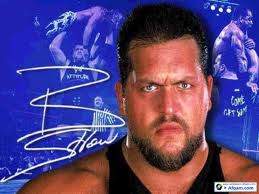
Jerry Cox - Posts: 3409
- Joined: Wed Oct 10, 2007 1:21 pm
OK, ran Core Temp to see what it got. I'm not quite sure what the numbers mean but here's what the readings were after a long play:
Tj. Max: 98℃
Core #0: 51℃ (Min. 49℃ Max 65℃)
Core #1: 50℃ (Min. 47℃ Max 63℃)
Core #2: 51℃ (Min. 49℃ Max 62℃)
Core #3: 49℃ (Min. 47℃ Max 62℃)
Maybe the shutdowns are just from overheating? Like I said I don't know how to read these numbers so I'll leave that in your hands. Thanks.
Tj. Max: 98℃
Core #0: 51℃ (Min. 49℃ Max 65℃)
Core #1: 50℃ (Min. 47℃ Max 63℃)
Core #2: 51℃ (Min. 49℃ Max 62℃)
Core #3: 49℃ (Min. 47℃ Max 62℃)
Maybe the shutdowns are just from overheating? Like I said I don't know how to read these numbers so I'll leave that in your hands. Thanks.
Your CPU temps are fine, so you can rule that out.
-
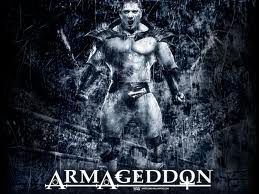
Darlene DIllow - Posts: 3403
- Joined: Fri Oct 26, 2007 5:34 am
OK, ran Core Temp to see what it got. I'm not quite sure what the numbers mean but here's what the readings were after a long play:
Tj. Max: 98℃
Core #0: 51℃ (Min. 49℃ Max 65℃)
Core #1: 50℃ (Min. 47℃ Max 63℃)
Core #2: 51℃ (Min. 49℃ Max 62℃)
Core #3: 49℃ (Min. 47℃ Max 62℃)
Maybe the shutdowns are just from overheating? Like I said I don't know how to read these numbers so I'll leave that in your hands. Thanks.
Tj. Max: 98℃
Core #0: 51℃ (Min. 49℃ Max 65℃)
Core #1: 50℃ (Min. 47℃ Max 63℃)
Core #2: 51℃ (Min. 49℃ Max 62℃)
Core #3: 49℃ (Min. 47℃ Max 62℃)
Maybe the shutdowns are just from overheating? Like I said I don't know how to read these numbers so I'll leave that in your hands. Thanks.
I feel like enough people are having this exact issue that it's unlikely that everyone's computer is having heating issues with this one game.
If it helps I'm having this problem and my max temps are all in the 65-70 celsius range, which is acceptable.
Afterburner indicates that my GPU temp was between 45-50 celsius when the crash happened.
-

~Amy~ - Posts: 3478
- Joined: Sat Aug 12, 2006 5:38 am
When you're troubleshooting you can't give a response like this.
Download Coretemp and MSI Afterburner and report back with your maximum temps after a play session. Also be sure to post your CPU/GPU and the type of power supply that you have.
I've never seen a hard shutdown (without a bluescreen) that isn't caused by overheating, a PSU failure, or RAM failure. Driver issues, and basically anything else that Skyrim can possibly touch would result in a bluescreen at worst.
I'm not saying it isn't Skyrim, but it probably isn't, so everyone getting shutdowns should report the CPU/GPU temps after playing if they want to nail down the issue, as well as their system specs (including power supply wattage and company).
Download Coretemp and MSI Afterburner and report back with your maximum temps after a play session. Also be sure to post your CPU/GPU and the type of power supply that you have.
I've never seen a hard shutdown (without a bluescreen) that isn't caused by overheating, a PSU failure, or RAM failure. Driver issues, and basically anything else that Skyrim can possibly touch would result in a bluescreen at worst.
I'm not saying it isn't Skyrim, but it probably isn't, so everyone getting shutdowns should report the CPU/GPU temps after playing if they want to nail down the issue, as well as their system specs (including power supply wattage and company).
Okay, since you sound convinced it was a hardware issue on my side, I over clocked my GPU and ran a trip code miner for 2 hours, putting my GPU and CPU under 100% load.
Trust me, Skyrim doesn't come near 100% load, so if my computer can handle this, than its a Skyrim issue
-

dav - Posts: 3338
- Joined: Mon Jul 30, 2007 3:46 pm
I have to say that so far I like the game.
However in the 24 hours or so since I began playing, twice my computer has spontaneously shut itself down while I was playing the game. Not "initiated shutdown" but "BAM" shut down without warning in the blink of an eye. I have had this computer for about two and a half years without ever encountering such a problem, and since it began today I suspect that Skyrim is the cause. Any ideas as to what may be causing this? I am concerned that my PC may be damaged from it if it continues.
However in the 24 hours or so since I began playing, twice my computer has spontaneously shut itself down while I was playing the game. Not "initiated shutdown" but "BAM" shut down without warning in the blink of an eye. I have had this computer for about two and a half years without ever encountering such a problem, and since it began today I suspect that Skyrim is the cause. Any ideas as to what may be causing this? I am concerned that my PC may be damaged from it if it continues.
I had the same issue with some other games.It turned out to be a bad Nvidia driver.Some people say it's impossible but they svck dike.My computer was cold as hell with it liquid cooling and one morning entering GTA SA menu my pc just shut off by it self.Turned it on and it was good and when entered the menu again it turned off again!Same thing next time.Reinstalled the Nvidia gfx driver and guess what no more problems
 But can't say if your problem is the same.
But can't say if your problem is the same.-

Miragel Ginza - Posts: 3502
- Joined: Thu Dec 21, 2006 6:19 am
I'm having the same weird problem. My pc just suddenly shuts down after about 30m of gametime, I'm POSITIVE it's because of it overheating. What I'm also positive about is that it has never ever done this in far more demanding games whom I have played for more than 30m (like SC2 sessions of 4 hours). I run it on medium settings but I could run it on high, just tried to minimize the GPU load, but apparently the settings don't matter. It must be some kind of code problem, making the game burn through my GPU for no good reason.
-

Stephanie Valentine - Posts: 3281
- Joined: Wed Jun 28, 2006 2:09 pm
I'm having the same weird problem. My pc just suddenly shuts down after about 30m of gametime, I'm POSITIVE it's because of it overheating. What I'm also positive about is that it has never ever done this in far more demanding games whom I have played for more than 30m (like SC2 sessions of 4 hours). I run it on medium settings but I could run it on high, just tried to minimize the GPU load, but apparently the settings don't matter. It must be some kind of code problem, making the game burn through my GPU for no good reason.
My fans don't even get louder while playing Skyrim. I don't think its overheating.
I'm really glad other people have the issue though. I found someone on youtube with it too
-

A Boy called Marilyn - Posts: 3391
- Joined: Sat May 26, 2007 7:17 am
I've now tried to update my drivers and use the sound hotfix, none of them work. It keeps shutting off my pc after about 30m. This is just too embarassing for words, some clipping problems, maybe even a small sound glitch, those things are okay. But random shutdowns, desktop crashes,... Unacceptable for the launch of a AAA title. Also, Oblivion looked better on my AMD athlon 3500+ with a Geforce GT6800 than Skyrim does on my current rig (wich runs SC2 just fine). I don't understand this crap, how bad can you optimize a game for pc?
-

Spaceman - Posts: 3429
- Joined: Wed May 23, 2007 10:09 am
Okay, since you sound convinced it was a hardware issue on my side, I over clocked my GPU and ran a trip code miner for 2 hours, putting my GPU and CPU under 100% load.
Trust me, Skyrim doesn't come near 100% load, so if my computer can handle this, than its a Skyrim issue
Trust me, Skyrim doesn't come near 100% load, so if my computer can handle this, than its a Skyrim issue
Cool story, sis time: when my PSU went faulty (causing random shutdowns, exactly like you describe), the most reliable "tool" I and the shop used to diagnose and fix the problem? Trine.
I could put the CPU under 100% load for 3+ hours, nothing. Run Furmark at full bore for hours, nothing. Play Trine for any length of time? Poof. Off. (I could also get this to happen with FEAR 3, but for some reason it was easier to get the problem to repeat itself with Trine. I still have no idea why.) I thought it was a software/driver problem, too, until the shop finally ripped the old PSU out as a last resort and stuck in a new one. Problem went away.
I'm not saying your problem is exactly the same as mine, but I wouldn't be ready to jump on the "it's a software problem" bandwagon just because diagnostic/load tests passed. Hard shutdowns are most typically indicative of a hardware, not software problem.
If you're having this issue I would eliminate all the obvious possibilities: overheating, bad RAM, and a bad PSU.
-

megan gleeson - Posts: 3493
- Joined: Wed Feb 07, 2007 2:01 pm
It's not just these few people... From the looks of this forum, a whole lot of people are having issues.
http://www.gamesas.com/index.php?/topic/1255536-game-crash-on-start-up/
I'd suggest thumbing through it. None of the options worked for me, but they seemed to work for a few people. Good luck!!
http://www.gamesas.com/index.php?/topic/1255536-game-crash-on-start-up/
I'd suggest thumbing through it. None of the options worked for me, but they seemed to work for a few people. Good luck!!
-

Jessica Phoenix - Posts: 3420
- Joined: Sat Jun 24, 2006 8:49 am
Your CPU temps are fine, so you can rule that out.
Looks as though I can also rule out GPU overheating, because now I've run MSI Afterburner and the maximum tempurature my GPU ever reached was 61 degrees.
Cool story, sis time: when my PSU went faulty (causing random shutdowns, exactly like you describe), the most reliable "tool" I and the shop used to diagnose and fix the problem? Trine.
I could put the CPU under 100% load for 3+ hours, nothing. Run Furmark at full bore for hours, nothing. Play Trine for any length of time? Poof. Off. (I could also get this to happen with FEAR 3, but for some reason it was easier to get the problem to repeat itself with Trine. I still have no idea why.) I thought it was a software/driver problem, too, until the shop finally ripped the old PSU out as a last resort and stuck in a new one. Problem went away.
I'm not saying your problem is exactly the same as mine, but I wouldn't be ready to jump on the "it's a software problem" bandwagon just because diagnostic/load tests passed. Hard shutdowns are most typically indicative of a hardware, not software problem.
If you're having this issue I would eliminate all the obvious possibilities: overheating, bad RAM, and a bad PSU.
I could put the CPU under 100% load for 3+ hours, nothing. Run Furmark at full bore for hours, nothing. Play Trine for any length of time? Poof. Off. (I could also get this to happen with FEAR 3, but for some reason it was easier to get the problem to repeat itself with Trine. I still have no idea why.) I thought it was a software/driver problem, too, until the shop finally ripped the old PSU out as a last resort and stuck in a new one. Problem went away.
I'm not saying your problem is exactly the same as mine, but I wouldn't be ready to jump on the "it's a software problem" bandwagon just because diagnostic/load tests passed. Hard shutdowns are most typically indicative of a hardware, not software problem.
If you're having this issue I would eliminate all the obvious possibilities: overheating, bad RAM, and a bad PSU.
Not really sure how to check on the "bad RAM, bad PSU" issues. Also unless you're willing to buy me Trine then forget it.
-

T. tacks Rims - Posts: 3447
- Joined: Wed Oct 10, 2007 10:35 am
It's not just these few people... From the looks of this forum, a whole lot of people are having issues.
http://www.gamesas.com/index.php?/topic/1255536-game-crash-on-start-up/
I'd suggest thumbing through it. None of the options worked for me, but they seemed to work for a few people. Good luck!!
http://www.gamesas.com/index.php?/topic/1255536-game-crash-on-start-up/
I'd suggest thumbing through it. None of the options worked for me, but they seemed to work for a few people. Good luck!!
That threads seems to be dealing with CTD (crash to desktop) problems. Not full-on computer shutdowns; that's another beast entirely, unfortunately.
Not really sure how to check on the "bad RAM, bad PSU" issues. Also unless you're willing to buy me Trine then forget it.
First of all, there's no need to be rude; I'm only trying to help, and being snappish isn't going to get you anywhere. Second, my Trine story was just to point out that the issue happened for me in games. Not in diagnostics. You don't need a copy of Trine to test it--you can replicate the issue with Skyrim. That's enough.
Third, you can test your RAM by using http://www.memtest86.com/. Use the free downloadable version; pop it on a thumb drive and let it run tests overnight.
As for PSU: there are ways you can test a PSU by yourself, such as with a multimeter. However, if you don't know how to do this or aren't comfortable doing so, I would suggest taking it to a local computer shop you trust. Tell them you suspect you may have a faulty PSU and ask them to test it for you.
-
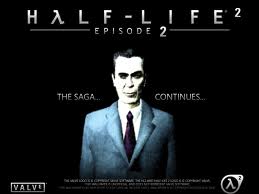
Chantel Hopkin - Posts: 3533
- Joined: Sun Dec 03, 2006 9:41 am
Hilariously enough, now I've begun getting crashes to the desktop. Well at least I have somewhere to go for fixing that lol
I did not mean it maliciously. If I gave you that impression then I apologize. I simply meant that I don't have Trine so there's no point in discussing that further.
I'll test my RAM tonight. Thank you for the link.
First of all, there's no need to be rude; I'm only trying to help, and being snappish isn't going to get you anywhere. Second, my Trine story was just to point out that the issue happened for me in games. Not in diagnostics. You don't need a copy of Trine to test it--you can replicate the issue with Skyrim. That's enough.
Third, you can test your RAM by using http://www.memtest86.com/. Use the free downloadable version; pop it on a thumb drive and let it run tests overnight.
As for PSU: there are ways you can test a PSU by yourself, such as with a multimeter. However, if you don't know how to do this or aren't comfortable doing so, I would suggest taking it to a local computer shop you trust. Tell them you suspect you may have a faulty PSU and ask them to test it for you.
Third, you can test your RAM by using http://www.memtest86.com/. Use the free downloadable version; pop it on a thumb drive and let it run tests overnight.
As for PSU: there are ways you can test a PSU by yourself, such as with a multimeter. However, if you don't know how to do this or aren't comfortable doing so, I would suggest taking it to a local computer shop you trust. Tell them you suspect you may have a faulty PSU and ask them to test it for you.
I did not mean it maliciously. If I gave you that impression then I apologize. I simply meant that I don't have Trine so there's no point in discussing that further.
I'll test my RAM tonight. Thank you for the link.
-

trisha punch - Posts: 3410
- Joined: Thu Jul 13, 2006 5:38 am
I have to say that so far I like the game.
However in the 24 hours or so since I began playing, twice my computer has spontaneously shut itself down while I was playing the game. Not "initiated shutdown" but "BAM" shut down without warning in the blink of an eye. I have had this computer for about two and a half years without ever encountering such a problem, and since it began today I suspect that Skyrim is the cause. Any ideas as to what may be causing this? I am concerned that my PC may be damaged from it if it continues.
However in the 24 hours or so since I began playing, twice my computer has spontaneously shut itself down while I was playing the game. Not "initiated shutdown" but "BAM" shut down without warning in the blink of an eye. I have had this computer for about two and a half years without ever encountering such a problem, and since it began today I suspect that Skyrim is the cause. Any ideas as to what may be causing this? I am concerned that my PC may be damaged from it if it continues.
I started having that issue a while ago and I've mostly overcome it. It seems to be an issue many people are having with the nVidia driver v285.xx. You'll need to do a full rollback of your drivers. Go get v275.33 or 266.58, they're working for me now.
Steps you'll need to take to roll back:
1: Go into "Uninstall Programs" in Windows uninstall all nVidia associated software; do not reboot
2: Right-click "My Computer" and select to "Manage", select "Device Manager" from the left, expand "Display Adapters" on the right, right-click your listed videocard, select "Uninstall driver", make sure to checkmark to "Remove driver software"; do not reboot
3: In Start>Run type RegEdit, enter, click on "My Computer" at the top of the RegEdit page, Ctrl+F...search for "nvidia"...remove any folders with nvidia in the name (graphics/sound/3D); reboot
4. When windows starts it's gonna look really clunky...that's ok, in the taskbar it'll be installing a hardware driver...click on this and ensure it installs "generic VGA graphics driver", once fully discovered and installed, reboot
5. Find your 275.33 driver install file, install with standard settings, reboot
6. go back to playing Skyrim
I do have some lingering issues of crashing during web browsing (oddly enough) but all the power-off problems during gaming are gone.
Hope it works for you too!
-

Emma-Jane Merrin - Posts: 3477
- Joined: Fri Aug 08, 2008 1:52 am
18 posts
• Page 1 of 1
