21 posts
• Page 1 of 1
Skyrim crashed (had to manually turn off PC) while saving, a
-

Tina Tupou - Posts: 3487
- Joined: Fri Mar 09, 2007 4:37 pm
Where is it located?
-

Anthony Santillan - Posts: 3461
- Joined: Sun Jul 01, 2007 6:42 am
Yes, that launches it. It's nice to know I can play, but I'd still like Steam achievements if possible.
As I typed this, Steam opened.
As I typed this, Steam opened.

-

Christine - Posts: 3442
- Joined: Thu Dec 14, 2006 12:52 am
You might want to check the file integrity.
Right click the game in the games library --> Properties --> Local files --> Verify integrity of game cache.
Right click the game in the games library --> Properties --> Local files --> Verify integrity of game cache.
-

Tessa Mullins - Posts: 3354
- Joined: Mon Oct 22, 2007 5:17 am
"1 files failed to validate and will be reacquired"
-

Jessica Lloyd - Posts: 3481
- Joined: Fri Aug 25, 2006 2:11 pm
When I launched the game through Steam, it acted like it was new (detecting my hardware). I'm assuming this is because it had to re-download that other file?
I manually set to Ultra and my saves were there, so I guess I'm good.
I manually set to Ultra and my saves were there, so I guess I'm good.
-

ILy- Forver - Posts: 3459
- Joined: Sun Feb 04, 2007 3:18 am
That 1 file was probably the skyrimprefs.ini. Check your in-game settings as well, they've probably reverted back to their default values.
-

suzan - Posts: 3329
- Joined: Mon Jul 17, 2006 5:32 pm
I think you're right. My FOV was still 90, but I noticed my mouse sensitivity reverted.
-

Claire Lynham - Posts: 3432
- Joined: Mon Feb 12, 2007 9:42 am
If I were you I wouldn't touch anything for a while and see how it goes, our knowledge of those tweaks is still very limited, who knows what settings can lead to instability.
-

carla - Posts: 3345
- Joined: Wed Aug 23, 2006 8:36 am
I changed all of my in-game settings and re-did my .ini tweaks, and it seems that I'm good. Thanks.
But would losing that file really be keeping Steam from opening?
Edit: now that I read your post, lol.
But would losing that file really be keeping Steam from opening?
Edit: now that I read your post, lol.
-

latrina - Posts: 3440
- Joined: Mon Aug 20, 2007 4:31 pm
No, losing that file wouldn't keep the Steam client for opening. Something went wrong with your Steam client when you did a hard reset, probably your clientregistry.blob got somehow corrupted and Steam had to redownload a fresh copy, hence the long wait.
-

K J S - Posts: 3326
- Joined: Thu Apr 05, 2007 11:50 am
No, losing that file wouldn't keep the Steam client for opening. Something went wrong with your Steam client when you did a hard reset, probably your clientregistry.blob got somehow corrupted and Steam had to redownload a fresh copy, hence the long wait.
Ah, I see.
Really annoying with the crashes though. I've had to do at least one hard reset a day since Friday. Am I risking damaging anything by doing that?
-

Jamie Moysey - Posts: 3452
- Joined: Sun May 13, 2007 6:31 am
Nope. Just make sure you make a backup of your prefs so you don't have to tweak the game manually if you'll ever need to check for the files integrity.
-

Jessie - Posts: 3343
- Joined: Sat Oct 14, 2006 2:54 am
Nope. Just make sure you make a backup of your prefs so you don't have to tweak the game manually if you'll ever need to check for the files integrity.
Alright, I'll put a backup on my desktop. Should I do it for the other .ini file too?
-

Lavender Brown - Posts: 3448
- Joined: Tue Jul 25, 2006 9:37 am
I have yet to find out what's the real purpose of the Skyrim.ini file, but do it for that file too, just in case.
-
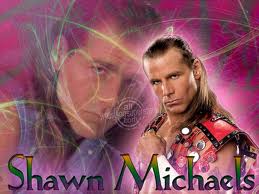
Love iz not - Posts: 3377
- Joined: Sat Aug 25, 2007 8:55 pm
I accidentally hit Cut  and now the little icon appears lighter. Great.
and now the little icon appears lighter. Great.
Nvm, fixed lol.
 and now the little icon appears lighter. Great.
and now the little icon appears lighter. Great.Nvm, fixed lol.
-

Add Meeh - Posts: 3326
- Joined: Sat Jan 06, 2007 8:09 am
21 posts
• Page 1 of 1
