EDIT: The game also crashed when I tried to use the appearance editor in Riften, same as above - no error message.
8 posts
• Page 1 of 1
Anyone else getting a CTD when they enter Ft. Dawnguard?
EDIT: The game also crashed when I tried to use the appearance editor in Riften, same as above - no error message.
-

FoReVeR_Me_N - Posts: 3556
- Joined: Wed Sep 05, 2007 8:25 pm
I've tried validating the integrity of the steam files and there are no other mods installed except for Dawnguard. Started a clean save, tried to coc into the Fort Dawnguard cell and it just puts me right back at my desktop..
-

Queen - Posts: 3480
- Joined: Fri Dec 29, 2006 1:00 pm
coc is not a proper way to test things of this nature.
-

casey macmillan - Posts: 3474
- Joined: Fri Feb 09, 2007 7:37 pm
Short of levelling to 10, accepting the quest, walking up to the door only to crash again, I'd say it's the best way.
You can argue semantics all day long about what's proper or what isn't, the point remains that there's still a crash upon entering the cell regardless of how you choose to do it.
Super helpful though, A+.
You can argue semantics all day long about what's proper or what isn't, the point remains that there's still a crash upon entering the cell regardless of how you choose to do it.
Super helpful though, A+.
-

Brandon Wilson - Posts: 3487
- Joined: Sat Oct 13, 2007 1:31 am
The point is, coc is not how the game was designed to load things. Short of starting a new game and testing properly, you haven't found out a damn thing about the issue.
-

Brentleah Jeffs - Posts: 3341
- Joined: Tue Feb 13, 2007 12:21 am
Getting the exact same thing as the thread creator. Enter Fort Dawnguard, crash to desktop with no message, a auto save is created showing the inside of the room, but loading it produces the exact same crash.
Turning all my mods off did nothing, Validating the files did nothing, Using a diffirent character (some 21 I forgot I had from the 1.2 days) did nothing.
I'm completely convinced this is on Beths side, likely some script is triggered when you enter that room thats crashing, looking for what I don't know.
Turning all my mods off did nothing, Validating the files did nothing, Using a diffirent character (some 21 I forgot I had from the 1.2 days) did nothing.
I'm completely convinced this is on Beths side, likely some script is triggered when you enter that room thats crashing, looking for what I don't know.
-

carley moss - Posts: 3331
- Joined: Tue Jun 20, 2006 5:05 pm
Unticking mods most likely isn't going to completely remove the few in particular that are causing conflicts. I ended up doing a full re-installation,loaded the save and did a quick coc (Which worked, btw. Who'd have thought.) and it's working fine.
Really what with the recent new update it's probably time to get rid of some outdated mods anyway, but that isn't going to appeal to everyone. My only advice if go down that road don't install a hundred mods all at once or you may find yourself in the exact place you started.
Really what with the recent new update it's probably time to get rid of some outdated mods anyway, but that isn't going to appeal to everyone. My only advice if go down that road don't install a hundred mods all at once or you may find yourself in the exact place you started.
-

Erika Ellsworth - Posts: 3333
- Joined: Sat Jan 06, 2007 5:52 am
you guys got further then I did. I downloaded Dawnguard and now my steam account says there are conflicting files as if I logged in on another computer which I didn't. It will play Skyrim but no appearence of any dl in my game.
-
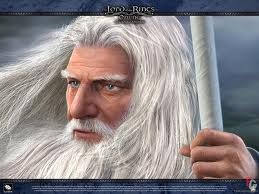
Tom - Posts: 3463
- Joined: Sun Aug 05, 2007 7:39 pm
8 posts
• Page 1 of 1
