
13 posts
• Page 1 of 1
Any way to amplify audio for headphones?

-

[Bounty][Ben] - Posts: 3352
- Joined: Mon Jul 30, 2007 2:11 pm
Go to the little toolbar in the bottomright of your screen, and click on the speaker icon, and click the icon above the volume changer. Go to the "Enchantments" tab and tick "Loudness Equalization", makes the game much louder.
If that isn't what you're looking for, I have no idea.
-

Invasion's - Posts: 3546
- Joined: Fri Aug 18, 2006 6:09 pm
I'm not familiar with the headset you're using. Is it just some regular headphones or is it a headset specifically for gaming?
-

^_^ - Posts: 3394
- Joined: Thu May 31, 2007 12:01 am
I had to go into my SkyrimPref.ini and boost the general sound setting from 1.0000 to 8.0000.... and that was after I enabled the Loudness Equailization in Windows.
Change that .ini setting to a level that you find comfortable. Some folks uses anywhere between 2.0000 to 15.0000.
Change that .ini setting to a level that you find comfortable. Some folks uses anywhere between 2.0000 to 15.0000.
-

Flesh Tunnel - Posts: 3409
- Joined: Mon Sep 18, 2006 7:43 pm
I had to go into my SkyrimPref.ini and boost the general sound setting from 1.0000 to 8.0000.... and that was after I enabled the Loudness Equailization in Windows.
Change that .ini setting to a level that you find comfortable. Some folks uses anywhere between 2.0000 to 15.0000.
Change that .ini setting to a level that you find comfortable. Some folks uses anywhere between 2.0000 to 15.0000.
 That is actually pretty awesome, tried it myself.
That is actually pretty awesome, tried it myself.-

Adriana Lenzo - Posts: 3446
- Joined: Tue Apr 03, 2007 1:32 am
If you are on Windows. (I'm running 7 if it makes a difference)
Go to the little toolbar in the bottomright of your screen, and click on the speaker icon, and click the icon above the volume changer. Go to the "Enchantments" tab and tick "Loudness Equalization", makes the game much louder.
If that isn't what you're looking for, I have no idea.
Go to the little toolbar in the bottomright of your screen, and click on the speaker icon, and click the icon above the volume changer. Go to the "Enchantments" tab and tick "Loudness Equalization", makes the game much louder.
If that isn't what you're looking for, I have no idea.

-

Da Missz - Posts: 3438
- Joined: Fri Mar 30, 2007 4:42 pm
I'm not familiar with the headset you're using. Is it just some regular headphones or is it a headset specifically for gaming?
-

Peetay - Posts: 3303
- Joined: Sun Jul 22, 2007 10:33 am
Buy a set of AKGs. You'll have an eargasm when you hear the title theme through those beauties. 

-
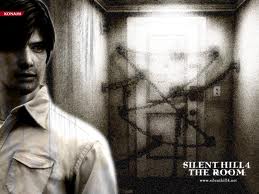
djimi - Posts: 3519
- Joined: Mon Oct 23, 2006 6:44 am
Increase the volume past its limit in the .ini file. Once you do that, don't touch the volume setting in game or else it will revert to default low volume.
-

Far'ed K.G.h.m - Posts: 3464
- Joined: Sat Jul 14, 2007 11:03 pm
Turtle Beach!
Save some coin and get the wireless set.
Save some coin and get the wireless set.
-

Hayley Bristow - Posts: 3467
- Joined: Tue Oct 31, 2006 12:24 am
Better sound card?
I run my headphones through a receiver... play on xbox though.
I run my headphones through a receiver... play on xbox though.
-

Rachel Eloise Getoutofmyface - Posts: 3445
- Joined: Mon Oct 09, 2006 5:20 pm
Turtle Beach!
Save some coin and get the wireless set.
Save some coin and get the wireless set.
Not if he wants quality sound.

-

Genevieve - Posts: 3424
- Joined: Sun Aug 13, 2006 4:22 pm
13 posts
• Page 1 of 1

