On the toolbar on this post maker, it has a "link" with a green dot on it, I am assuming that's how, but when I click on it, it just says enter the URL, it enters it, and then..that's it. It's done. It doesn't let me rename?
11 posts
• Page 1 of 1
How do you make a link named what you want it to?
On the toolbar on this post maker, it has a "link" with a green dot on it, I am assuming that's how, but when I click on it, it just says enter the URL, it enters it, and then..that's it. It's done. It doesn't let me rename?
-
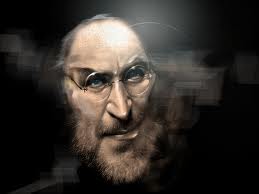
oliver klosoff - Posts: 3436
- Joined: Sun Nov 25, 2007 1:02 am
http://www.gamesas.com/topic/1417189-how-do-you-make-a-link-named-what-you-want-it-to/
-
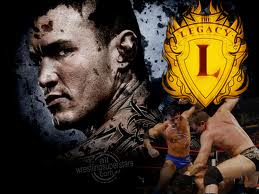
Markie Mark - Posts: 3420
- Joined: Tue Dec 04, 2007 7:24 am
Wait, so I type it first, like, say if I wanted to name a link "bleh" that sent to Google.com, I would type "Bleh", highlight it, THEN use the link?
-

Benji - Posts: 3447
- Joined: Tue May 15, 2007 11:58 pm
Here's another way; the one I use.
Say for example this is your link: http://www.deviantart.com/
So you put [ url=http://www.deviantart.com/ ] before the word and [ /url ] after the word.
Like so: [ url=http://www.deviantart.com/ ] whatever word or phrase I want [ /url ]
Except no spaces between the [ and ].
Like http://www.deviantart.com/.

Say for example this is your link: http://www.deviantart.com/
So you put [ url=http://www.deviantart.com/ ] before the word and [ /url ] after the word.
Like so: [ url=http://www.deviantart.com/ ] whatever word or phrase I want [ /url ]
Except no spaces between the [ and ].
Like http://www.deviantart.com/.

-

Ownie Zuliana - Posts: 3375
- Joined: Thu Jun 15, 2006 4:31 am
Like so:http://www.gamesas.com/topic/1417189-how-do-you-make-a-link-named-what-you-want-it-to//
-

Bigze Stacks - Posts: 3309
- Joined: Sun May 20, 2007 5:07 pm
Like so:http://www.gamesas.com/topic/1417189-how-do-you-make-a-link-named-what-you-want-it-to//
Well... I'm not sure what you did, because whenever I do it, it opens in a different page or tab, whereas when I clicked your link it opens in the same page... But it looks like you have the concept right.
-

adame - Posts: 3454
- Joined: Wed Aug 29, 2007 2:57 am
Here's another way; the one I use.
Say for example this is your link: http://www.deviantart.com/
So you put [ url=http://www.deviantart.com/ ] before the word and [ /url ] after the word.
Like so: [ url=http://www.deviantart.com/ ] whatever word or phrase I want [ /url ]
Except no spaces between the [ and ].
Like http://www.deviantart.com/.

Say for example this is your link: http://www.deviantart.com/
So you put [ url=http://www.deviantart.com/ ] before the word and [ /url ] after the word.
Like so: [ url=http://www.deviantart.com/ ] whatever word or phrase I want [ /url ]
Except no spaces between the [ and ].
Like http://www.deviantart.com/.

http://www.google.com/
-

Lauren Dale - Posts: 3491
- Joined: Tue Jul 04, 2006 8:57 am
I used to know how to do this, but took a long hiatus from the forums and totally forgot.
Let me try this junk.
Method #1 - https://www.google.com/ #1 (looks like you can only use one word with that method)
method #2 - https://www.google.com/
Let me try this junk.
Method #1 - https://www.google.com/ #1 (looks like you can only use one word with that method)
method #2 - https://www.google.com/
-

Mr. Allen - Posts: 3327
- Joined: Fri Oct 05, 2007 8:36 am
http://www.youtube.com
woot i can die happy
code memorized
woot i can die happy
code memorized
-

Mel E - Posts: 3354
- Joined: Mon Apr 09, 2007 11:23 pm
11 posts
• Page 1 of 1

