49 posts
• Page 2 of 2 • 1, 2
[REL] HLP Night Sky
-

Mistress trades Melissa - Posts: 3464
- Joined: Mon Jun 19, 2006 9:28 pm
Love the work though, I look forward to using your mod full time

-

Elea Rossi - Posts: 3554
- Joined: Tue Mar 27, 2007 1:39 am
I actually like the twinkle. Looks amazing on 1080p
-

Patrick Gordon - Posts: 3366
- Joined: Thu May 31, 2007 5:38 am
I actually like the twinkle. Looks amazing on 1080p
When the view is stationary it's definitely gorgeous but the twinkling turns to glittery mayhem when you're moving the mouse around, some will like it and some won't I suppose

-

RAww DInsaww - Posts: 3439
- Joined: Sun Feb 25, 2007 5:47 pm
Spoiler
The issue I have noticed is that there are faint streaks in certain locations throughout the starfield, which look a lot like UV mapping distortions. It's not too prominent and only the observant will likely notice it, but it is an issue and it's there. If I can find a way to negate that, it'll certainly warrant a new version. I'm just curious if anyone will notice and report it.
-
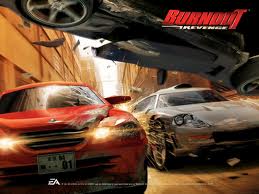
LuBiE LoU - Posts: 3391
- Joined: Sun Jun 18, 2006 4:43 pm
Very nice, but the twinkling stars are very distracting. They do this even when your character is stationary, so it does not appear to be related to view movement.
-
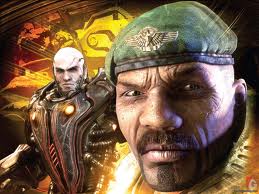
Dan Scott - Posts: 3373
- Joined: Sun Nov 11, 2007 3:45 am
They do this even when your character is stationary
EDIT: And I'm assuming that what you guys are referring to as twinkling isn't looking like the natural atmospheric effect on earth?
-

ladyflames - Posts: 3355
- Joined: Sat Nov 25, 2006 9:45 am
Aren't the star fields animated to move slowly? If so, that would cause it to twinkle even when your stationary.
EDIT: And I'm assuming that what you guys are referring to as twinkling isn't looking like the natural atmospheric effect on earth?
EDIT: And I'm assuming that what you guys are referring to as twinkling isn't looking like the natural atmospheric effect on earth?
Have not noticed it with my other star-field mod. As for reality, certainly the twinkling is there, but not to the degree present in this mod.
-

mike - Posts: 3432
- Joined: Fri Jul 27, 2007 6:51 pm
Have not noticed it with my other star-field mod. As for reality, certainly the twinkling is there, but not to the degree present in this mod.
-

kitten maciver - Posts: 3472
- Joined: Fri Jun 30, 2006 2:36 pm
Okay. Just wanted to understand. The way you describe it then I can see how that would be pretty distracting. I wonder what causes it though?
No idea, does it whether you look around or not, move or remain stationary.
Also, I noticed that when I installed it, at 7.35pm it was pitch black with the stars shining, but using my previous star-field mod it was only twilight. Very odd shenanigans.
-

Annick Charron - Posts: 3367
- Joined: Fri Dec 29, 2006 3:03 pm
The starfield moves all the time to simulate the planet's rotation, so if you get the shimmering/twinkling, you get it all the time even if camera is perfectly still.
The twinkling itself is caused by a phenomenon called texture shimmering, which occurs when details in the texture are smaller than the pixels on the rendering device. This can cause the small detail to move sort of "in-between" pixels and that can cause rapid variations of brightness as the camera pans over the texture. More technically explained, when the rendering tries to figure out what colour to make the rendered pixel, it looks at a certain area of the texture and samples it to define the colour values. If the small detail is, say, only half in the pixel's sampling area, it'll only affect the colour half as much as it really should.
That means when something like a star is right on the border between the sampling areas of adjacent rendered pixels, the apparent brightness of the star on the display will reduce compared to the star sitting in the middle of a rendered pixel.
Shimmering is a well known anomaly in 3d rendering and there are a lot of ways to fight it, most common of them being MIP mapping, anisotropic filtering, and different forms of anti-aliasing.
Anyway, I figured out why some people experience shimmering-induced heavy scintillation and others don't. The name of the game is FXAA (or fast approximate anti-aliasing).
Without FXAA, the big starfield texture twinkles quite a bit, even with 8 samples of AA selected from Launcher - especially on lower resolution displays. It isn't exactly disastrous looking, but it is rather heavy scintillation especially when camera is on the move. The FXAA does address the issue, but I have heard people tend not to use it because it supposedly blurs everything a bit.
In fact, I've noticed that without FXAA the 2048 resolution starfield causes shimmering even on 1920x1080 resolution, though reduced compared to lower resolutions.
The reason why FXAA reduces the shimmering so effectively is that it is a post-processing full screen anti-aliasing filter rather than a rendering related anti-aliasing method. Most anti-aliasing methods such as multisampling usually only smooth out polygon outlines while leaving textures as much untouched as possible. Other methods such as supersampling affect textures as well, so I presume with supersampling anti-aliasing you would also get reduced scintillation on the starfield. There are ways to enable supersampling through the GPU driver (such as with NVidia Inspector) so if you're familiar with fiddling with these things you might want to experiment on those.
For sure, though, a smaller, 1024^2 resolution starfield texture does resolve the shimmering issues. Just as obviously, the sheer amount of stars will diminish.
Basically:
-For an easy fix, activate FXAA from the Advanced display settings of Skyrim Launcher
-if you don't wish to use FXAA, try enabling supersampling anti-aliasing mode
I've been experimenting with solutions to reduce the shimmering/twinkling, and there are a few promising possible solutions abound. Here is a starfield texture test for avoiding shimmering:
http://www.mediafire.com/?ywy7wy0bh99fob8
Contains 1024x1024 versions of the starfield and constellation textures, with the medium resolution galaxy. Testing on any display size is very much appreciated.
Oh, and just so you guys know, we're adopting a version number where release versions are integers and experimental stuff is numbered with decimals somewhere between the integers. So, next proper release will be v.2.0 once we figure out a nice solution for the excessive twinkling.
Meanwhile I discovered that no, currently the star background system can not display Earth constellations. The reason is that the galaxy texture is not mapped to a spherical mesh but a cylinder instead:
http://i.imgur.com/bmFCe.jpg
That means the texture doesn't wrap over the poles and thus can't be used to conveniently render the familiar constellations of Earth. That'd be too easy I guess.
The twinkling itself is caused by a phenomenon called texture shimmering, which occurs when details in the texture are smaller than the pixels on the rendering device. This can cause the small detail to move sort of "in-between" pixels and that can cause rapid variations of brightness as the camera pans over the texture. More technically explained, when the rendering tries to figure out what colour to make the rendered pixel, it looks at a certain area of the texture and samples it to define the colour values. If the small detail is, say, only half in the pixel's sampling area, it'll only affect the colour half as much as it really should.
That means when something like a star is right on the border between the sampling areas of adjacent rendered pixels, the apparent brightness of the star on the display will reduce compared to the star sitting in the middle of a rendered pixel.
Shimmering is a well known anomaly in 3d rendering and there are a lot of ways to fight it, most common of them being MIP mapping, anisotropic filtering, and different forms of anti-aliasing.
Anyway, I figured out why some people experience shimmering-induced heavy scintillation and others don't. The name of the game is FXAA (or fast approximate anti-aliasing).
Without FXAA, the big starfield texture twinkles quite a bit, even with 8 samples of AA selected from Launcher - especially on lower resolution displays. It isn't exactly disastrous looking, but it is rather heavy scintillation especially when camera is on the move. The FXAA does address the issue, but I have heard people tend not to use it because it supposedly blurs everything a bit.
In fact, I've noticed that without FXAA the 2048 resolution starfield causes shimmering even on 1920x1080 resolution, though reduced compared to lower resolutions.
The reason why FXAA reduces the shimmering so effectively is that it is a post-processing full screen anti-aliasing filter rather than a rendering related anti-aliasing method. Most anti-aliasing methods such as multisampling usually only smooth out polygon outlines while leaving textures as much untouched as possible. Other methods such as supersampling affect textures as well, so I presume with supersampling anti-aliasing you would also get reduced scintillation on the starfield. There are ways to enable supersampling through the GPU driver (such as with NVidia Inspector) so if you're familiar with fiddling with these things you might want to experiment on those.
For sure, though, a smaller, 1024^2 resolution starfield texture does resolve the shimmering issues. Just as obviously, the sheer amount of stars will diminish.
Basically:
-For an easy fix, activate FXAA from the Advanced display settings of Skyrim Launcher
-if you don't wish to use FXAA, try enabling supersampling anti-aliasing mode
I've been experimenting with solutions to reduce the shimmering/twinkling, and there are a few promising possible solutions abound. Here is a starfield texture test for avoiding shimmering:
http://www.mediafire.com/?ywy7wy0bh99fob8
Contains 1024x1024 versions of the starfield and constellation textures, with the medium resolution galaxy. Testing on any display size is very much appreciated.
Oh, and just so you guys know, we're adopting a version number where release versions are integers and experimental stuff is numbered with decimals somewhere between the integers. So, next proper release will be v.2.0 once we figure out a nice solution for the excessive twinkling.
Meanwhile I discovered that no, currently the star background system can not display Earth constellations. The reason is that the galaxy texture is not mapped to a spherical mesh but a cylinder instead:
http://i.imgur.com/bmFCe.jpg
That means the texture doesn't wrap over the poles and thus can't be used to conveniently render the familiar constellations of Earth. That'd be too easy I guess.
-
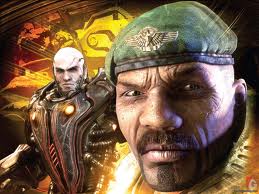
Dan Scott - Posts: 3373
- Joined: Sun Nov 11, 2007 3:45 am
The new file appears to have helped a lot with the flickering but there seems to be some banding visible, getting there though 

-

Pete Schmitzer - Posts: 3387
- Joined: Fri Sep 14, 2007 8:20 am
The new file appears to have helped a lot with the flickering but there seems to be some banding visible, getting there though 

The gradient banding would appear even with completely empty starfield textures. It's a result of atmospheric blending that Skyrim's game engine does.
-

Taylrea Teodor - Posts: 3378
- Joined: Sat Nov 18, 2006 12:20 am
I tried the new version and it is indeed better, though still noticeable. And yes FXAA prevents it completely but I don't want to play with it enabled.
-
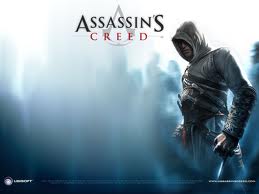
Connie Thomas - Posts: 3362
- Joined: Sun Nov 19, 2006 9:58 am
Thanks for reporting. The retail sky probably does not twinkly because it uses a tiny 512x512 texture for the starfields, whereas this one uses a 2048x2048 texture.
It looks actually very good at 1920x1080 resolution - very natural twinkle effect (even if it's achieved solely by accident due to the texture shimmering anomaly), so it might actually be worth keeping.
Nevertheless, here is a twinkle test version of the mod, with MIP mapped textures. That should technically address the shimmering issue, but I am unsure how well it will retain the texture quality. Please test it out and report any differences to the v.1.0 release. Everyone who's willing is welcome to test, regardless of resolution.
Main thing I am interested in is this:
-will excessive twinkling be dampened on low resolution such as 1024x768 or 1280x1024
-will it completely stop any twinkling on high resolution such as 1920x1080
http://www.mediafire.com/?sky8m8gwpfuu9xn
Possibly, within certain restrictions.
The starfield system as such will not work to that end. What I could do is use a completely transparent starfield and constellation textures, and replace the galaxy texture with a spherical texture of the sky as seen from Earth. If the galaxy map is a full sphere and the texture is fully projected on it, then it would work. However, achieving correct star colours would probably be impossible since it appears the game does some post processing to the galaxy, and as a result the colours are not reproduced accurately. It's worth a try, however, and reasonably simple to achieve since I have good high resolution material on the subject.
Getting Earth's Moon to work would be a more complicated endeavour but probably possible nevertheless. However, it would be very unimpressive I'm afraid, as Earth's Moon orbits much much further than Nirn's two moons, which means it is very small on the screen. Mathematically speaking, the Moon is half a degree wide in angular diameter. That means, if field of view is 60 degrees, the Moon covers exactly 1/120th of it. If the horizontal resolution is 1920 pixels, then the Moon will be 1920 / 120 = 16 pixels wide. Don't know exactly what field of view Skyrim uses but you can probably see the Moon wouldn't be very big at all.
Basically, what that means is I would have to put a really small Moon in the middle of otherwise transparent texture, to get approximately correctly sized Moon. And make the other Moon completely transparent.
Then there's the matter of orbital orientation and other things like that - for example, if the galaxy is replaced with a spherical starfield there is no guarantee whatsoever that its axis is aligned with the rotational axis of the planet.
On other words - there's no way to ensure that Polaris actually is over the North Pole. If the developers have been sane and wise, then it probably might work that way, but it would require experimentation. That said, only those familiar with astronomy and using constellations for orienteering would ever even notice such a thing...
This would be probably easier to achieve with a complete starfield background mesh replacement, but I don't know if that is possible at this time.
It looks actually very good at 1920x1080 resolution - very natural twinkle effect (even if it's achieved solely by accident due to the texture shimmering anomaly), so it might actually be worth keeping.
Nevertheless, here is a twinkle test version of the mod, with MIP mapped textures. That should technically address the shimmering issue, but I am unsure how well it will retain the texture quality. Please test it out and report any differences to the v.1.0 release. Everyone who's willing is welcome to test, regardless of resolution.
Main thing I am interested in is this:
-will excessive twinkling be dampened on low resolution such as 1024x768 or 1280x1024
-will it completely stop any twinkling on high resolution such as 1920x1080
http://www.mediafire.com/?sky8m8gwpfuu9xn
Possibly, within certain restrictions.
The starfield system as such will not work to that end. What I could do is use a completely transparent starfield and constellation textures, and replace the galaxy texture with a spherical texture of the sky as seen from Earth. If the galaxy map is a full sphere and the texture is fully projected on it, then it would work. However, achieving correct star colours would probably be impossible since it appears the game does some post processing to the galaxy, and as a result the colours are not reproduced accurately. It's worth a try, however, and reasonably simple to achieve since I have good high resolution material on the subject.
Getting Earth's Moon to work would be a more complicated endeavour but probably possible nevertheless. However, it would be very unimpressive I'm afraid, as Earth's Moon orbits much much further than Nirn's two moons, which means it is very small on the screen. Mathematically speaking, the Moon is half a degree wide in angular diameter. That means, if field of view is 60 degrees, the Moon covers exactly 1/120th of it. If the horizontal resolution is 1920 pixels, then the Moon will be 1920 / 120 = 16 pixels wide. Don't know exactly what field of view Skyrim uses but you can probably see the Moon wouldn't be very big at all.
Basically, what that means is I would have to put a really small Moon in the middle of otherwise transparent texture, to get approximately correctly sized Moon. And make the other Moon completely transparent.
Then there's the matter of orbital orientation and other things like that - for example, if the galaxy is replaced with a spherical starfield there is no guarantee whatsoever that its axis is aligned with the rotational axis of the planet.
On other words - there's no way to ensure that Polaris actually is over the North Pole. If the developers have been sane and wise, then it probably might work that way, but it would require experimentation. That said, only those familiar with astronomy and using constellations for orienteering would ever even notice such a thing...

This would be probably easier to achieve with a complete starfield background mesh replacement, but I don't know if that is possible at this time.
Ok, I am using a real night sky and moon mod for Oblivion that provides a really good visualisation. Its not spot on but I suppose if we are talking future or distant past as a setting for anything within Skyrim/Earth then some differences are perfectly fine. if you can ever do this, it would be fantastic. I would certainly use it in mesogea as it relies on a real earth sky and moon.
-

ruCkii - Posts: 3360
- Joined: Mon Mar 26, 2007 9:08 pm
I tried the new version and it is indeed better, though still noticeable. And yes FXAA prevents it completely but I don't want to play with it enabled.
Yeah, after experimenting with things I have found out that
-starfield that works with FXAA scintillates madly when FXAA is disabled
-starfield that provides acceptably stable stars without FXAA looks absolute poop when the FXAA is disabled.
Obviously I wish to provide a solution for FXAA users as well as those who don't use it. That presents a problem in how to distribute the mod - do I make two branches, an FXAA version and a non-FXAA version, with High, Medium and Low resolution galaxy? That already boosts the number of different combinations to six. Worse still, do I also put in 1024 and 2048 versions of the constellation textures? That makes it twelve different combinations...
I want to keep things really simple so that users don't need to contemplate their navels longer than 30 seconds when deciding which package to download. And I want to keep it a single download/extract installation rather than forcing people to download the starfield, constellations and galaxy textures separately.
That said I have discovered a few things and solved some issues. Those interested in technicalities may be interested in the following:
-base starfield works either as RGBA (dxt3/dxt5) or RGB (dxt1c) texture. However, if the texture does not have alpha channel, it causes a slight brightening of the background sky. The effect is noticeable in comparison with alpha channeled starfield, but insignificant and probably not obvious in-game.
-constellation textures absolutely do need the alpha channel because the texture is using a fractured mapping and the brightening is quite strong, resulting in a strange situation where there is a brighter area around the constellations.
-for the same reason, the galaxy texture also requires an alpha channel.
Personally I don't understand why the system works as it does. Alpha blending gains nothing for objects like stars, while it essentially doubles the memory consumption when using dxt3/dxt5 compressed DDS files as opposed to dxt1c compressed files (without MIP maps, a DXT5 file of 1024^2 resolution is 1025 KB, while a DXT1c file of same dimensions is 513 KB). Additive blending would be much more memory efficient, simpler to work with for texture artists, and yield exactly the same quality. So, it's a mystery why the background is done the way it is.
I also suspect the brightening-without-alpha effect is caused by the atmospheric effects, so it might be that they noticed the atmospheric blending causes texture brightening and instead of fixing the blending effects, they circumvented the problem somehow by adding alpha channel to the starfield textures. But this is idle speculation, and I'll just work with what I got.
Also, I would have made the galaxy part of the background a simple sphere or cube model. I hope the construction set will offer an option to replace the sky background mesh or parts of it.
Ok, I am using a real night sky and moon mod for Oblivion that provides a really good visualisation. Its not spot on but I suppose if we are talking future or distant past as a setting for anything within Skyrim/Earth then some differences are perfectly fine. if you can ever do this, it would be fantastic. I would certainly use it in mesogea as it relies on a real earth sky and moon.
Like I posted, currently this can not be done in Skyrim with a simple texture replacement, because none of the parts in the sky mesh are compatible with spherical textures. If we could replace the sky mesh with a simple icosphere or skycube model (cube would be more efficient), then it will be reasonably simple to do, but until then, it's a no-go sadly.
-

CORY - Posts: 3335
- Joined: Sat Oct 13, 2007 9:54 pm
Mod Update!
v.2.0
Fixed the streaks caused by the galaxy texture mapping
Changed alpha channel management for starfield texture
Changed alpha channel management for constellation textures
Reduced constellation textures to 1024 for improved constellation visibility and better VRAM usage
Added optional starfield texture (separate download) for reducing the shimmering while not using FXAA
To clarify, if you are using FXAA, an FXAA Injector, or some form of Supersampling (such as SSGSAA forced on an nVidia card) download the mod and install it normally.
If you are not running with those options and find the star shimmering or twinkling distracting or not to your taste, install the mod normally, then download the optional Shimmer Fix file and install it on top of the normal installation, replacing files when asked.
v.2.0
Fixed the streaks caused by the galaxy texture mapping
Changed alpha channel management for starfield texture
Changed alpha channel management for constellation textures
Reduced constellation textures to 1024 for improved constellation visibility and better VRAM usage
Added optional starfield texture (separate download) for reducing the shimmering while not using FXAA
To clarify, if you are using FXAA, an FXAA Injector, or some form of Supersampling (such as SSGSAA forced on an nVidia card) download the mod and install it normally.
If you are not running with those options and find the star shimmering or twinkling distracting or not to your taste, install the mod normally, then download the optional Shimmer Fix file and install it on top of the normal installation, replacing files when asked.
-

Eibe Novy - Posts: 3510
- Joined: Fri Apr 27, 2007 1:32 am
It should be noted that the Shimmer Fix does not remove the twinkling, it merely reduces it.
Here is a youtube video of the mod in action (well, a slightly altered starfield was used):
http://www.youtube.com/watch?v=cwCihriiPZQ
Here is a youtube video of the mod in action (well, a slightly altered starfield was used):
http://www.youtube.com/watch?v=cwCihriiPZQ
-

Laura Elizabeth - Posts: 3454
- Joined: Wed Oct 11, 2006 7:34 pm
Added a comparison with the current front runner Night Sky mod as well as the default sky
http://img88.imageshack.us/img88/4829/nightmodcomparisonv20.png
http://img88.imageshack.us/img88/4829/nightmodcomparisonv20.png
-

danni Marchant - Posts: 3420
- Joined: Sat Oct 07, 2006 2:32 am
For me, the FXAA fix seemed to reduce any shimmering issues that I had.
I'd say this is a really good mod - I just love how much better the Aurora looks with this.
I'd say this is a really good mod - I just love how much better the Aurora looks with this.
-
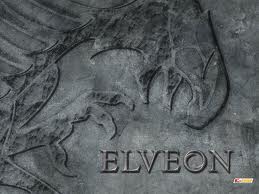
Samantha Pattison - Posts: 3407
- Joined: Sat Oct 28, 2006 8:19 pm
Great release, thanks! 
Massive improvement to the game, definitely being used in my next play through.

Massive improvement to the game, definitely being used in my next play through.
-

Laura Hicks - Posts: 3395
- Joined: Wed Jun 06, 2007 9:21 am
I'm gonna give this thread a little bump in the hopes that it might be seen by a few more people.
-

Noraima Vega - Posts: 3467
- Joined: Wed Jun 06, 2007 7:28 am
101 endorsemants reached in approximately 11 months! 
Thanks for everyone who endorsed, commented, used, or spread the word about the mod.

Thanks for everyone who endorsed, commented, used, or spread the word about the mod.
-

Guy Pearce - Posts: 3499
- Joined: Sun May 20, 2007 3:08 pm
49 posts
• Page 2 of 2 • 1, 2
