13 posts
• Page 1 of 1
SSD and HDD Questions
-

Lance Vannortwick - Posts: 3479
- Joined: Thu Sep 27, 2007 5:30 pm

-

Jamie Lee - Posts: 3415
- Joined: Sun Jun 17, 2007 9:15 am
Ok, I'll look into that. What do you think? Should I just keep the games on the SSD? Would the loading times be much much worse on the HDD?
-

ezra - Posts: 3510
- Joined: Sun Aug 12, 2007 6:40 pm
https://support.steampowered.com/kb_article.php?ref=7418-YUBN-8129
Loading times will be worse, but how much worse depends on the game and your SSD and HDD. It's not going to be much worse if your HDD is fast. If it's a 5400rpm energy saver drive, it might be. You can always try, and if it doesn't work out for you switch back.
A lot of game files, like textures, are large and rely on the drive's sequential read speed. HDDs do this fine, if slower than SSDs. Where they suffer and SSDs really take off is on small random files with seek time in between (because SSDs have no moving parts and near-instantaneous seek time).
Loading times will be worse, but how much worse depends on the game and your SSD and HDD. It's not going to be much worse if your HDD is fast. If it's a 5400rpm energy saver drive, it might be. You can always try, and if it doesn't work out for you switch back.
A lot of game files, like textures, are large and rely on the drive's sequential read speed. HDDs do this fine, if slower than SSDs. Where they suffer and SSDs really take off is on small random files with seek time in between (because SSDs have no moving parts and near-instantaneous seek time).
-

CHANONE - Posts: 3377
- Joined: Fri Mar 30, 2007 10:04 am
Ok, I'll look into it and figure what I'll do! Thanks guys
-

Jose ordaz - Posts: 3552
- Joined: Mon Aug 27, 2007 10:14 pm
I followed the directions on the Steam site. It worked great! Loading times on Crysis only went up about 4-5 seconds. I have just one more question: This will have no effect on my actual game performance correct?
-

Gen Daley - Posts: 3315
- Joined: Sat Jul 08, 2006 3:36 pm
Just noticed something else: On my SSD the hiberfil.sys is taking up 9.4 GB and my Pagefil.sys is 12.5 GB. Why are these files so large and can I make them smaller?
My system ram is 12 gigs so I can't see needing so much being used.
My system ram is 12 gigs so I can't see needing so much being used.
-

Blaine - Posts: 3456
- Joined: Wed May 16, 2007 4:24 pm
Leave your pagefile alone, maybe lower it so that it doesn't take so much space. If you delete it completely you risk breaking compatibility with some programs.
You'll also need to leave your hibernation file alone if you use hibernation mode.
The reason both of these files are so large is precisely because you have 12gig of ram.
You'll also need to leave your hibernation file alone if you use hibernation mode.
The reason both of these files are so large is precisely because you have 12gig of ram.
-

naome duncan - Posts: 3459
- Joined: Tue Feb 06, 2007 12:36 am
I definitely don't use hibernation mode so could I just disable it and that file will go away?
-
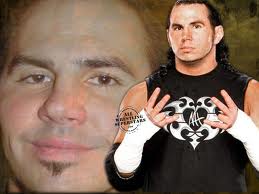
Jeff Tingler - Posts: 3609
- Joined: Sat Oct 13, 2007 7:55 pm
I definitely don't use hibernation mode so could I just disable it and that file will go away?
-

Rowena - Posts: 3471
- Joined: Sun Nov 05, 2006 11:40 am
Leave your pagefile alone, maybe lower it.
You'll also need to leave your hibernation file alone if you use hibernation mode.
The reason both of these files are so large is precisely because you have 12gig of ram.
You'll also need to leave your hibernation file alone if you use hibernation mode.
The reason both of these files are so large is precisely because you have 12gig of ram.
While yes the hibernation file should be kept if hibernation is used, to reduce wear leveling on the SSD, it's best to remove it from the SSD drive to the second drive
-
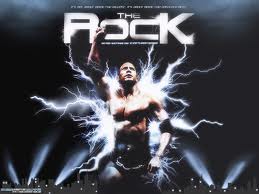
Mrs Pooh - Posts: 3340
- Joined: Wed Oct 24, 2007 7:30 pm
I disabled hibernation mode. If I just set my page file to 2 gigs would that be sufficient? I never run more than 1 game at a time, or a few programs like windows media player and chrome.
-

Lloyd Muldowney - Posts: 3497
- Joined: Wed May 23, 2007 2:08 pm
I disabled hibernation mode. If I just set my page file to 2 gigs would that be sufficient? I never run more than 1 game at a time, or a few programs like windows media player and chrome.
-

Mylizards Dot com - Posts: 3379
- Joined: Fri May 04, 2007 1:59 pm
13 posts
• Page 1 of 1
