I found all my saves in the steam/userdata folder, so why are they not showing in-game for me to load and how can this be fixed?
25 posts
• Page 1 of 1
Saves disappeared
I found all my saves in the steam/userdata folder, so why are they not showing in-game for me to load and how can this be fixed?
-

Add Meeh - Posts: 3326
- Joined: Sat Jan 06, 2007 8:09 am
I'd still like to know why this happens in the first place (Dishonored or steams fault)?
-

Natalie Harvey - Posts: 3433
- Joined: Fri Aug 18, 2006 12:15 pm
I have a similar problem - I moved my saves to another computer, into correct location -> Steam\userdata\123456\217980\remote - but they are not detected by the game. Only saves created on that new computer are detected - is there a solution?
-

Jaylene Brower - Posts: 3347
- Joined: Tue Aug 15, 2006 12:24 pm
I have a similar problem - I moved my saves to another computer, into correct location -> Steam\userdata\123456\217980\remote - but they are not detected by the game. Only saves created on that new computer are detected - is there a solution?
Not that I know of. Google wasn't much help either in researching a solution, nothing comes up at this time for this issue. Exiting and relaunching Steam made all my saves detectable by the game again but I didn't move my saves to another PC, I Ieft them in the folder the game puts them in. However my file path is different for my saves, path is: C:\Steam\userdata\92096732\205100\remote, maybe rename your folders to the folders I have see if that makes a difference. (make backups of the folders first just incase).
-

Joanne - Posts: 3357
- Joined: Fri Oct 27, 2006 1:25 pm
Im also getting this problem, my saves are in the remote folder for steam but the game just does not want to detect them, ive tried restarting my PC, and steam several times but having no luck
-

Budgie - Posts: 3518
- Joined: Sat Oct 14, 2006 2:26 pm
bump
*update* 2minutes after i bumped this thread i thought id try one last time to restart steam and hope for the best and miraculously my saves have been detected by the game, its really wierd bug!
*update* 2minutes after i bumped this thread i thought id try one last time to restart steam and hope for the best and miraculously my saves have been detected by the game, its really wierd bug!
-

BlackaneseB - Posts: 3431
- Joined: Sat Sep 23, 2006 1:21 am
It is a very odd bug for sure. Hopefully it gets fixed soon by the Dev team, Steam or whoever as I'm not sure what program has the bug or what causes it.
-

Laura Hicks - Posts: 3395
- Joined: Wed Jun 06, 2007 9:21 am
Not that I know of. Google wasn't much help either in researching a solution, nothing comes up at this time for this issue. Exiting and relaunching Steam made all my saves detectable by the game again but I didn't move my saves to another PC, I Ieft them in the folder the game puts them in. However my file path is different for my saves, path is: C:\Steam\userdata\92096732\205100\remote, maybe rename your folders to the folders I have see if that makes a difference. (make backups of the folders first just incase).
'92096732" is the ID of your specific steam account on that computer, and "205100" is the application ID of your version of DIshonoroed. I bought the game in Poland, so I have a different, region locked version with ID "217980" (so called "Dishonored RHCP" - which stands for Russia, Hungary, Czech, Poland). So I am 100% sure that my path is correct.
THis is the first time that the game does not detect saves moved from another pc - this worked for me on borderlands 1 & 2 , XCOM, but not here.
-

Jason White - Posts: 3531
- Joined: Fri Jul 27, 2007 12:54 pm
Same thing, saves randomly disapears... ANy patch/solution for this ?
I'll try reload steam a couple of time but i don't think this is gonna change anything.
I'll try reload steam a couple of time but i don't think this is gonna change anything.
-

Del Arte - Posts: 3543
- Joined: Tue Aug 01, 2006 8:40 pm
I'm having a problem with saves though I don't think it's quite the same as the others...when I access my saves, all the ones from the last day are exactly the same. Same date, time, etc. even though I had multiple saves at different times while I was playing. It's not so bad this time as I didn't do much yesterday but the last time, I had to redo an entire section. It's getting a bit frustrating. Any suggestions on how to fix this?
-

JESSE - Posts: 3404
- Joined: Mon Jul 16, 2007 4:55 am
I'm having the same problem as Nightwalker. No solution yet but I can see the saves I was expecting in the save directory mentioned above so maybe a few restarts will solve it.
-
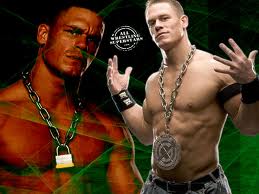
No Name - Posts: 3456
- Joined: Mon Dec 03, 2007 2:30 am
Yes, the saves are in the directory for me too. I also noticed that when I check them in the game loading screen, the date and time on all of yesterday's saves has been changed to todays date as well as the time that I started the game up today. Very weird and annoying. I've restarted multiple times but it doesn't change anything.
-

N Only WhiTe girl - Posts: 3353
- Joined: Mon Oct 30, 2006 2:30 pm
Yes, the saves are in the directory for me too. I also noticed that when I check them in the game loading screen, the date and time on all of yesterday's saves has been changed to todays date as well as the time that I started the game up today. Very weird and annoying. I've restarted multiple times but it doesn't change anything.
To fix it, I turned Cloud on globally, then unchecked the (now not grayed-out) Cloud setting for Dishonored, then turned Cloud back off globally. Since doing that, my game saves keep their correct time stamps, although the files still reside in the Remote folder.
-

Sophie Morrell - Posts: 3364
- Joined: Sat Aug 12, 2006 11:13 am
I installed it on my husband's computer and transferred my saves in. I had to restart Steam twice but it finally found the saves. After it synced to the Cloud, I played a bit, saved then exited it there and went back to my computer. The game wouldn't even load there now. It got to the screen where is says "loading" or whatever and died every time. I totally uninstalled, reinstalled the game and ticked off in the game settings not to sync to the Cloud in case it was causing the crash. It must have anyway though as it picked up the last save I'd made on the other computer and it's playing fine, for now anyway. *sigh* At least I didn't have to start the mission over this time.
-

Darren - Posts: 3354
- Joined: Wed Jun 06, 2007 2:33 pm
I'll add my $0.02 gripe to the list. This is also the umpteeth time that my saves have disappeared (except the first one). It's not consistent, though. I had deleted all saves except the first last night and played through Missions 1-3, so I should have had 12-15 saves when I came back today. Poof! Nada except the first. When I launched the game yesterday, however, all of the saves from my play-through were there, as they had been for the previous couple of sessions. I'm thinking that this is a Steam issue rather than a game issue, though. Could be wrong, but my gut says Steam since it's in charge of installations, paths, dependencies and the rest.
-
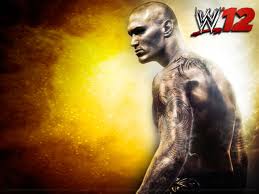
Dylan Markese - Posts: 3513
- Joined: Sat Dec 01, 2007 11:58 am
After reinstalling the game, yesterday's saves were there this morning with the correct date. Maybe unticking the "sync to the Cloud" box in the game settings helped?? I guess time will tell as it doesn't always mess up the saves but for today, I'm happy! 

-

Jesus Duran - Posts: 3444
- Joined: Wed Aug 15, 2007 12:16 am
I spoke too soon. Over half of the time I spent on the computer yesterday is gone. I'm going to try getting the other computer to find the saves but this is getting ridiculous! I really hope somebody comes up with a fix for this before I throw up my hands in disgust and give up on this outstanding game out of frustration.
-

patricia kris - Posts: 3348
- Joined: Tue Feb 13, 2007 5:49 am
I'm having the same problem. Loaded the game today and 10 hours of progress have been wiped out. No saves are visible. I have access to any saves from the current session, but if I quit, restart, and go back in they've vanished.
All the saves are still physically on my hard drive, I can see them in Steam\userdata\blahblah\205100\remote, but the game won't recognize them. I'm scratching my head here because I haven't fiddled with any steam settings. I've tried restarting steam several times but no luck.
I wonder if I can enable the game's console and load a save game manually. But that's a poor solution.
Edit: I've tried what lefty666 suggested, and all other combination of Steam Cloud settings and no change.
All the saves are still physically on my hard drive, I can see them in Steam\userdata\blahblah\205100\remote, but the game won't recognize them. I'm scratching my head here because I haven't fiddled with any steam settings. I've tried restarting steam several times but no luck.
I wonder if I can enable the game's console and load a save game manually. But that's a poor solution.
Edit: I've tried what lefty666 suggested, and all other combination of Steam Cloud settings and no change.
-

Liii BLATES - Posts: 3423
- Joined: Tue Aug 22, 2006 10:41 am
Yep, I'm getting this too. Progress though the game, accumulating quite a few saves along the way, quit then pick it up again next day and...only a few autosaves available.
I started suspecting something was weird when I first went looking for the game's local save folder, only to find that it didn't have one.
It seems so strange, really. Dishonored has the best attention to cross-platform quirks of any game I've ever played (awesome keyboard+mouse controls on a game that could so easily have been yet another horrible console port? Much love for Bethesda and Arkane), so it's weird that they would fail to take into account that some people prefer not to use cloud services for their savegames.
I started suspecting something was weird when I first went looking for the game's local save folder, only to find that it didn't have one.
It seems so strange, really. Dishonored has the best attention to cross-platform quirks of any game I've ever played (awesome keyboard+mouse controls on a game that could so easily have been yet another horrible console port? Much love for Bethesda and Arkane), so it's weird that they would fail to take into account that some people prefer not to use cloud services for their savegames.
-

cheryl wright - Posts: 3382
- Joined: Sat Nov 25, 2006 4:43 am
My saves have been fine for the last 2 days. The only things I've done differently are to disable the Steam Cloud in Dishonored and to always use "Continue" when I start up the game, rather than "Load". I have no idea if either of these made any difference but I'm hoping the problem is gone for me.
-

Nicholas - Posts: 3454
- Joined: Wed Jul 04, 2007 12:05 am
So yesterday I loaded up Dishonored and hit Continue, and it started me from a save that wasn't my most recent. I went back to the Load menu, and the stupid game has once again changed all the timestamps to when I started Steam (implying that it has loaded the saves from Steam Cloud). I'm still set to not use Cloud, and everything has worked fine for the past two weeks since I changed the settings as described in my earlier post. The funny thing is, the actual files in the Remote folder still have their original timestamps (when viewed in Windows Explorer).
I don't know why this game acts so funny with save files, but I'm sure it has something to do with Cloud. I don't want to use Cloud!! I wouldn't want to move settings, as they may be specific to the computer, and if I wanted to use my saves on another PC, I would put them on a USB stick and take them with me. Just put the bloody files in a local folder and stop messing with them!!
I don't know why this game acts so funny with save files, but I'm sure it has something to do with Cloud. I don't want to use Cloud!! I wouldn't want to move settings, as they may be specific to the computer, and if I wanted to use my saves on another PC, I would put them on a USB stick and take them with me. Just put the bloody files in a local folder and stop messing with them!!
-

ladyflames - Posts: 3355
- Joined: Sat Nov 25, 2006 9:45 am
Just got a response from Bethesda on this issue. In so many words: "talk to Steam Support about it."
Can you play this game without having Steam running in the background?
Can you play this game without having Steam running in the background?
-

I’m my own - Posts: 3344
- Joined: Tue Oct 10, 2006 2:55 am
I too have the save glitches happening. Here are my observations, in hopes to get this fixed.
I always play in offline mode, and have not gone “online” in steam since getting dishonored. I have the steam cloud setting turned off.
When I first played dishonored, the saves worked fine, a day later some of the saves where the same time. Every time this happens it is the same time as I turn the game on. (i.e. I turn it on at 1650 and all the saves that decide to change are 1650) The saves that change are still the correct date and time in the save folder and when I load them in game they are in the correct place. It just makes it difficult to see which one to overwrite.
After playing a couple more times I noticed that my “last” save was missing. This was after trying to remedy the save timestamp issue by not overwriting the saves. I would create a new one then delete an old one. Then I noticed the last save was gone. So I then tried the next time only overwriting the saves that session. The next day only the overwritten saves had the same time but none were missing. So I tried lastly deleting first then making a new save, and before turning it off saving another time with an overwrite. The next day the overwrite was the one that was missing.
Whenever a save goes missing it is only in game. In the save folder they are all there. But when I save and quit, the save that was missing is deleted. (i.e. the first time this happened I didn’t make a new save. When I checked my saves in the folder, the dishonored0 save was not there only 1-7). If I make a new save while playing it will replace the missing one first, then make a new number.
Also, not sure if this matters or not, just something odd I noticed when installing for the first time. When I entered my code that came in the box, it said I activated “Dishonored Pre Purchase WW”. Not sure what that meant as usually when I use the code to install it says “Activated “game” Retail”.
Hopefully this gives the devs more info to help figure out the problem.
If this does get fixed, I’m not sure if this is possible or not but it would be nice to patch in a form of saving, so my father and I can play on the same computer. Right now the save folder is in the remote area and I don’t like messing with the saves in there.
The Witcher 2 has saves in my documents and my dad and myself have two save folders we rename when we go to play. Even if dishonored had shown the difficulty in the save/load screen my dad could play on easy and me normal. Right now if the saves get fixed we have to rely solely on the time each of us played to not accidentally overwrite each others saves. I would prefer to have the ability to name my saves like in Arx Fatalis. Or even separate profiles like Crysis.
-------------------------
Since typing this I’ve noticed something that might help. I’ve been deleting my auto saves before turning the game off. Twice now, no saves have been deleted / disappeared. So if anyone else wants to they can try it. I tried it since when I first got Dishonored I always deleted the auto saves, and I didn’t have the disappearing problem.
What I have done before turning it off is: Delete old save, save new one. Then walk around for a second. Delete both auto saves, walk around for a second. Then overwrite an old save. When turning it back on, all saves where there and only the overwritten one had the wrong date stamp (as of when I turned the game on)
This has worked twice now (2/2).
I always play in offline mode, and have not gone “online” in steam since getting dishonored. I have the steam cloud setting turned off.
When I first played dishonored, the saves worked fine, a day later some of the saves where the same time. Every time this happens it is the same time as I turn the game on. (i.e. I turn it on at 1650 and all the saves that decide to change are 1650) The saves that change are still the correct date and time in the save folder and when I load them in game they are in the correct place. It just makes it difficult to see which one to overwrite.
After playing a couple more times I noticed that my “last” save was missing. This was after trying to remedy the save timestamp issue by not overwriting the saves. I would create a new one then delete an old one. Then I noticed the last save was gone. So I then tried the next time only overwriting the saves that session. The next day only the overwritten saves had the same time but none were missing. So I tried lastly deleting first then making a new save, and before turning it off saving another time with an overwrite. The next day the overwrite was the one that was missing.
Whenever a save goes missing it is only in game. In the save folder they are all there. But when I save and quit, the save that was missing is deleted. (i.e. the first time this happened I didn’t make a new save. When I checked my saves in the folder, the dishonored0 save was not there only 1-7). If I make a new save while playing it will replace the missing one first, then make a new number.
Also, not sure if this matters or not, just something odd I noticed when installing for the first time. When I entered my code that came in the box, it said I activated “Dishonored Pre Purchase WW”. Not sure what that meant as usually when I use the code to install it says “Activated “game” Retail”.
Hopefully this gives the devs more info to help figure out the problem.
If this does get fixed, I’m not sure if this is possible or not but it would be nice to patch in a form of saving, so my father and I can play on the same computer. Right now the save folder is in the remote area and I don’t like messing with the saves in there.
The Witcher 2 has saves in my documents and my dad and myself have two save folders we rename when we go to play. Even if dishonored had shown the difficulty in the save/load screen my dad could play on easy and me normal. Right now if the saves get fixed we have to rely solely on the time each of us played to not accidentally overwrite each others saves. I would prefer to have the ability to name my saves like in Arx Fatalis. Or even separate profiles like Crysis.
-------------------------
Since typing this I’ve noticed something that might help. I’ve been deleting my auto saves before turning the game off. Twice now, no saves have been deleted / disappeared. So if anyone else wants to they can try it. I tried it since when I first got Dishonored I always deleted the auto saves, and I didn’t have the disappearing problem.
What I have done before turning it off is: Delete old save, save new one. Then walk around for a second. Delete both auto saves, walk around for a second. Then overwrite an old save. When turning it back on, all saves where there and only the overwritten one had the wrong date stamp (as of when I turned the game on)
This has worked twice now (2/2).
-

Sunny Under - Posts: 3368
- Joined: Wed Apr 11, 2007 5:31 pm
I am also experiencing problem with saves gone missing when starting new steam session (next day usually).
And I do believe that this topic have enough posts to eventually see a reply from those in charge.
And I do believe that this topic have enough posts to eventually see a reply from those in charge.

-

Roisan Sweeney - Posts: 3462
- Joined: Sun Aug 13, 2006 8:28 pm
Got the same problem. Sometimes date and time are changed for saves, sometimes saves just disappear. Even though the are still found in the Steam/userdata.......remote folder.
Not surprised bethesda just blames steam. Not fixing bugs are SOP for them.
I have found one small solution though. Quicksaves never disappear for me, so I can at least continue to play even if my old saves disappear.
Not surprised bethesda just blames steam. Not fixing bugs are SOP for them.
I have found one small solution though. Quicksaves never disappear for me, so I can at least continue to play even if my old saves disappear.
-

Philip Rua - Posts: 3348
- Joined: Sun May 06, 2007 11:53 am
25 posts
• Page 1 of 1
