18 posts
• Page 1 of 1
Not happy with new tv.
-

Kat Lehmann - Posts: 3409
- Joined: Tue Jun 27, 2006 6:24 am
-

brian adkins - Posts: 3452
- Joined: Mon Oct 01, 2007 8:51 am
HDMI cord.
If not, it's possible that the LCD panel in your new TV just isn't as responsive as the one in your old TV. That's not uncommon in larger LCD panels...especially the more reasonably-priced ones.
-

Zualett - Posts: 3567
- Joined: Mon Aug 20, 2007 6:36 pm
With 120HZ you should see nothing but crisp clear high fps. That's what I see on my 52 inch 120 hz.
-

Brad Johnson - Posts: 3361
- Joined: Thu May 24, 2007 7:19 pm
Isn't it because, like... you're on the console?
-

Kaley X - Posts: 3372
- Joined: Wed Jul 05, 2006 5:46 pm
Both HDMI ports are the same. Do you think a different brand would be better? Seems it would be a big hassle to exchange though.
-

Kelly Upshall - Posts: 3475
- Joined: Sat Oct 28, 2006 6:26 pm
With 120HZ you should see nothing but crisp clear high fps. That's what I see on my 52 inch 120 hz.
Panel response time actually can make a difference in visual quality when things are moving quickly in the video, but that has nothing to do with the refresh rate. Having the console framerate drop below 30fps can also cause visual problems (frame tearing) because it breaks the vertical sync with the display, but that's an issue with the game/console itself rather than the TV.
Both HDMI ports are the same. Do you think a different brand would be better? Seems it would be a big hassle to exchange though.
-

Blessed DIVA - Posts: 3408
- Joined: Thu Jul 13, 2006 12:09 am
Just to be sure..your console is set to display in 1080p, correct? It may have defaulted back, or been on 720p instead. That blurry/afterimage effect is usually caused by running in a lower resolution and/or "i", as I play PS2 games on my 26" and unless the game has a 480"p" setting, I get that effect. I'd imagine the bigger the screen, the worse that could get. I remember back when I had a 360, when I switched over to 1080i - the highest my TV can go - for Oblivion, the image looked more crisp, but I got that blur effect plus an input delay. My TV was designed specifically to run best at 720p, so be sure to check your console settings and confirm you're running what the TV needs.
-

TOYA toys - Posts: 3455
- Joined: Sat Jan 13, 2007 4:22 am
Just to be sure..your console is set to display in 1080p, correct? It may have defaulted back, or been on 720p instead. That blurry/afterimage effect is usually caused by running in a lower resolution and/or "i", as I play PS2 games on my 26" and unless the game has a 480"p" setting, I get that effect. I'd imagine the bigger the screen, the worse that could get. I remember back when I had a 360, when I switched over to 1080i - the highest my TV can go - for Oblivion, the image looked more crisp, but I got that blur effect plus an input delay. My TV was designed specifically to run best at 720p, so be sure to check your console settings and confirm that.
-
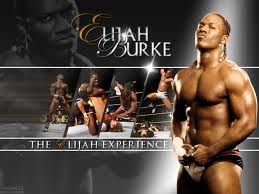
Jade - Posts: 3520
- Joined: Mon Jul 10, 2006 6:42 am
Isn't 720p the resolution that the Xbox 360 renders at? I don't think the 360 has a native 1080p mode...I think it's up-scaled.
I saw a setting in the 360's visual options for 1080p, but it was grayed out for me. Now that I think on it, you may be right in that regard. I'm far from an expert and only have my personal experiences to go on. The OP's screen seems rather large for 720 res, though, if you ask me. I personally wouldn't get anything bigger than a 32" for a console, especially if the 360 can only render as high as 720.
Just as a test, OP..if you're on a 360 and running in 1080, try downscaling to 720 and seeing how it runs for you. I'm curious to see what happens. If you're already at that, then nevermind.
-

Stat Wrecker - Posts: 3511
- Joined: Mon Sep 24, 2007 6:14 am
Tried several settings on my xbox, but still get same results. Tv doesn't seem to have a game mode, or true motion either.
-

Bitter End - Posts: 3418
- Joined: Fri Sep 08, 2006 11:40 am
With 120HZ you should see nothing but crisp clear high fps. That's what I see on my 52 inch 120 hz.
No game on console goes over 30 FPS.
-
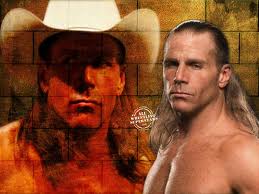
Saul C - Posts: 3405
- Joined: Wed Oct 17, 2007 12:41 pm
Tried several settings on my xbox, but still get same results. Tv doesn't seem to have a game mode, or true motion either.
The 360 is native 720p. You can set it to 1080p if your television supports it, but the games will only be upscaled and the difference will be pretty marginal.
-

Anna Watts - Posts: 3476
- Joined: Sat Jun 17, 2006 8:31 pm
I saw a setting in the 360's visual options for 1080p, but it was grayed out for me. Now that I think on it, you may be right in that regard. I'm far from an expert and only have my personal experiences to go on. The OP's screen seems rather large for 720 res, though, if you ask me. I personally wouldn't get anything bigger than a 32" for a console, especially if the 360 can only render as high as 720.
Just as a test, OP..if you're on a 360 and running in 1080, try downscaling to 720 and seeing how it runs for you. I'm curious to see what happens. If you're already at that, then nevermind.
Just as a test, OP..if you're on a 360 and running in 1080, try downscaling to 720 and seeing how it runs for you. I'm curious to see what happens. If you're already at that, then nevermind.
The 360 is native 720p. You can set it to 1080p if your television supports it, but the games will only be upscaled and the difference will be pretty marginal.
-

Ray - Posts: 3472
- Joined: Tue Aug 07, 2007 10:17 am
Common misconception...that has nothing to do with the 120Hz refresh capability. Most input sources are 60Hz sources unless they're outputting for 3-D glasses. When watching non-3-D TV, DVD, or Blu-Ray the only way to utilize that 120Hz refresh rate is by enabling frame interpolation post-processing in the TV (which IMO is only good for sports...TV shows and movies look like crap with frame interpolation turned on). Most console games are frame-locked to 30fps, so the 60Hz limitation should be having absolutely no effect on framerates.
Panel response time actually can make a difference in visual quality when things are moving quickly in the video, but that has nothing to do with the refresh rate. Having the console framerate drop below 30fps can also cause visual problems (frame tearing) because it breaks the vertical sync with the display, but that's an issue with the game/console itself rather than the TV.
If it's the fault of the LCD response time then your only recourse would be to return the TV, unfortunately. In the settings for the TV is there a "Game Mode" setting? This could be a global setting or it could be on a per-input basis. If not you could check to see if "TruMotion" (LG's name for frame interpolation post-processing) is enabled and see if you can try turning it off.
You must be wrong simply due to the fact that when I use my Xbox on my 32 inch with 60hz, then on my 52 inch with double the refresh rate, the difference is so noticeable it's like I'm playing a new game. Your "facts" be damned, no offense, but my entire family has commented on the difference. It's there, not anyone's imagination.
-

Blaine - Posts: 3456
- Joined: Wed May 16, 2007 4:24 pm
Tv doesn't seem to have a game mode, or true motion either.
You must be wrong simply due to the fact that when I use my Xbox on my 32 inch with 60hz, then on my 52 inch with double the refresh rate, the difference is so noticeable it's like I'm playing a new game. Your "facts" be damned, no offense, but my entire family has commented on the difference. It's there, not anyone's imagination.
-

Robert Garcia - Posts: 3323
- Joined: Thu Oct 11, 2007 5:26 pm
Well it makes Skyrim look like its running at 60 fps, and it's phenomenal.
-

victoria gillis - Posts: 3329
- Joined: Wed Jan 10, 2007 7:50 pm
18 posts
• Page 1 of 1
