6 posts
• Page 1 of 1
Farkas script
-
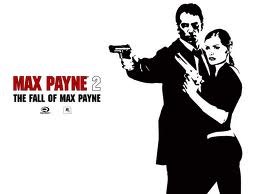
Rebekah Rebekah Nicole - Posts: 3477
- Joined: Fri Oct 13, 2006 8:47 pm
Eventually it was traced back to a quest-script linked to a package and was "easy" to change ... but I can't remember what quest/script
-

Skrapp Stephens - Posts: 3350
- Joined: Mon Aug 06, 2007 5:04 am
It is easy to change, however the change doesn't actually work. Install this if you want Farkas in wolf armor:
http://skyrim.nexusmods.com/mods/17437
http://skyrim.nexusmods.com/mods/17437
-

xemmybx - Posts: 3372
- Joined: Thu Jun 22, 2006 2:01 pm
It is easy to change, however the change doesn't actually work. Install this if you want Farkas in wolf armor:
http://skyrim.nexusmods.com/mods/17437
http://skyrim.nexusmods.com/mods/17437
Thanks, I appreciate that but it doesn't help me learn does it?
Search. I'm pretty sure that has been asked before.
Eventually it was traced back to a quest-script linked to a package and was "easy" to change ... but I can't remember what quest/script
Eventually it was traced back to a quest-script linked to a package and was "easy" to change ... but I can't remember what quest/script
That's a lazy answer. It's not like I'm asking for a video tutorial on changing armour. I'd need to know specifically what it is I'm searching for and if I knew that I wouldn't need to search for it. Stop your knee-jerk answers and try being a little more helpful. People post here to learn, not to get flippant answers.
-

Allison C - Posts: 3369
- Joined: Mon Dec 18, 2006 11:02 am
C01, property "FarkasOutfit". But if the quest has already started, your change will make no difference.
But, since you seem like you want to learn, I'm going to instruct you on how to change his armor after "Proving Honor".
1. Create a new quest (character -> quests -> new). Call this quest whatever you like. Flag it "start game enabled".
2. Click "OK" at the bottom of the quest tab.*
3. Open this quest up again. Go to the alias tab.
4. Create a new reference alias. Call it what you like, but for this example, assume we called it "Farkas." Find "unique actor"; scroll down to Farkas.
5. Click "OK".
6. CTRL + Shift + R on the alias; this will allow it to fill even if Farkas is reserved by another quest (you want this, since you want Farkas specifically).
7. Go to the quest stages tab, and make a new stage of any numerical index. Flag is as "start up stage."
8. Under "papyrus fragment", you need to generate a quest fragment, so write "Alias_Farkas.GetActorRef().Disable()".
9. Let it compile.
10. Click properties and make a new outfit property, again calling it whatever you like, though this example will call it "ArmorCompanionsOutfitNoHelmet".
11. Make sure this property points to the outfit you want, and click "OK".
12. Replace the scripting I had you write above with "Alias_Farkas.GetActorRef().SetOutfit(ArmorCompanionsOutfitNoHelmet)", hit enter, then "Stop()".
13. Compile it, click "OK" on the quest tab to close it, and save the plugin.
*I've had the CK crash if you try to add too much to a new quest.
But, since you seem like you want to learn, I'm going to instruct you on how to change his armor after "Proving Honor".
1. Create a new quest (character -> quests -> new). Call this quest whatever you like. Flag it "start game enabled".
2. Click "OK" at the bottom of the quest tab.*
3. Open this quest up again. Go to the alias tab.
4. Create a new reference alias. Call it what you like, but for this example, assume we called it "Farkas." Find "unique actor"; scroll down to Farkas.
5. Click "OK".
6. CTRL + Shift + R on the alias; this will allow it to fill even if Farkas is reserved by another quest (you want this, since you want Farkas specifically).
7. Go to the quest stages tab, and make a new stage of any numerical index. Flag is as "start up stage."
8. Under "papyrus fragment", you need to generate a quest fragment, so write "Alias_Farkas.GetActorRef().Disable()".
9. Let it compile.
10. Click properties and make a new outfit property, again calling it whatever you like, though this example will call it "ArmorCompanionsOutfitNoHelmet".
11. Make sure this property points to the outfit you want, and click "OK".
12. Replace the scripting I had you write above with "Alias_Farkas.GetActorRef().SetOutfit(ArmorCompanionsOutfitNoHelmet)", hit enter, then "Stop()".
13. Compile it, click "OK" on the quest tab to close it, and save the plugin.
*I've had the CK crash if you try to add too much to a new quest.
-

Ann Church - Posts: 3450
- Joined: Sat Jul 29, 2006 7:41 pm
Thanks, I appreciate that but it doesn't help me learn does it?
That's a lazy answer. It's not like I'm asking for a video tutorial on changing armour. I'd need to know specifically what it is I'm searching for and if I knew that I wouldn't need to search for it. Stop your knee-jerk answers and try being a little more helpful. People post here to learn, not to get flippant answers.
That's a lazy answer. It's not like I'm asking for a video tutorial on changing armour. I'd need to know specifically what it is I'm searching for and if I knew that I wouldn't need to search for it. Stop your knee-jerk answers and try being a little more helpful. People post here to learn, not to get flippant answers.
-

CHANONE - Posts: 3377
- Joined: Fri Mar 30, 2007 10:04 am
6 posts
• Page 1 of 1
